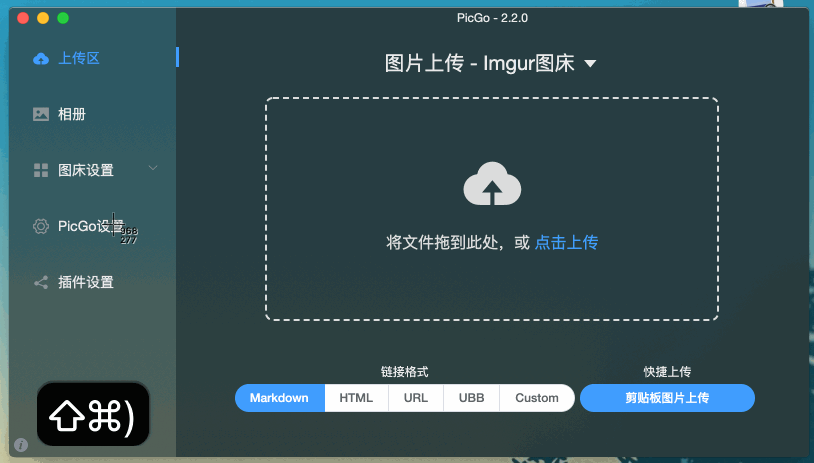A quick capture screenshot plugin for PicGo. Only supports PicGo v2.2.0+
One-click to complete by shortcut: Screenshot-Upload-Get Image URL Link-Save URL Link to Nano workflow.
The principle of this plugin is to execute a screenshot by calling a command line script, and upload the picture of the clipboard through the upload api provided by PicGo when the screenshot program exits.
The plugin is configured with screenshot scripts for Windows and MacOS by default. You can also configure your favorite screenshot script.
Linux users need to configure your own screenshot scripts according to different systems.
Notice the configured screenshot script must meet the following two requirements:
- Can directly enter the screenshot interface through the command line
- After closing the screenshot interface, the script program will exit
Otherwise, this plugin cannot run as expected.
Default shortcut key is: CmdOrCtrl + Shift + 0
You can open the main PicGo window, and modify the shortcuts at PicGo 设置 -> 修改快捷键.
Open PicGo and search for quick-capture in the PicGo设置 interface to install the plugin.
Copyright (c) 2019 - Molunerfinn