-
Notifications
You must be signed in to change notification settings - Fork 2k
New issue
Have a question about this project? Sign up for a free GitHub account to open an issue and contact its maintainers and the community.
By clicking “Sign up for GitHub”, you agree to our terms of service and privacy statement. We’ll occasionally send you account related emails.
Already on GitHub? Sign in to your account
Site is not showing properly in IE11 #299
Comments
|
The "Assertion Failed" log looks like ShadowDOM polyfill related issues @arv. |
|
Maybe it has something to do with browser detection and polyfill apply then? since the user agent string in IE11 missing the "MSIE" tag for example. http://www.nczonline.net/blog/2013/07/02/internet-explorer-11-dont-call-me-ie/ |
|
No, nothing uses user agent string to detect for IE. The polymer polyfills use feature detection almost exclusively. |
|
Hmmm... Did it work in IE10? |
|
Site looks ok in IE 10. Betting this is related to IE 11's new MutationObservers, but I'll take a closer look to confirm. |
|
It seems like this is the point where the assertation happens: var ShadowDOMPolyfill={};!function(a){"use strict";function b(a){if(!a)throw new Error("Assertion failed")} |
|
Hmm, I can't seem to replicate with the Windows 7 IE 11 Release Preview. Are you using the Windows 8/8.1 version? Not sure different they would be... |
|
Windows 8.1 RTM, IE11 yup. |
|
Is there anything I can help to diagnose this further? |
|
One more bit please: What is the version number of IE 11 you have? The 7 and 8.1 VMs on modern.ie have different version numbers. Not sure if the RTM has yet a third one as well. |
|
Version: 11.0.9600.16384 |
|
Ohh, and it's the desktop IE, not the modern IE, but the issue is the same :-) |
|
Thanks! Looks like the 8.1 VM available from http://modern.ie is out of date, and crashed IE on loading the page. |
|
Working with the latest iteration of the site in IE11. |
|
I have the site showing but the designer box is not loading properly. I Can screen shot it if you want. Also I have made a start of a custom theme, but in ie11 it only works on the first click for most of the elements but works ok for the rest. Withs fine in chrome and firefox |
Project site is not showing properly in IE11.
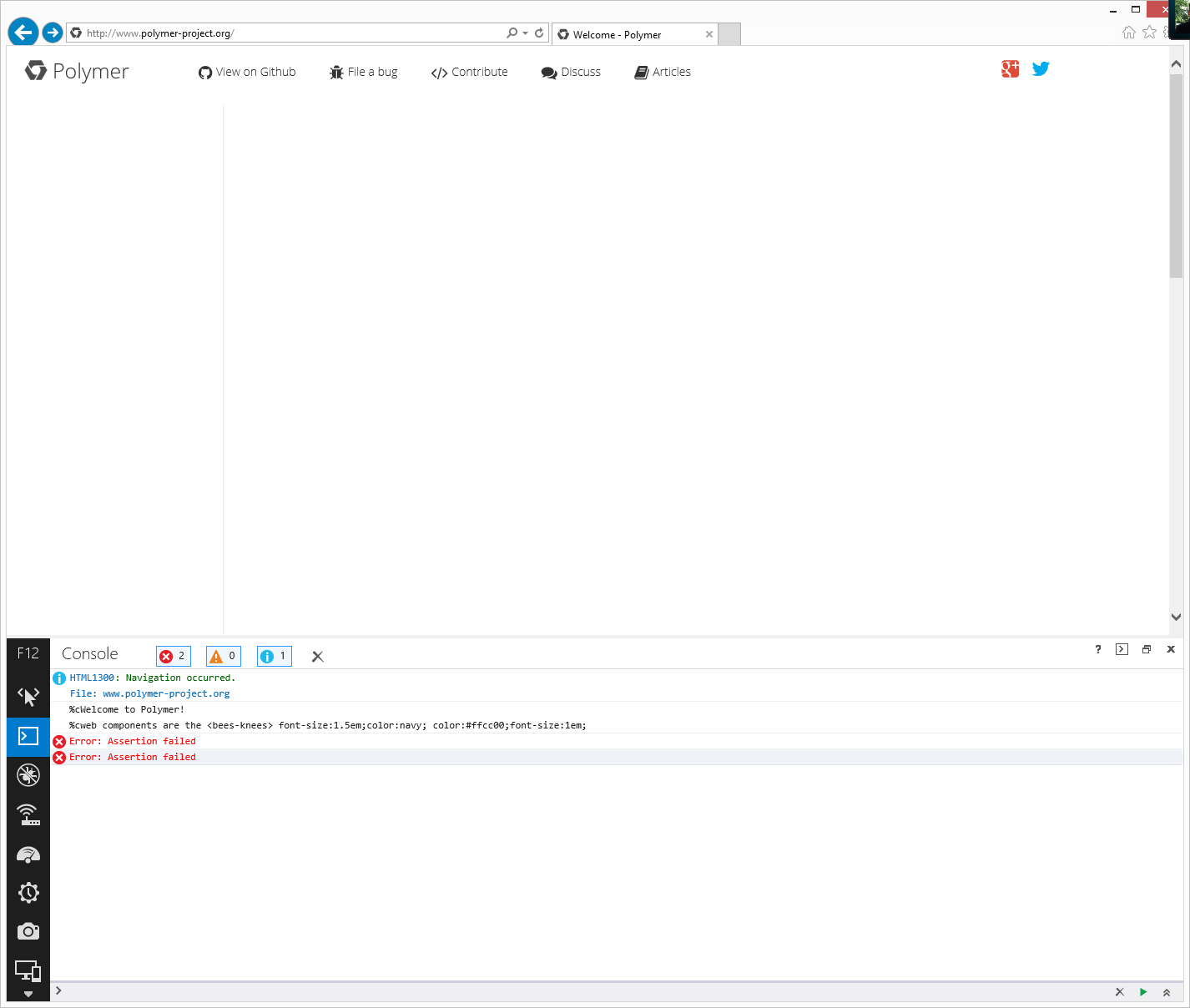
The text was updated successfully, but these errors were encountered: