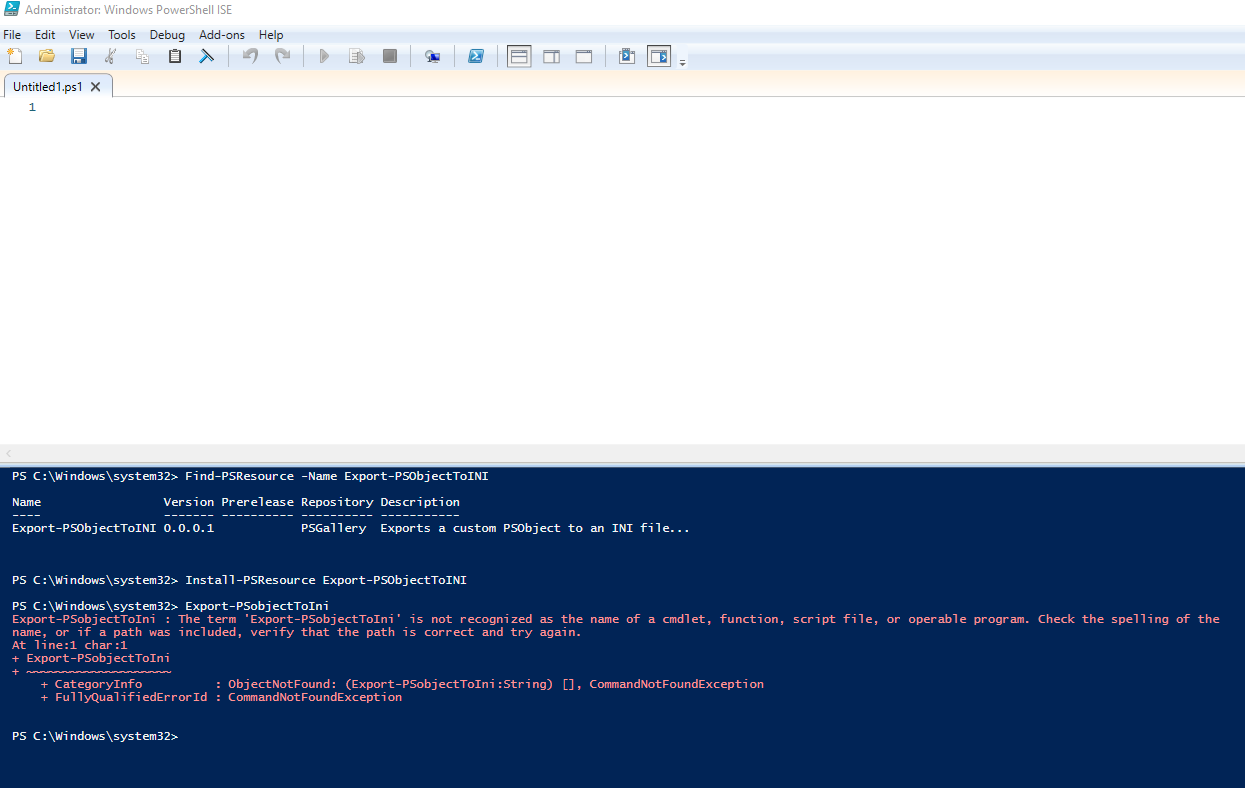-
Notifications
You must be signed in to change notification settings - Fork 100
Description
Prerequisites
- Write a descriptive title.
- Make sure you are able to repro it on the latest released version
- Search the existing issues.
Steps to reproduce
This issue only affects scripts that are published to the powershell gallery, or psgalleryscripts. For the purposes of this issue, the example script I will use is "Export-PSObjectToINI," You can use "Find-Psresource" to find the "Export-PSObjectToINI" script hosted in the powershell gallery easily:

But when trying to install the script using "install-psresource", the module doesn't return any error or output, which would typically indicate the resource was successfully installed, but attempting to run the script reveals that it was not installed at all:
This is a problem that needs to be resolved, as the only way to install scripts from the powershell gallery as of now is to import the old version of powershellget and use the "install-script" command.
Expected behavior
The script should have successfully installed on the local machine.Actual behavior
The script was not installed on the local machineError details
No error to be had.Environment data
get-module powershellget; $PSVersionTable
ModuleType Version Name ExportedCommands
---------- ------- ---- ----------------
Binary 3.0.14 PowerShellGet {Find-PSResource, Get-PSResource, Get-PSResourceRepository, Install-PSResource...}
Key : PSVersion
Value : 5.1.22000.653
Name : PSVersion
Key : PSEdition
Value : Desktop
Name : PSEdition
Key : PSCompatibleVersions
Value : {1.0, 2.0, 3.0, 4.0...}
Name : PSCompatibleVersions
Key : BuildVersion
Value : 10.0.22000.653
Name : BuildVersion
Key : CLRVersion
Value : 4.0.30319.42000
Name : CLRVersion
Key : WSManStackVersion
Value : 3.0
Name : WSManStackVersion
Key : PSRemotingProtocolVersion
Value : 2.3
Name : PSRemotingProtocolVersion
Key : SerializationVersion
Value : 1.1.0.1
Name : SerializationVersionVisuals
No response