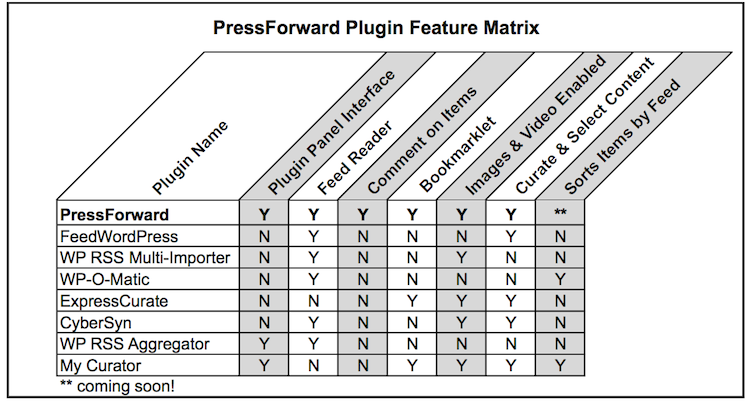-
Notifications
You must be signed in to change notification settings - Fork 22
PressForward is a free plugin that provides an editorial workflow for content aggregation and curation within the WordPress dashboard. It is designed for bloggers and editorial teams who wish to collect, discuss, and share content from a variety of sources on the open web.
PressForward uses RSS and Atom feeds, and a bookmarklet, to aggregate content and then allows you to read, discuss, select, and republish items on your own WordPress site.
Here’s a list of frequently asked questions about the plugin:
- Will PressForward aggregate all types of content?
- Who can see my feed subscriptions?
- Can I choose what to publish?
- How does PressForward compare to other plugins?
- Will PressForward work with my theme?
- Can I change the way the item looks on my site?
- Am I allowed to republish content created by other people?
- How can I attribute content to the original author and source?
- Can you point me to some publications that use PressForward?
- Will PressForward work on a multisite or network site?
- How often does PressForward refresh and check for more sources?
- Why do I see short excerpts from some articles and the full content of others?
- [Where can I find more extensive documentation?] (FAQ#where-can-i-find-more-extensive-documentation)
- Who built PressForward?
- [I’ve got a question not listed here. How can I get an answer?] (FAQ#ive-got-a-question-not-listed-here-how-can-i-get-an-answer)
#####Will PressForward aggregate all types of content?
Yes, PressForward will aggregate any content sent via an RSS or Atom feed, including video and images and tweets published with Tumblr, Pinterest, YouTube, or Twitter. You also can add any content from the open web using our Nominate This bookmarklet.
#####Who can see my feed subscriptions?
Only users with access to your WordPress dashboard and appropriate permissions can view the feeds added to PressForward. Learn more about user permissions here.
#####Can I choose what to publish?
Yes. PressForward is not an autoblogger. PressForward allows you to select the aggregated content you want to appear on your site. Learn more about the reading and selection workflow here.
#####How does PressForward compare to other plugins?
#####Will PressForward work with my theme?
Yes, content aggregated by PressForward and selected for publication first becomes a "draft post" in your WordPress dashboard. At this stage, you can reformat and publish the content just as you would any other blog post on your site.
#####Can I change the way the item looks on my site?
Yes. You retain control of which posts are sent to draft in the “Posts” dashboard, and once there, you can format the post like you would any other WordPress post. A link to the original site of publication is automatically included at the bottom of each draft post to provide attribution for the content republished on your site.
#####Am I allowed to republish content created by other people?
PressForward enables and encourages responsible use of aggregated content. This includes, for example, linking back to the original work, republishing selective quotes rather than a full article, and securing author permission for the reproduction of an entire post.
PressForward offers the option to auto-redirect back to the original source. PressForward also retains detailed metadata about each aggregated post, which can be revealed on your website by displaying Custom Fields.
#####How can I attribute content to the original author and source?
The original author and source of all aggregated content is retained and visible at each stage within PressForward. A link to the original site of publication is available at the bottom of each draft post. You also can turn on the auto-redirect setting. The original author’s name will appear with a republished post if you use WordPress default themes such as Twenty Fourteen, or you can make your own site display additional information by revealing Custom Fields.
#####Can you point me to some publications that use PressForward?
Yes. Digital Humanities Now and dh+lib both use PressForward to power their collaboratively-edited publications.
#####Will PressForward work on a multisite or network site?
Yes; however, the multisite administrator must activate the PressForward plugin from the multisite plugin administration panel first in order to make it available to sub-site administrators and users. Each individual sub-site on a multisite can then decide whether or not to activate the plugin.
#####How often does PressForward refresh and check for more sources?
Every thirty minutes, PressForward pulls in new items from your feeds.
#####Why do I see short excerpts from some articles and the full content of others?
This originates with the feed you’ve added, rather than with PressForward. Some feeds choose only to syndicate excerpts, rather than the full article.
#####Where can I find more extensive documentation?
The PressForward repository on GitHub and PressForward’s own site both include more extensive information about the plugin and its development.
#####Who built PressForward?
PressForward is developed and maintained by the Roy Rosenzweig Center for History and New Media as part of a larger effort to develop tools and methods to facilitate the aggregation, curation, and redistribution of scholarship on the open web. PressForward was funded by the Alfred P. Sloan foundation. Our developers include Aram Zucker-Scharff and Boone B. Gorges.
#####I’ve got a question not listed here. How can I get an answer?
The PressForward team will monitor and respond to questions posted on the support forum in the WordPress directory. Ask! We’re happy to help.
The PressForward Plugin is developed and maintained by the Roy Rosenzweig Center for History and New Media at George Mason University as part of the PressForward Project, generously funded by the Alfred P. Sloan Foundation. Our developers include Aram Zucker-Scharff, Boone B. Gorges, and Jeremy Boggs. PressForward is free to use and modify under an AGPLv3 license.
- Home
- Installation Instructions
- Quick Start Guide
-
User Manual
- Installing PressForward
- Installing and Using the “Nominate This” Bookmarklet
- Subscribe to RSS/Atom Feeds
- Using the All Content Page: How to Read, Nominate, and Add Comments to Items
- Using the Nominated Page: How to Review, Select, and Publish Nominations
- Posting Nominated Items to WordPress
- Managing Feeds Using the Subscribed Feeds Page
- Preferences
- Tools
- Folders
- FAQ
- Recommended Server Configuration
- Developer Handbook