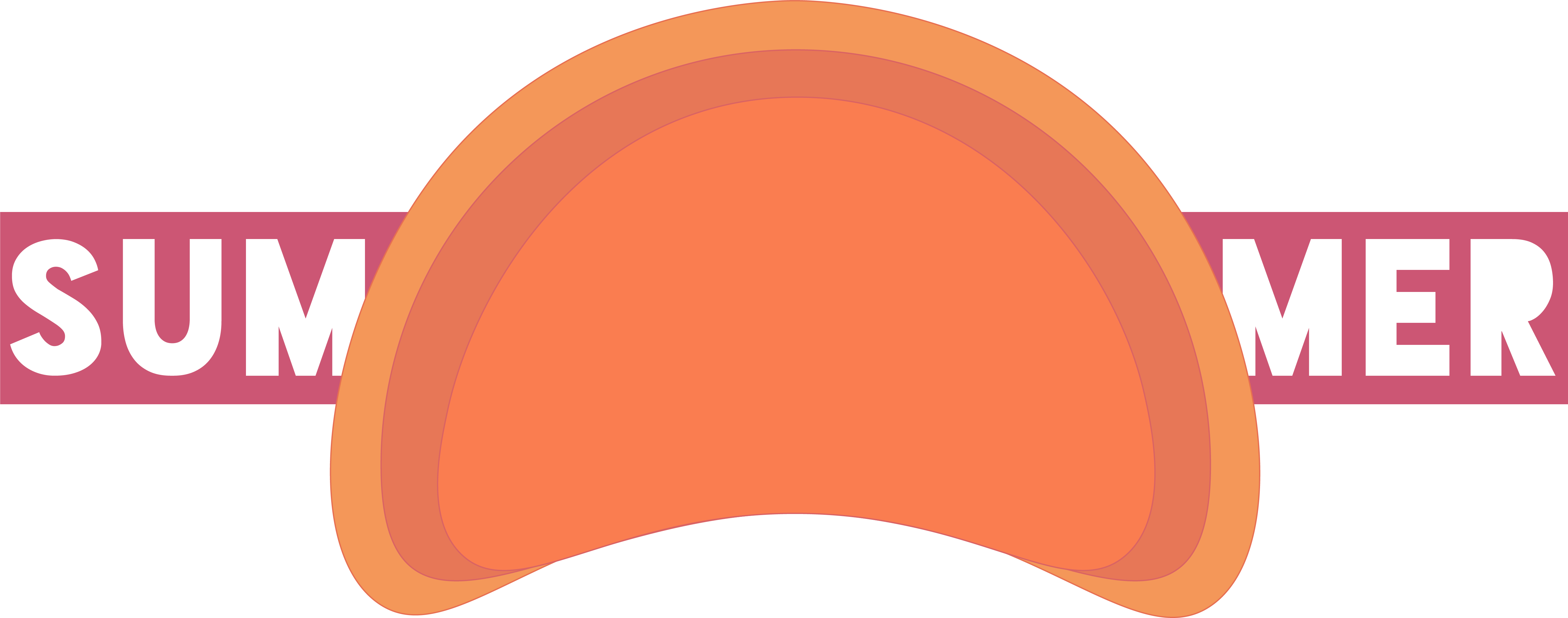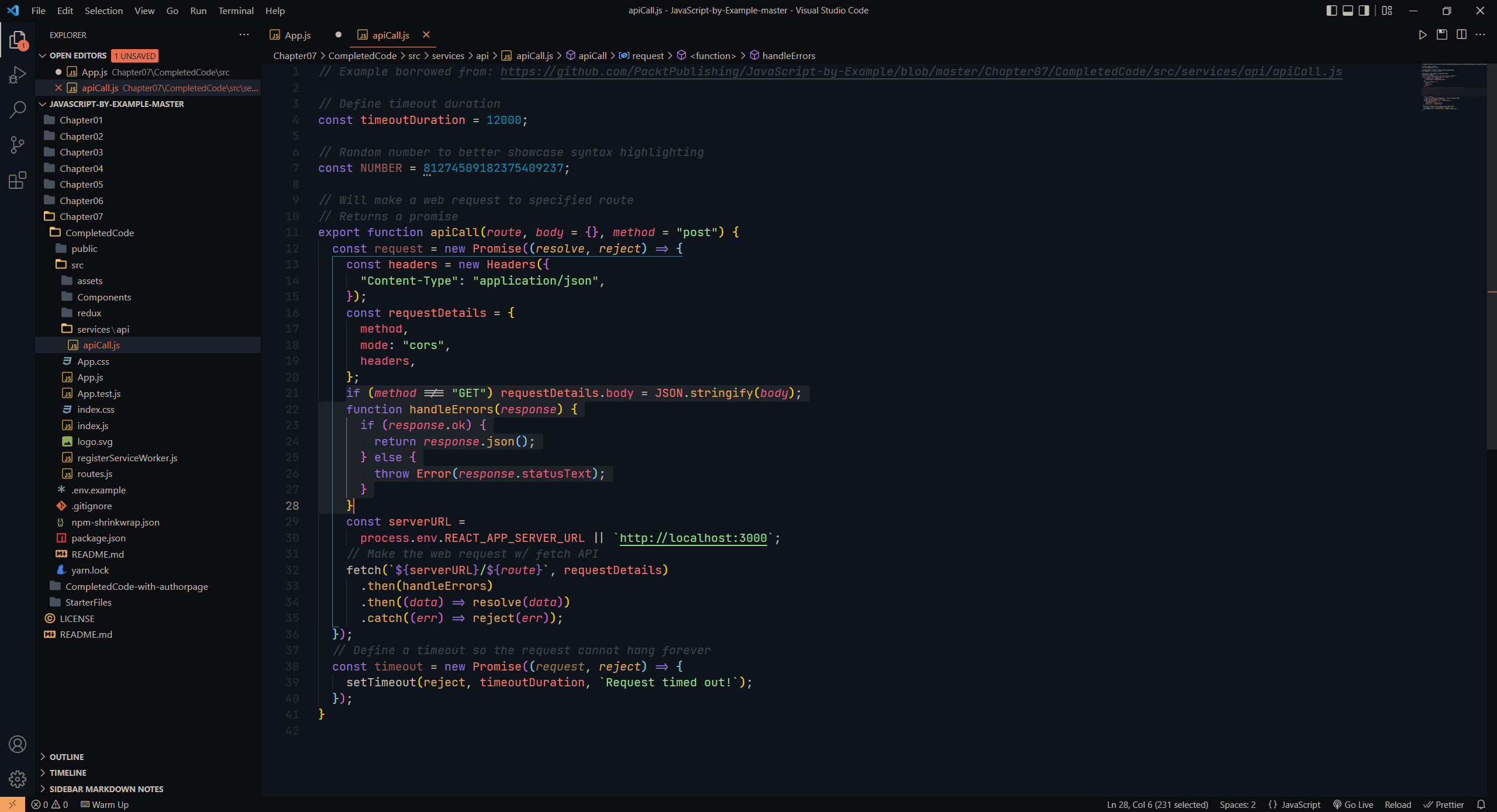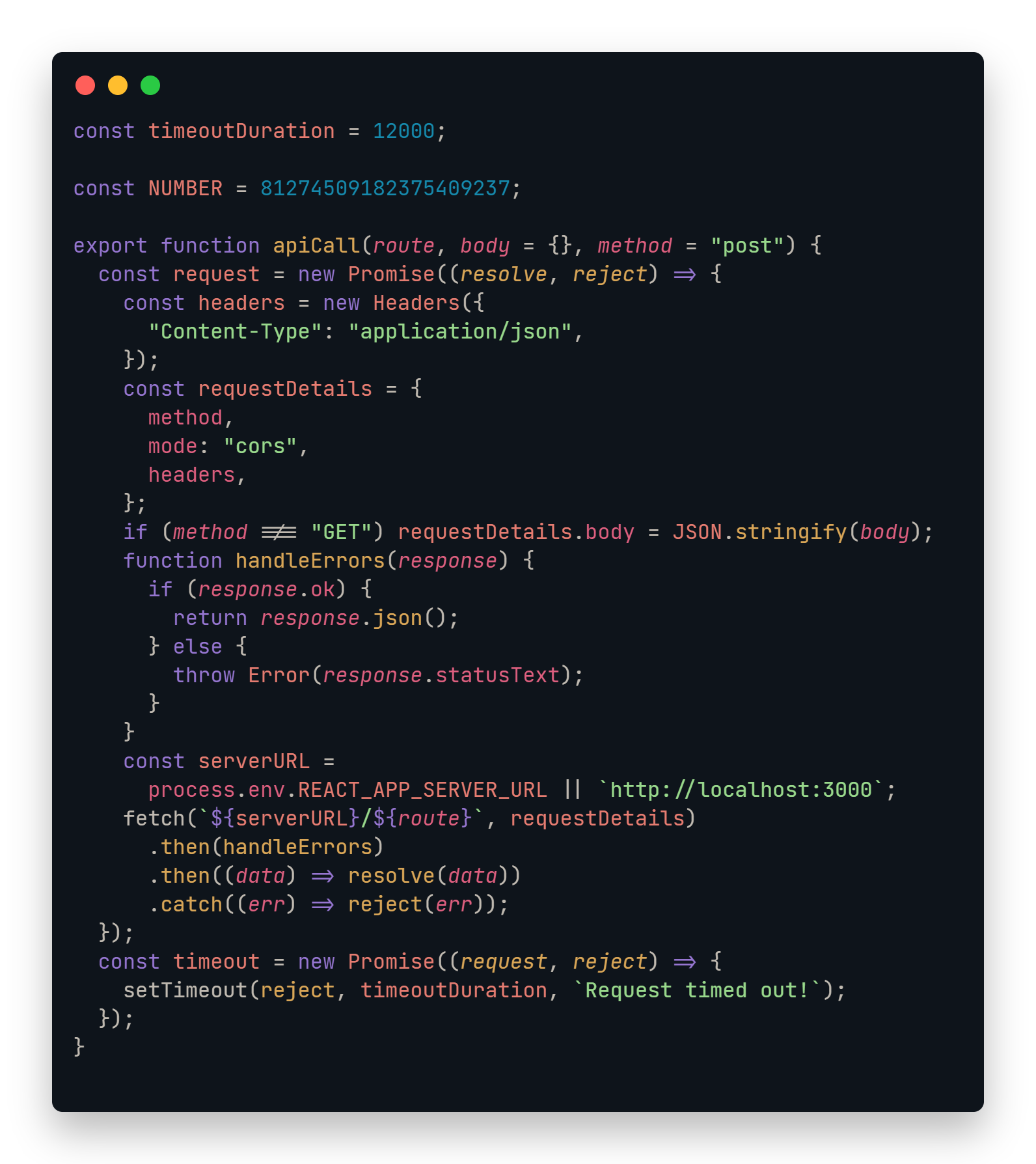Sleek summer inspired theme designed to be pleasant on the eyes and comfortable for extended sessions. Syntax is colored for quick text recognition and better readability. Tangerine accents add a touch of tasteful color to your editor.
- Open the Extensions panel in VSCode
- Search for
Summer Theme& click Install - Open the Command Palette with
Ctrl+Shift+Por⇧⌘P - Select Preferences: Color Theme and choose
Summer Theme
This is my first extension, I hope you enjoy using it, you are welcome to let me know if there are any issues!
I might add a light mode version of the theme if there is a demand for it. 🧡