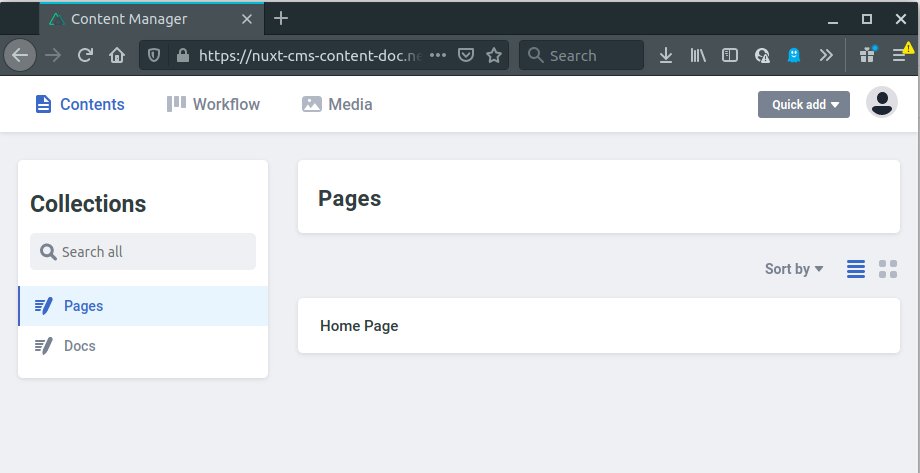Create a documentation with @nuxt/netlify-cms-docs
With yarn:
yarn create nuxt-netlify-cms-docs <project-name>Or with npx (npx is shipped by default since npm 5.2.0)
npx create-nuxt-netlify-cms-docs <project-name>Or starting with npm v6.1 you can do:
npm init nuxt-netlify-cms-docs <project-name>Use above command in the root of the project with docs as project name.