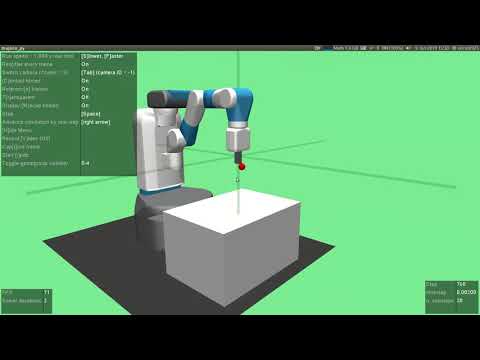This repo is not maintained anymore, please see HERE
This is the repo for implementing and experimenting the variety of RL algorithms using Tensorflow Eager Execution. And, since our Lord Google gracefully allows us to use their precious GPU resources without almost restriction, I have decided to enable most of codes run on Google Colab. So, if you don't have GPUs, please feel free to try it out on Google Colab
Note: As it is known that Eager mode takes time than Graph Execution in general so that in this repo, I use Eager for debugging and Graph mode for training!!! The beauty of eager mode come here!! we can flexibly switch eager mode and graph mode with minimal modification(@tf.contrib.eager.defun), pls check the link
- Install from Pypi(Test)
# this one
$ pip install --index-url https://test.pypi.org/simple/ --no-deps TF_RL
# or this one
$ pip install -i https://test.pypi.org/simple/ TF-RL- Install from Github source
git clone https://github.com/Rowing0914/TF_RL.git
cd TF_RL
python setup.py install- Real time visualisation of an agent after training
- Comparison: Performance of algorithms *Duelling DQN is not working well on CartPole..
$ cd examples
$ python3.6 comparisons.py
$ cd ../
# run Tensorboard
$ sh run_tensorboad.sh- Unit Test of a specific algorithm
$ cd examples
# Graph Execution mode
$ python3.6 examples/{model_name}/{model_name}_eager.py
$ python3.6 examples/{model_name}/{model_name}_eager_cartpole.py
# Eager Execution mode
$ python3.6 examples/{model_name}/{model_name}_eager.py --debug_flg=True
$ python3.6 examples/{model_name}/{model_name}_eager_cartpole.py --debug_flg=True- Ready-to-run on Google colab( Result of DQN )
# you can run on google colab, but make sure that there some restriction on session
# 1. 90 minutes session reflesh
# 2. 12 Hours session reflesh
# Assuming you execute cmds below on Google Colab Jupyter Notebook
$ !git clone https://github.com/Rowing0914/TF_RL.git
$ pip install --index-url https://test.pypi.org/simple/ --no-deps TF_RL
$ %cd TF_RL
$ python3.6 examples/{model_name}/{model_name}_eager_atari.py --mode Atari --env_name={env_name} --google_colab=True
# === Execute On Your Local ===
# My dirty workaroud to avoid breaking the connection to Colab is to execute below on local PC
$ watch -n 3600 python3.6 {your_filename}.py
""" Save this code to {your_filename}.py
import pyautogui
import time
# terminal -> chrome or whatever
pyautogui.hotkey("alt", "tab")
time.sleep(0.5)
# reflesh a page
pyautogui.hotkey("ctrl", "r")
time.sleep(1)
# say "YES" to a confirmation dialogue
pyautogui.hotkey("Enter")
time.sleep(1)
# next page
pyautogui.hotkey("ctrl", "tab")
# check all page reload properly
pyautogui.hotkey("ctrl", "tab")
time.sleep(1)
# switch back to terminal
pyautogui.hotkey("alt", "tab")
time.sleep(0.5)
"""- Playing Atari with Deep Reinforcement Learning, Mnih et al., 2013 [arxiv] [code]
- Deep Reinforcement Learning with Double Q-learning, van Hasselt et al., 2015 [arxiv] [code]
- Duelling Network Architectures for Deep Reinforcement Learning, Wang et al., 2016 [arxiv] [code]
- Prioritised Experience Replay, T.Shaul et al., 2015 [arxiv] [code]
- Asynchronous Methods for Deep Reinforcement Learning, Mnih et al., 2016 [arxiv] [code]
- Deep Q-learning from Demonstrations, T.Hester et al., 2017 [arxiv] [code]
- Actor-Critic Algorithms, VR Konda and JN Tsitsiklis., 2000 NIPS [arxiv] [code]
- Policy Gradient Methods for Reinforcement Learning with Function Approximation, RS Sutton et al., 2000 NIPS [arxiv] [code]
- Continuous Control with Deep Reinforcement Leaning, TP Lillicrap et al., 2015 [arxiv] [code]
- Deep Recurrent Q-Learning for Partially Observable MDPs, M Hausknecht., 2015 [arxiv] [code]
- Hindsight Experience Replay, M.Andrychowicz et al., 2017 [arxiv] [code] [video1] [video2]
- Soft Actor-Critic: Off-Policy Maximum Entropy Deep Reinforcement Learning with a Stochastic Actor, Haarnoja et al., 2018 [arxiv] [video] [code]
- Trust Region Policy Optimization, J.Schulman et al., 2015 [arxiv] [code]
- DQN: https://github.com/Rowing0914/TF_RL/tree/master/result/DQN
- DDPG: https://github.com/Rowing0914/TF_RL/tree/master/result/DDPG
- HER
- SAC
- Noisy Networks for Exploration, M.Fortunato et al., 2017 [arxiv]
- Distributed DQN
- C51
- Rainbow etc...
https://github.com/Rowing0914/TF_RL/tree/master/examples/Sutton_RL_Intro
from tf_rl.common.wrappers import wrap_deepmind, make_atari
from tf_rl.common.params import ENV_LIST_NATURE, ENV_LIST_NIPS
# for env_name in ENV_LIST_NIPS:
for env_name in ENV_LIST_NATURE:
env = wrap_deepmind(make_atari(env_name))
state = env.reset()
for t in range(10):
# env.render()
action = env.action_space.sample()
next_state, reward, done, info = env.step(action)
# print(reward, next_state)
state = next_state
if done:
break
print("{}: Episode finished after {} timesteps".format(env_name, t + 1))
env.close()import time, gym
from tf_rl.common.wrappers import wrap_deepmind, make_atari, ReplayResetEnv
env = wrap_deepmind(make_atari("PongNoFrameskip-v4"))
env = gym.wrappers.Monitor(env, "./video")
env = ReplayResetEnv(env)
state = env.reset()
for t in range(1, 1000):
env.render()
action = env.action_space.sample()
next_state, reward, done, info = env.step(action)
state = next_state
if t == 300:
time.sleep(0.5)
recover_state = env.get_checkpoint_state()
if (t > 300) and (t % 100 == 0):
env.recover(recover_state)
env.step(0) # 1 extra step to burn the current state on ALE's RAM is required!!
env.render()
time.sleep(0.5)
env.close()import gym
from tf_rl.common.wrappers import CartPole_Pixel
env = CartPole_Pixel(gym.make('CartPole-v0'))
for ep in range(2):
env.reset()
for t in range(100):
o, r, done, _ = env.step(env.action_space.sample())
print(o.shape)
if done:
break
env.close()# run this from the terminal and make sure you are loading appropriate environment variables
# $ echo $LD_LIBRARY_PATH
import gym
from tf_rl.common.params import DDPG_ENV_LIST
for env_name, goal_score in DDPG_ENV_LIST.items():
env = gym.make(env_name)
env.reset()
for _ in range(100):
env.render()
env.step(env.action_space.sample()) # take a random actionhttps://github.com/Rowing0914/MuJoCo_Humanoid_Maze
import gym
import humanoid_maze # this is the external library(check the link above!!)
env = gym.make('HumanoidMaze-v0')
env.reset()
for _ in range(2000):
env.render()
env.step(env.action_space.sample()) # take a random action
env.close()I have contributed to this project as well. https://github.com/Breakend/gym-extensions
import gym
from gym_extensions.continuous import mujoco
# available env list: https://github.com/Rowing0914/gym-extensions/blob/mujoco200/tests/all_tests.py
env = gym.make("PusherMovingGoal-v1")
env.reset()
for _ in range(100):
env.render()
s, r, d, i = env.step(env.action_space.sample()) # take a random action
print(s.shape, r, d, i)
env.close()MuJoCo annotation flag: https://github.com/Rowing0914/gym_modified/blob/11696be8bba436db36c1caa0457040d06ca05b50/gym/envs/mujoco/mujoco_env.py#L129
- OS: Linux Ubuntu LTS 16.04
- Python: 2.7/3.6 (For MuJoCo Env, 2.7 might not work)
- GPU: NVIDIA RTX 2080 Max Q Design
- Tensorflow: 1.14.0
- CUDA: 10.0
- libcudnn: 7.6.2
Check this link as well: https://www.tensorflow.org/install/gpu
# Add NVIDIA package repositories
# Add HTTPS support for apt-key
sudo apt-get install gnupg-curl
wget https://developer.download.nvidia.com/compute/cuda/repos/ubuntu1604/x86_64/cuda-repo-ubuntu1604_10.0.130-1_amd64.deb
sudo dpkg -i cuda-repo-ubuntu1604_10.0.130-1_amd64.deb
sudo apt-key adv --fetch-keys https://developer.download.nvidia.com/compute/cuda/repos/ubuntu1604/x86_64/7fa2af80.pub
sudo apt-get update
wget http://developer.download.nvidia.com/compute/machine-learning/repos/ubuntu1604/x86_64/nvidia-machine-learning-repo-ubuntu1604_1.0.0-1_amd64.deb
sudo apt install ./nvidia-machine-learning-repo-ubuntu1604_1.0.0-1_amd64.deb
sudo apt-get update
# Install NVIDIA Driver
# Issue with driver install requires creating /usr/lib/nvidia
sudo mkdir /usr/lib/nvidia
sudo apt-get install --no-install-recommends nvidia-410
# Reboot. Check that GPUs are visible using the command: nvidia-smi
# Install development and runtime libraries (~4GB)
sudo apt-get install --no-install-recommends \
cuda-10-0 \
libcudnn7=7.6.2.24-1+cuda10.0 \
libcudnn7-dev=7.6.2.24-1+cuda10.0
# Install TensorRT. Requires that libcudnn7 is installed above.
sudo apt-get install -y --no-install-recommends libnvinfer5=5.1.5-1+cuda10.0 \
libnvinfer-dev=5.1.5-1+cuda10.0In this repo, I would like to ignore the efficiency in development, because although I have seen a lot of clean and neat implementations of DRL algorithms on the net, I think sometimes they excessively modularise some components by introducing a lot of extra parameters or flags which are not in the original papers, in other words, they are toooo professional for me to play with.
So, in this repo I do not hesitate to re-use the same codes here or there. BUT I believe this way of organising the algorithms enhances experimentability a lot compared to try making the algorithms compact and professional.
- Logomaker
- if you get stuck at DQN, you may want to refer to this great guy's entry: https://adgefficiency.com/dqn-debugging/
- @dennybritz's great repo
- my research repo
- OpenAI Baselines
- Keras-rl