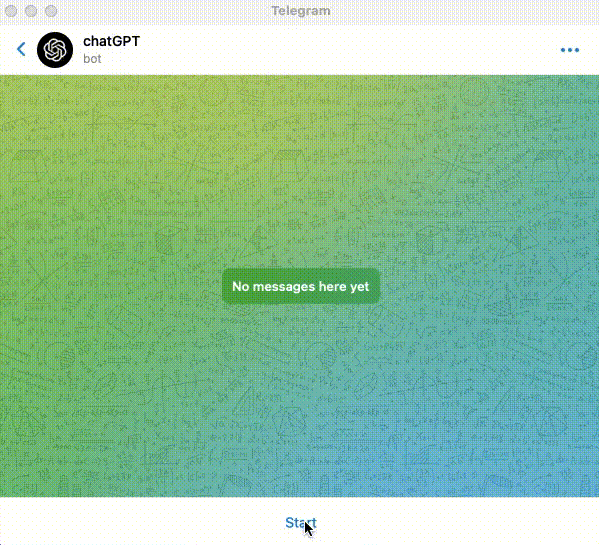This content is not affiliated with, endorsed, sponsored, or specifically approved by OpenAI and OpenAI is not responsible for it.
I like the web interface when I'm using chatGPT on my computer. On the other hand I never use it on mobile (it's to much work going to web browser, sign-in and chat). So I decide to write a very small Telegram Bot (< 80 LOC) using OpenAI API and aiogram.
OpenAI offers some free credit for their API ($18.00 in credits for 3 month).
This bot use gpt-3.5-turbo endpoint for chat completions which means that
requests cost $0.002 per 1k tokens (see blog
post). So you
can deploy this bot on your machine and enjoy for three month your personal
instance of chatGPT.
- Clone this repo and go in it:
git clone https://github.com/S1M0N38/Telegram-GPT.git && Telegram-GPT - Install dependencies:
python -m pip install -r requirements.txt - Create new Telegram Bot obtaining a token (e.g.
2837489710:GJjkajsJFmmjkjDJKSekj00JKKjkjahdja2) - Create new OpenAI API key
(e.g.
sk-askldj9382kjdklqLlkaj92lLanEREybjae36HSMAnd2iudj) - Create new file .env with the following env variables (use token and api-key obtain from the previous steps)
export TELEGRAM_TOKEN="2837489710:GJjkajsJFmmjkjDJKSekj00JKKjkjahdja2"
export OPENAI_TOKEN="sk-askldj9382kjdklqLlkaj92lLanEREybjae36HSMAnd2iudj"
- Load .env and start the bot:
source .env && python bot.py
Start a conversation with your bot. You can start a new conversation with
/start.