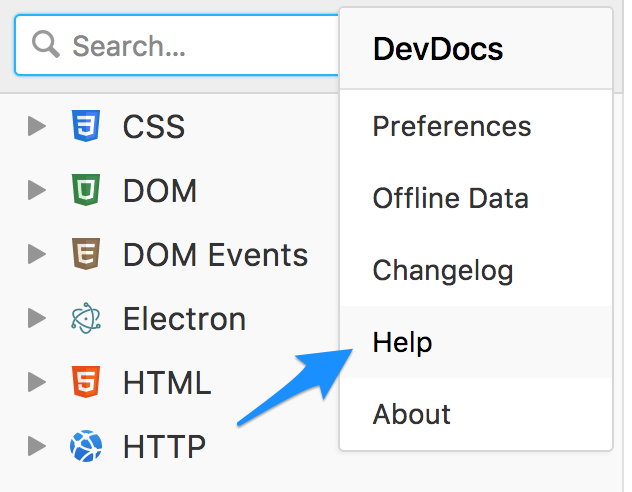日本語説明ページはこちら
DevDocs.io combines multiple API documentations in a fast, organized, and searchable interface. This is an unofficial desktop app for it.
When closing the window, the app will continue running in the background, in the dock on macOS and the tray on Linux/Windows. Right-click the dock/tray icon and choose Quit to completely quit the app. On macOS, click the dock icon to show the window. On Linux, right-click the tray icon and choose Toggle to toggle the window. On Windows, click the tray icon to toggle the window.
devdocs the website itself has great built-in shortcuts support, just check the help page in the app.
Please consider sponsoring me to accelerate development.
- Menubar mode: switch beween desktop mode and menubar mode
- Tabs support: allow to open documentation in a new tab
Use Ctrl+Shift+D (or Command+Shift+D on macOS) to toggle the app.
brew install --cask devdocs
You can manually download the latest release here.
It's really easy to develop this app, no build tools like Webpack needed here, checkout ./app to get more:
npm install
npm run app
# edit files, save, refresh and it's done.npm run distMIT © EGOIST