You signed in with another tab or window. Reload to refresh your session.You signed out in another tab or window. Reload to refresh your session.You switched accounts on another tab or window. Reload to refresh your session.Dismiss alert
TTFB:Time To First Byte,首字节时间
FP:First Paint,首次绘制,绘制Body
FCP:First Contentful Paint,首次有内容的绘制,第一个dom元素绘制完成
FMP:First Meaningful Paint,首次有意义的绘制
TTI:Time To Interactive,可交互时间,整个内容渲染完成
theme: smartblue
大家好,我是阳光,今天给大家介绍一个非常好用的浏览器api: PerformanceObserver ,
我们可以用它来获取首屏、白屏的时间,就不用再麻烦地手动去计算了。
介绍
PerformanceObserver 可用于获取性能相关的数据,例如首帧fp、首屏fcp、首次有意义的绘制 fmp等等。
构造函数
PerformanceObserver()创建并返回一个新的 PerformanceObserver 对象。
提供的方法
当记录的性能指标在指定的 entryTypes 之中时,将调用性能观察器的回调函数。
停止性能观察者回调接收到性能指标。
返回存储在性能观察器中的性能指标的列表,并将其清空。
重点我们看看observer.observe(options);
options
一个只装了单个键值对的对象,该键值对的键名规定为 entryTypes。entryTypes 的取值要求如下:
entryTypes 的值:一个放字符串的数组,字符串的有效值取值在性能条目类型 中有详细列出。如果其中的某个字符串取的值无效,浏览器会自动忽略它。
另:若未传入 options 实参,或传入的 options 实参为空数组,会抛出 TypeError。
实例
获取结果
根据打印结果我们可以推测出来:
entryTypes里的值其实就是我们告诉PerformanceObserver,我们想要获取的某一方面的性能值。例如传入paint,就是说我们想要得到fcp和fp。
所以我们看打印,它打印出来了fp和fcp
这里有必要解释一下什么是fp,fcp,fpm
不懂?看图!
Wow!恍然大悟!
实际使用
好了,我们在实际项目中怎么取获取呢?可以看看我的实现参考一下下:
这里用了判断是否可以使用PerformanceObserver,不能使用的话,我们是用其他方法的,例如MutationObserver,这个我们我们后面再讲。
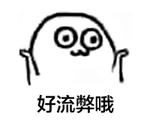
参考文章:
https://blog.csdn.net/weixin_40970987/article/details/108121988
https://developer.mozilla.org/zh-CN/docs/Web/API/PerformanceObserver/observe
The text was updated successfully, but these errors were encountered: