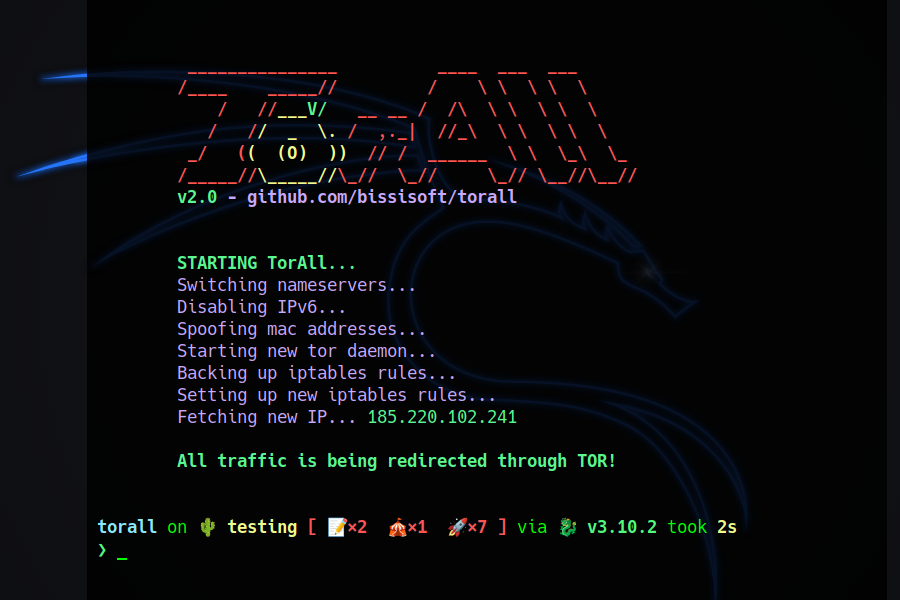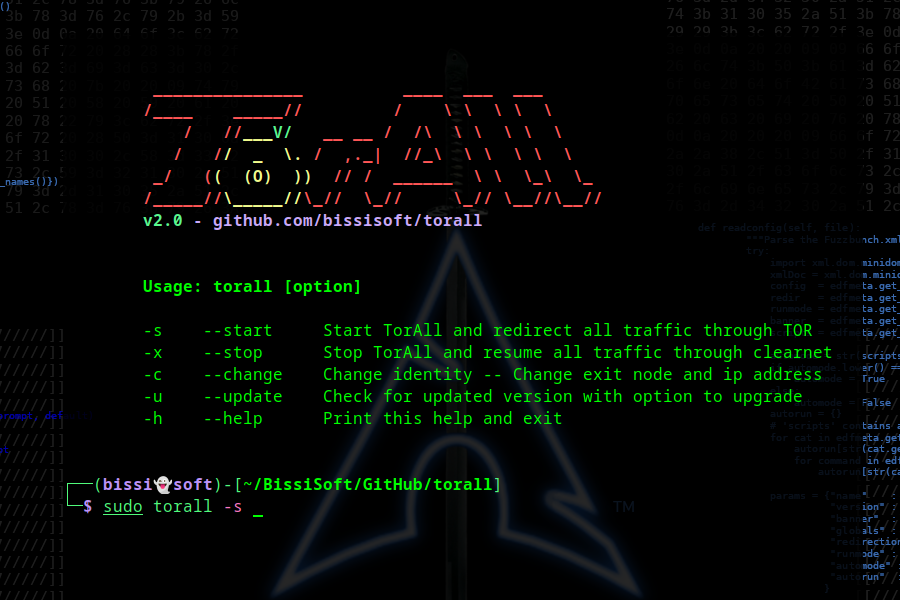🧅 TorAll is an anonymization utility tool that redirects all of the system's internet traffic through the TOR network. 🥸 It's an improved fork variation of the good old TorGhost 👻 It redirects all internet traffic through SOCKS5 tor proxy, preventing DNS leaks, and unsafe packets exiting the system.
-
TorAll installs on and supports:
-
GNU/Linux distributions based on Arch Linux.
-
GNU/Linux distributions based on Debian/Ubuntu.
-
-
-
TorAll will auto disable IPv6 when it starts in order to prevent IPv6 leaks.
-
IPv6 will be re-enabled when it stops (if it was active before the start).
-
-
MAC address spoofing by default
-
TorAll will spoof all network interface mac addresses when it starts.
-
Reset the spoofed interfaces to the original, permanent hardware MAC when it stops.
-
-
Auto disables/re-enables UFW firewall (if the status was active on start) because it conflicts with the iptables; However, it is strongly recommended to manually disable any active firewall during the use of TorAll, especially if the firewall is not UFW.
-
Other extra enhancements... From feature requests and ideas by users like you. So, don't hesitate to open issues with feature requests, ideas, questions, bug reports etc.
git clone https://github.com/bissisoft/torall.git
cd torall
chmod +x build.sh
sudo ./build.shsudo torall [option]-s --start Start TorAll and redirect all traffic through TOR
-x --stop Stop TorAll and resume all traffic through clearnet
-c --change Change identity -- Change exit node and ip address
-u --update Check for updated version with option to upgrade
-h --help Print this help and exit