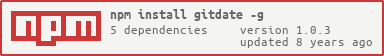_______ __ .___________. _______ ___ .___________. _______
/ _____|| | | || \ / \ | || ____|
| | __ | | `---| |----`| .--. | / ^ \ `---| |----`| |__
| | |_ | | | | | | | | | / /_\ \ | | | __|
| |__| | | | | | | '--' | / _____ \ | | | |____
\______| |__| |__| |_______/ /__/ \__\ |__| |_______|
After
commitand beforepush, the last commit date is just a variable.
npm install -g gitdate$ gitdate -h
Usage: gitdate [options] <date>
git commit date trick.
Options:
-h, --help output usage information
-V, --version output the version number
-m --minute <minutes> date offset +/-number of minutes
-H --hour <hours> date offset +/-number of hours
-d --day <days> date offset +/-number of days
-M --month <months> date offset +/-number of months
-y --year <years> date offset +/-number of years
--debug debug mode, such as print error tracks
Argument:
<date> two formats: '15:04' or 'now'$ gitdate 8:22 # 08:22 today
$ gitdate 13:45 -d -1 # 13:45 yesterday
$ gitdate now # now, current time
$ gitdate now -H -3 -m 5 # now, subtract 3 hours, and plus 5 minutes
$ gitdate now -M -1 -d -2 -H 3 -m 5 # now, subtract 1 month 2 days, and plus 3 hours 5 minutesWindomZ/gitdate - Written in Go