Inspector disappears when the block inserter is opened #26363
Labels
[Feature] Inserter
The main way to insert blocks using the + button in the editing interface
[Feature] Inspector Controls
The interface showing block settings and the controls available for each block
[Status] Duplicate
Used to indicate that a current issue matches an existing one and can be closed
Describe the bug
When editing a page or post, the Inspector Panel disappears when the block inserter is opened. The Inspector Panel does not reopen when the block inserter is closed. This behavior is confusing. I would expect that the Inspector Panel should stay open unless it is intentionally closed by the user.
To reproduce
Steps to reproduce the behavior:
Expected behavior
I expect that the Inspector Panel remains open when the block inserter is opened. Opening one should not close the other.
Screenshots
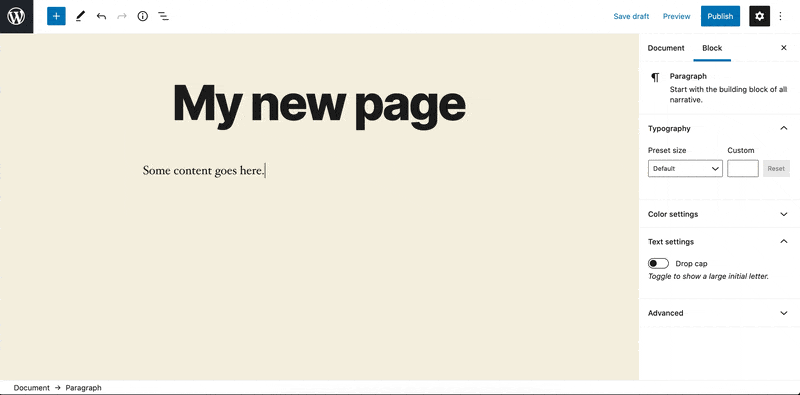
Editor version (please complete the following information):
Desktop (please complete the following information):
The text was updated successfully, but these errors were encountered: