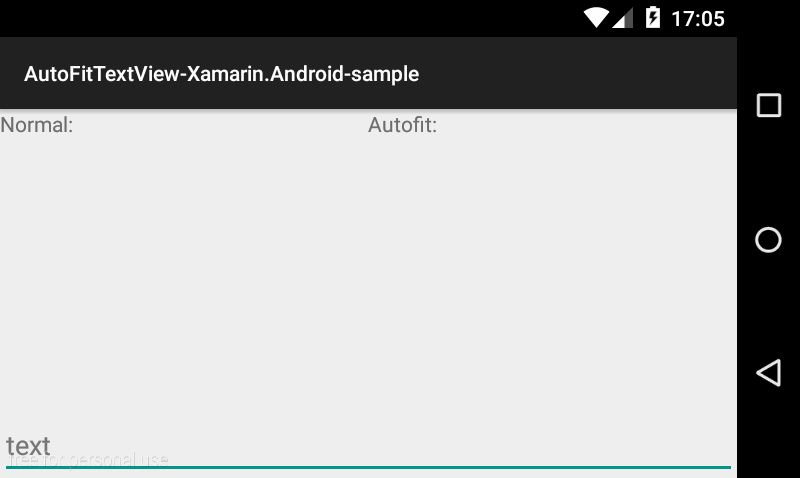![]()
Xamarin bindings for android-autofittextview by @grantland
A TextView that automatically resizes text to fit perfectly within its bounds.
NuGet package available:
PM> Install-Package AutoFitTextView-Xamarin.Android
You can use the defined AutofitTextView widget:
<me.grantland.widget.AutofitTextView
android:id="@+id/output_autofit"
android:layout_width="match_parent"
android:layout_height="wrap_content"
android:text="@string/example"
android:textSize="50sp"
android:gravity="center"
android:singleLine="true" />You can also enable any component that has a TextView to act like a AutofitTextView using the AutofitLayout:
<me.grantland.widget.AutofitLayout
android:layout_width="match_parent"
android:layout_height="wrap_content">
<Button
android:layout_width="match_parent"
android:layout_height="wrap_content"
android:singleLine="true"
android:text="This is a really long string that will be automatically resized to fit in a single line"/>
</me.grantland.widget.AutofitLayout>If you need to set it programmatically:
AutofitHelper.Create(textview):You can customize AutofitTextView attributes, just declare the res-auto namespace:
xmlns:autofit="http://schemas.android.com/apk/res-auto"Then you can set these attributes:
| Attribute | Description |
|---|---|
| minTextSize | Sets the minimum size the text will have, even when resizing to fit |
| precision | Amount of precision used to calculate the correct text size to fit within its bounds. Lower precision is more precise and takes more time |
| sizeToFit | Defines whether to automatically resize text to fit to the view's bounds. If set to false the widget will act like a normal TextView |