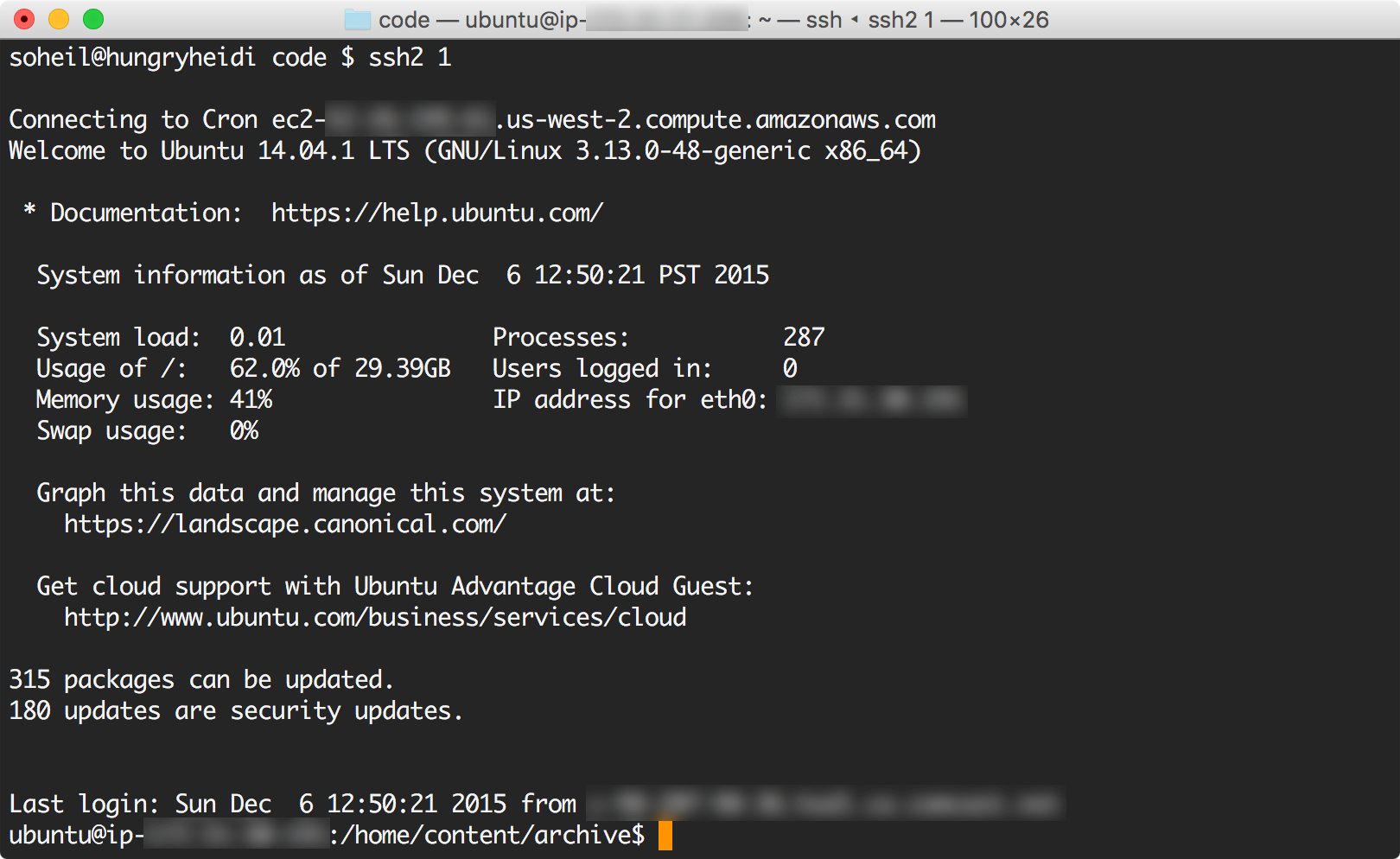SSH2 is an interactive command line tool which allows you to quickly ssh to an EC2 instance. You can select from a list of running servers under your account.
$ ssh2 1
$ ssh2 -h
Usage: ssh2 [options] [server_number]
server_number: a numeric value corresponding to the server number
e.g.: 'ssh2 1' will ssh into the 1st server in the list.
Options:
-h, --help show this help message and exit
-x, --bust-cache refetch servers list from AWS
-u USER, --user=USER provide user (default: ubuntu)
-i IDENTITY, --identity=IDENTITY
provide identity file
-p PROFILE, --profile=PROFILE
provide AWS profile
--ip=IP connect using IP instead of DNS
- AWS CLI
- Python
git clone https://github.com/soheil/ssh2.git cd ssh2 ln -sf $(pwd)/ssh2 /usr/local/bin/
Soheil Yasrebi, [@soheil](https://twitter.com/soheil)