You signed in with another tab or window. Reload to refresh your session.You signed out in another tab or window. Reload to refresh your session.You switched accounts on another tab or window. Reload to refresh your session.Dismiss alert
The Preview matches perfectly, but there are clearly inconsistencies between how you are rendering your shapes and how SVG renders the shapes. That doesn't sound like there's an easy way to resolve, so instead, how about just being able to use shapeme to render a larger form of the .bin files?
The text was updated successfully, but these errors were encountered:
Well actually the SVG side is in some way better, it has anti aliasing and such. If you render a larger .bin file, and you add anti aliasing, I believe you end pretty much with the same result. Maybe there is a way to disable anti aliasing in the SVG file by manually editing it, so that the result is more pixelated?
I don't think anti-aliasing accounts for the difference between the two pictures. As an example, the sideburn exposed just under my noggin-wrap, just by my ear (on the left) isn't visible in the SVG. It's as if it's got an incorrect order or something.
The Preview matches perfectly, but there are clearly inconsistencies between how you are rendering your shapes and how SVG renders the shapes. That doesn't sound like there's an easy way to resolve, so instead, how about just being able to use shapeme to render a larger form of the .bin files?
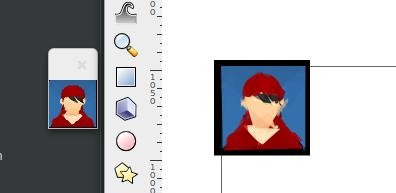
The text was updated successfully, but these errors were encountered: