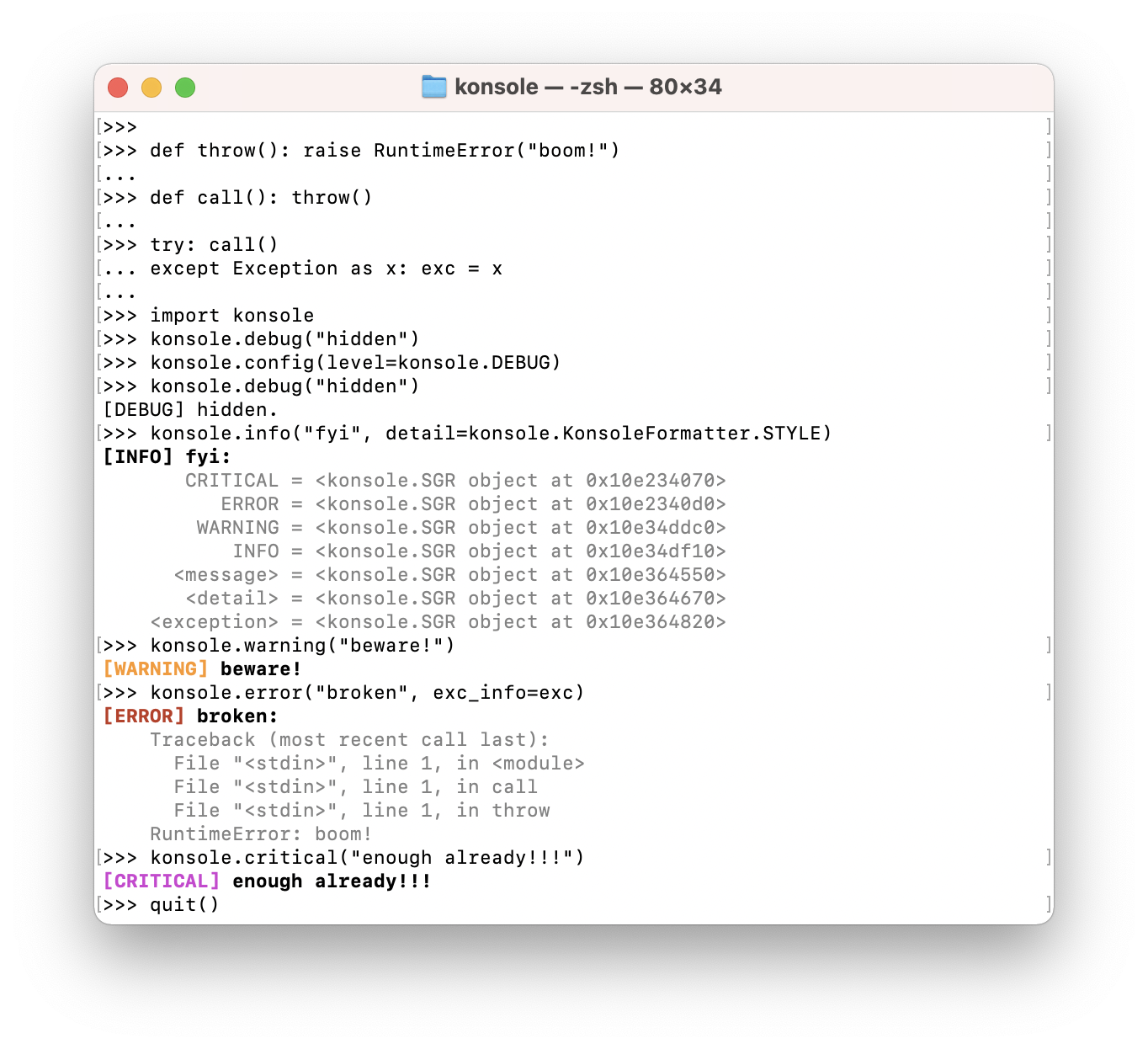When you are writing a Python command line tool and your head is on fire because of overly rich frameworks that just don’t click.
konsole is a simple logger built on top
of Python's logging framework that prints to standard error and, if the
underlying terminal is amenable to it, does so with the judicious use of bold
and light type as well as a dash of color. This package's interface stands on
its own, no experience or direct interaction with logging required. At the
same time, this package plays equally well with other loggers, just leave
konsole 🙄 console output to it.
In order to use konsole, you need to go through the usual motions of installing
(venv) project % python3 -m pip install konsoleand then importing the package
import konsolekonsole automatically integrates itself with Python’s logging system the first
time the module is imported into an application. Notably, it registers a handler
that prints messages to standard error with the root logger, replaces the
current logger class with a subclass that supports the detail keyword
argument, and enables the capture of Python warnings through the logging system.
konsole's public API follows below. It consists of one function to update the
configuration, one function to access the __main__ application logger, and six
functions to print messages at different priority levels. konsole includes type
annotations, which have been validated with
mypy.
-
Change the minimum level for printing messages and/or the flag for forcing colors on/off.
def config( *, level: Optional[int] = None, use_color: Optional[bool] = None, volume: Optional[int] = None, ) -> None: ...
konsole starts out with
INFOas minimum level and uses color if standard error is a TTY. Thevolumeargument provides an alternative means for setting the output level, with larger volumes printing more information and 0 corresponding to the `W
-
Get the
__main__application logger. konsole uses it for writing messages.def logger() -> logging.Logger
The logger, like any other logger created after the initialization of konsole, supports the
detailkeyword argument (see below). -
Log a message at the given level.
def critical(msg: str, *args: object, **kwargs: object) -> None: ... def error(msg: str, *args: object, **kwargs: object) -> None: ... def warning(msg: str, *args: object, **kwargs: object) -> None: ... def info(msg: str, *args: object, **kwargs: object) -> None: ... def debug(msg: str, *args: object, **kwargs: object) -> None: ... def log(level: int, msg: str, *args: object, **kwargs: object) -> None: ...
The message string is the first and only mandatory argument. If the message string contains
%format specifiers, the necessary values must follow as positional arguments.Valid keyword arguments include those supported by Python's logging framework, notably
exc_infofor including an exception's stacktrace. They also includedetailfor supplemental data. konsole prints the mapping, sequence, or scalar value on separate, indented lines after the message but before an exception's stacktrace.konsole defines ALL CAPS constants, e.g.,
WARNING, for the five levels above. They have the same values as the corresponding constants in Python's logging package.
© 2022 Robert Grimm. Subject to Apache 2.0 license. On GitHub. On PyPI.