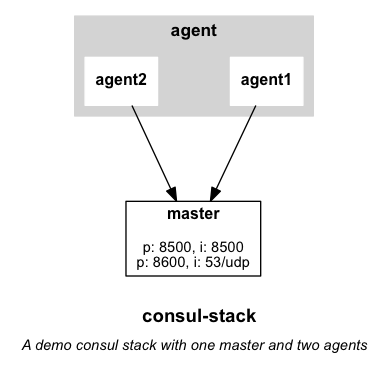Percheron aims to address the following challenges when working with Docker images and containers:
- Managing multiple containers and mutiple sets (stacks) of containers
- Building images and containers with support for dependencies
- Versioning of images and containers
Percheron is like Vagrant but instead of managing VM's, it manages Docker images and containers. It is a very handy tool when you wish to create a basic or complex stack without the need to run multiple VMs.
It is intended to be used in a test, development or prototyping scenario.
- Single, easy to write
.percheron.ymldescribes your stack(s) - Build, create and start units and their dependencies
- Build units using a Dockerfile or by pulling Docker images from Docker Hub
- Build 'bare/base' images and build new images on top of them
- Support for pre-build and post-start scripts when generating images and starting units
- Version control of images and units
- Partial template (liquid) support within
.percheron.yml - Generate Graphviz dependency graphs dynamically based purely on your
.percheron.yml - Support for userdata key/value pairs
- Support for secrets in YML format
- Written in Ruby :)
- Linux
- MacOS 10.9+
Add this line to your application's Gemfile:
gem 'percheron'And then execute:
$ bundle installOr install it yourself as:
$ gem install percheron- Ruby 2.x
- Docker 1.6.x / Boot2Docker v1.6.x+
- Docker client (nice to have)
Usage:
percheron [OPTIONS] SUBCOMMAND [ARG] ...
Parameters:
SUBCOMMAND subcommand
[ARG] ... subcommand arguments
Subcommands:
list, status List stacks and its units
start Start a stack
stop Stop a stack
restart Restart a stack
build, rebuild (Re)build image(s) for a stack
create, recreate (Re)build image(s) and (re)create units for a stack
purge Purge a stack
shell Shell into a unit
logs Show logs for a unit
graph Generate a stack graph
Options:
-h, --help print help
-c, --config_file CONFIG Config file (default: ".percheron.yml")
--version show versionn
- Get boot2docker up and running
Follow the directions at https://docs.docker.com/installation
boot2docker up && eval $(boot2docker shellinit) && export BOOT2DOCKER_IP=$(boot2docker ip)- Install percheron
gem install percheron- Create a
.percheron.ymlfile describing the stack, in this case consul:
---
stacks:
- name: consul-stack
description: A demo consul stack with one master and two agents
units:
- name: master
version: 1.0.0
docker_image: gliderlabs/consul-server:0.5
start_args: [ "-bootstrap", "-client", "0.0.0.0", "-data-dir", "/data", "-ui-dir", "/ui" ]
ports:
- "8500:8500"
- "8600:53/udp"
- name: agent
version: 1.0.0
instances: 2
docker_image: gliderlabs/consul-agent:0.5
start_args: [ "-join", "master" ]
needed_unit_names:
- master- Start it up!
percheron start consul-stack
I, [2015-08-06T22:36:46.536424 #45026] INFO -- : Creating 'consul-stack:master' unit
I, [2015-08-06T22:36:46.851682 #45026] INFO -- : Starting 'consul-stack:master' unit
I, [2015-08-06T22:36:47.861800 #45026] INFO -- : Creating 'consul-stack:agent1' unit
I, [2015-08-06T22:36:48.221852 #45026] INFO -- : Starting 'consul-stack:agent1' unit
I, [2015-08-06T22:36:48.929909 #45026] INFO -- : Creating 'consul-stack:agent2' unit
I, [2015-08-06T22:36:49.378310 #45026] INFO -- : Starting 'consul-stack:agent2' unit- Show the status
percheron status consul-stack
+--------+--------------+----------+------------+------------------------+---------+---------+
| consul-stack |
+--------+--------------+----------+------------+------------------------+---------+---------+
| Unit | ID | Running? | IP | Ports | Volumes | Version |
+--------+--------------+----------+------------+------------------------+---------+---------+
| master | 0acd1e2cfbc0 | yes | 172.17.0.1 | 8500:8500, 8600:53/udp | | 1.0.0 |
| agent1 | d70495c1c62b | yes | 172.17.0.2 | | | 1.0.0 |
| agent2 | 458ad3ba0890 | yes | 172.17.0.3 | | | 1.0.0 |
+--------+--------------+----------+------------+------------------------+---------+---------+- Ensure consul is running
curl http://${BOOT2DOCKER_IP}:8500/v1/catalog/nodes
[{"Node":"agent1","Address":"172.17.0.5"},{"Node":"agent2","Address":"172.17.0.6"},{"Node":"master","Address":"172.17.0.4"}]- Perform some DNS lookups using consul
dig @${BOOT2DOCKER_IP} -p 8600 master.node.consul agent1.node.consul agent2.node.consul +short
172.17.0.7
172.17.0.8
172.17.0.9- Bring up the consul UI
open http://${BOOT2DOCKER_IP}:8500/ui- Purge it!
percheron purge consul-stack
I, [2015-05-21T19:28:23.925205 #35710] INFO -- : Stopping 'agent2' unit
I, [2015-05-21T19:28:24.269218 #35710] INFO -- : Deleting 'agent2' unit
I, [2015-05-21T19:28:24.452320 #35710] INFO -- : Stopping 'agent1' unit
I, [2015-05-21T19:28:24.811764 #35710] INFO -- : Deleting 'agent1' unit
I, [2015-05-21T19:28:24.965680 #35710] INFO -- : Stopping 'master' unit
I, [2015-05-21T19:28:25.246578 #35710] INFO -- : Deleting 'master' unitNote: Requires Graphviz installed.
percheron graph consul-stackTo perform debugging you will need to install the pry-byebug gem:
gem install pry-byebugTo debug Percheron, set the DEBUG=true environment variable.
To debug Percheron and Docker, set the DOCKER_DEBUG=true environment variable.
- consul - consul server + UI and two agents
- Rails - Rails 4.2, PostgreSQL, redis, HAProxy and postfix
- Redis - Redis cluster + sentinel, master, two slaves and tools
- Torrent - Tracker (chihaya), seeder (aria2) and three peers (aria2)
- SaltStack - SaltStack with master and two minions
All (cane, RuboCop, unit and integration):
bundle exec rake testStyle (cane and RuboCop):
bundle exec rake test:style- Fork it ( https://github.com/ashmckenzie/percheron/fork )
- Create your feature branch (
git checkout -b my-new-feature) - Commit your changes (
git commit -am 'Add some feature') - Run
bundle exec rake test - Push to the branch (
git push origin my-new-feature) - Create a new Pull Request