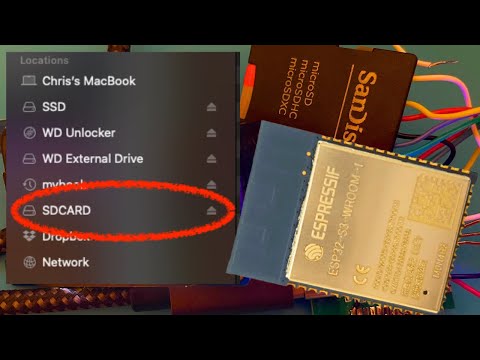The ESP32-S3 can act as a Mass Storage Class device (USBMSC). This allows us to connect and SD Card to the ESP32 and then access it from a PC.
This is just a baseline to see what the SD Card is actually capable of when connected directly to the SD Card reader of my Mac Book Pro.
| Average Speed (B/s) | Average Speed (Mbytes/s) | |
|---|---|---|
| Write | 27,297,357 | 26.03 |
| Read | 94,395,970 | 90.02 |
This test write 100MB of raw sectors to the SD Card and then reads it back. Enable this mode ny uncommenting the line in main.cpp
// #define SD_CARD_SPEED_TESTAll values are in MBytes/s
| Operation | 1Bit SPI 20 MHz | 4Bit SDIO 40 MHz |
|---|---|---|
| Write | 1.01 | 2.34 |
| Read | 1.67 | 8.39 |
There are three different configurations in this repo. The basic Arduino code uses the SD class to connect to the SD Card using SPI. This only exposes methods for writing/reading one sector at a time which has a considerable amount of overhead. Using IDF code we can write/read multiple sectors at once. And if we move writing to the SD Card to a background task we can get even better performance - but this comes at the cost of no error handling...
You can switch between these different modes by changing the class used for the SDCard
#ifdef USE_SDIO
card = new SDCardLazyWrite(Serial, "/sd", SD_CARD_CLK, SD_CARD_CMD, SD_CARD_DAT0, SD_CARD_DAT1, SD_CARD_DAT2, SD_CARD_DAT3);
#else
card = new SDCardLazyWrite(Serial, "/sd", SD_CARD_MISO, SD_CARD_MOSI, SD_CARD_CLK, SD_CARD_CS);
#endifYou can use the following classes: SDCardLazyWrite, SDCardMultiWrite, SDCardArduino - NOTE - SDCardArduino cannot be used in SDIO mode as the readRAW and writeRAW functions don't exist on the SDMMC class.
| Type | SPI 20MHz | 4Bit SDIO 40 MHz |
|---|---|---|
| Write Speed | 0.278 | NA |
| Read Speed | 0.507 | NA |
| Type | SPI 20MHz | 4Bit SDIO 40 MHz |
|---|---|---|
| Write Speed | 0.481 | 0.66 |
| Read Speed | 0.671 | 1.00 |
| Type | SPI 20MHz | 4Bit SDIO 40 MHz |
|---|---|---|
| Write Speed | 0.915 | 0.92 |
| Read Speed | 0.672 | 1.00 |
Getting up to almost 1MByte/s on both reading and writing is pretty impressive but it probably the best that can be done given the limitations of USB1.1 full speed mode.