Create a repository of your life
alife lets you create a git repository on your life which just means having commits be tied to your life events by date, summary, and description.
Pretty much akin to just doing git commit -m "<Life Event>" --date "<Date>"
pip install alifeCreate a directory and then initialize it:
alife init
Then start committing...
alife commit --date "<Event Date>" --summary "<Event Summary>" --description "<Details>"
You can also do just alife commit to fill the fields in a prompt.
Apart from filling in the details in the git commit, this also writes to README.md.
Then to review commits, do:
alife review
Of course, you can just git log ... as well.
And in all this, if you lose track of what day it is (:P):
alife today
For help: alife --help or alife [command] --help
alife rebuild: Allow ability to edit README.md (shuffle/add/remove events) and then rebuild commit history from that file.
On a warm-cool Friday evening, I was walking on the rooftop when a thought struck me: what would a life git repo be like? Of course, as expected, turned out lots of people have already done that. (see below) But I also wanted the commit dates to match the life events... just because. And lo, here we are.
This is all to say it's all pointless and useless. I just had a curious bug and some weekend time on hand.
Also (confession), I just wanted to use the name git-a-life, haha. Need to do that.
Again, it's just git's authored_date, which is a <unix timestamp> with a <time zone offset>.
So ya... 1970 is where it starts. Sorry.
Tools:
Repos: