-
Notifications
You must be signed in to change notification settings - Fork 1.3k
New issue
Have a question about this project? Sign up for a free GitHub account to open an issue and contact its maintainers and the community.
By clicking “Sign up for GitHub”, you agree to our terms of service and privacy statement. We’ll occasionally send you account related emails.
Already on GitHub? Sign in to your account
Cannot invoke "bisq.core.payment.payload.PaymentAccountPayload.getAgeWitnessInputData()" because "paymentAccountPayload is null" #5612
Comments
|
Did a NPV file delete and resync, plus deleted outdated torrent files and resynced. I'm able to get past the opening screen into the app. If I try to click on my "Open Trades" I get stuck with the same modal dialog problem. |
|
@ripcurlx has a fix in progress for this issue @bitsanity. Could you DM him on keybase about it? |
|
Great news! Will do. |
|
Looks like the patch provided by ripcurlx fixes this issue. The dispute is not resolved but am able to chat with the mediator and use the app normally. |
|
Hello, same issue here. @bitsanity could you post here the patch, please? |
I'll publish a pre-release today, so there is a place to download and verify the patch for everyone until the next release is published. |
|
Having the same issue here. Looking forward to that patch. Thanks. |
|
Please give https://github.com/bisq-network/bisq/releases/tag/v1.7.1 a shot. Hopefully this should fix the issues you are seeing 🤞 |
|
Just had this error and upgraded to v1.7.1 and it has resolved it. |
|
This issue has been automatically marked as stale because it has not had recent activity. It will be closed if no further activity occurs. Thank you for your contributions. |
|
This issue has been automatically closed because of inactivity. Feel free to reopen it if you think it is still relevant. |


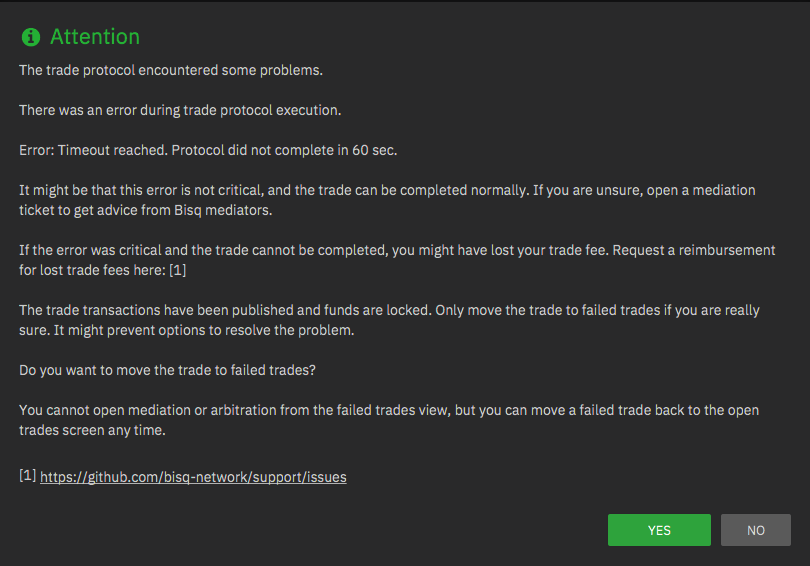

Description
Was waiting on trade partner to confirm receipt of my payment and release BTC to me. Starting Bisq today and the UI is locked up with two modal dialogs: one telling me my partner has opened a support ticket and one with this error message.
I can close the support ticket advisory dialog, but whenever I click "Close" on this error dialog, it simply comes back. I can't get past it into the app. The window close button doesn't work either. I have to kill it from the shell, but same happens after restart.
This modal dialog behavior means I can't help the arbitrator or chat with my trading partner. Seems I can't do anything with the app until this is resolved.
Version
1.7.0 downloaded and installed on Jun 29 (11 days ago)
Steps to reproduce
Trading partner was on a sketchy connection when the trade was taken so the trade had appeared and disappeared a few times before I was able to take it. Not sure if related to this bug.
Expected behaviour
Trading partner should be able to release BTC to me and complete the trade.
The modal dialogs should be dismissable and I should be able to get into the app.
Actual behaviour
As stated above, I am actually stuck and unable to use the app.
Screenshots
Device or machine
Ubuntu x86_64
Additional info
ava.lang.NullPointerException: Cannot invoke "bisq.core.payment.payload.PaymentAccountPayload.getAgeWitnessInputData()" because "paymentAccountPayload" is null
at bisq.core.account.witness.AccountAgeWitnessService.getAccountInputDataWithSalt(AccountAgeWitnessService.java:274)
at bisq.core.account.witness.AccountAgeWitnessService.findWitness(AccountAgeWitnessService.java:288)
at bisq.core.account.witness.AccountAgeWitnessService.getAccountAge(AccountAgeWitnessService.java:346)
at bisq.desktop.main.support.dispute.DisputeView.getBuyerOnionAddressColumnLabel(DisputeView.java:1267)
at bisq.desktop.main.support.dispute.DisputeView.access$800(DisputeView.java:128)
at bisq.desktop.main.support.dispute.DisputeView$12$1.updateItem(DisputeView.java:1216)
at bisq.desktop.main.support.dispute.DisputeView$12$1.updateItem(DisputeView.java:1211)
at javafx.scene.control.TableCell.updateItem(TableCell.java:665)
at javafx.scene.control.TableCell.indexChanged(TableCell.java:469)
at javafx.scene.control.IndexedCell.updateIndex(IndexedCell.java:120)
at javafx.scene.control.skin.TableRowSkinBase.requestCellUpdate(TableRowSkinBase.java:701)
at javafx.scene.control.skin.TableRowSkinBase.lambda$new$1(TableRowSkinBase.java:178)
at com.sun.javafx.scene.control.LambdaMultiplePropertyChangeListenerHandler.lambda$new$1(LambdaMultiplePropertyChangeListenerHandler.java:49)
at javafx.beans.value.WeakChangeListener.changed(WeakChangeListener.java:86)
at com.sun.javafx.binding.ExpressionHelper$SingleChange.fireValueChangedEvent(ExpressionHelper.java:181)
at com.sun.javafx.binding.ExpressionHelper.fireValueChangedEvent(ExpressionHelper.java:80)
at javafx.beans.property.ReadOnlyIntegerPropertyBase.fireValueChangedEvent(ReadOnlyIntegerPropertyBase.java:78)
at javafx.beans.property.ReadOnlyIntegerWrapper.fireValueChangedEvent(ReadOnlyIntegerWrapper.java:102)
at javafx.beans.property.IntegerPropertyBase.markInvalid(IntegerPropertyBase.java:114)
at javafx.beans.property.IntegerPropertyBase.set(IntegerPropertyBase.java:148)
at javafx.scene.control.IndexedCell.updateIndex(IndexedCell.java:119)
at javafx.scene.control.skin.VirtualFlow.setCellIndex(VirtualFlow.java:1736)
at javafx.scene.control.skin.VirtualFlow.addLeadingCells(VirtualFlow.java:2023)
at javafx.scene.control.skin.VirtualFlow.layoutChildren(VirtualFlow.java:1244)
at javafx.scene.control.skin.VirtualFlow$5.invalidated(VirtualFlow.java:837)
at javafx.beans.property.IntegerPropertyBase.markInvalid(IntegerPropertyBase.java:113)
at javafx.beans.property.IntegerPropertyBase.set(IntegerPropertyBase.java:148)
at javafx.scene.control.skin.VirtualFlow.setCellCount(VirtualFlow.java:849)
at javafx.scene.control.skin.TableViewSkinBase.updateItemCount(TableViewSkinBase.java:554)
at javafx.scene.control.skin.VirtualContainerBase.checkState(VirtualContainerBase.java:184)
at javafx.scene.control.skin.VirtualContainerBase.layoutChildren(VirtualContainerBase.java:159)
at javafx.scene.control.skin.TableViewSkinBase.layoutChildren(TableViewSkinBase.java:406)
at javafx.scene.control.Control.layoutChildren(Control.java:601)
at javafx.scene.Parent.layout(Parent.java:1207)
at javafx.scene.Parent.layout(Parent.java:1214)
at javafx.scene.Parent.layout(Parent.java:1214)
at javafx.scene.Parent.layout(Parent.java:1214)
at javafx.scene.Parent.layout(Parent.java:1214)
at javafx.scene.Parent.layout(Parent.java:1214)
at javafx.scene.Parent.layout(Parent.java:1214)
at javafx.scene.Parent.layout(Parent.java:1214)
at javafx.scene.Parent.layout(Parent.java:1214)
at javafx.scene.Parent.layout(Parent.java:1214)
at javafx.scene.Scene.doLayoutPass(Scene.java:576)
at javafx.scene.Scene$ScenePulseListener.pulse(Scene.java:2476)
at com.sun.javafx.tk.Toolkit.lambda$runPulse$2(Toolkit.java:413)
at java.base/java.security.AccessController.doPrivileged(Unknown Source)
at com.sun.javafx.tk.Toolkit.runPulse(Toolkit.java:412)
at com.sun.javafx.tk.Toolkit.firePulse(Toolkit.java:439)
at com.sun.javafx.tk.quantum.QuantumToolkit.pulse(QuantumToolkit.java:563)
at com.sun.javafx.tk.quantum.QuantumToolkit.pulse(QuantumToolkit.java:543)
at com.sun.javafx.tk.quantum.QuantumToolkit.pulseFromQueue(QuantumToolkit.java:536)
at com.sun.javafx.tk.quantum.QuantumToolkit.lambda$runToolkit$11(QuantumToolkit.java:342)
at com.sun.glass.ui.InvokeLaterDispatcher$Future.run(InvokeLaterDispatcher.java:96)
at com.sun.glass.ui.gtk.GtkApplication._runLoop(Native Method)
at com.sun.glass.ui.gtk.GtkApplication.lambda$runLoop$11(GtkApplication.java:277)
at java.base/java.lang.Thread.run(Unknown Source)
The text was updated successfully, but these errors were encountered: