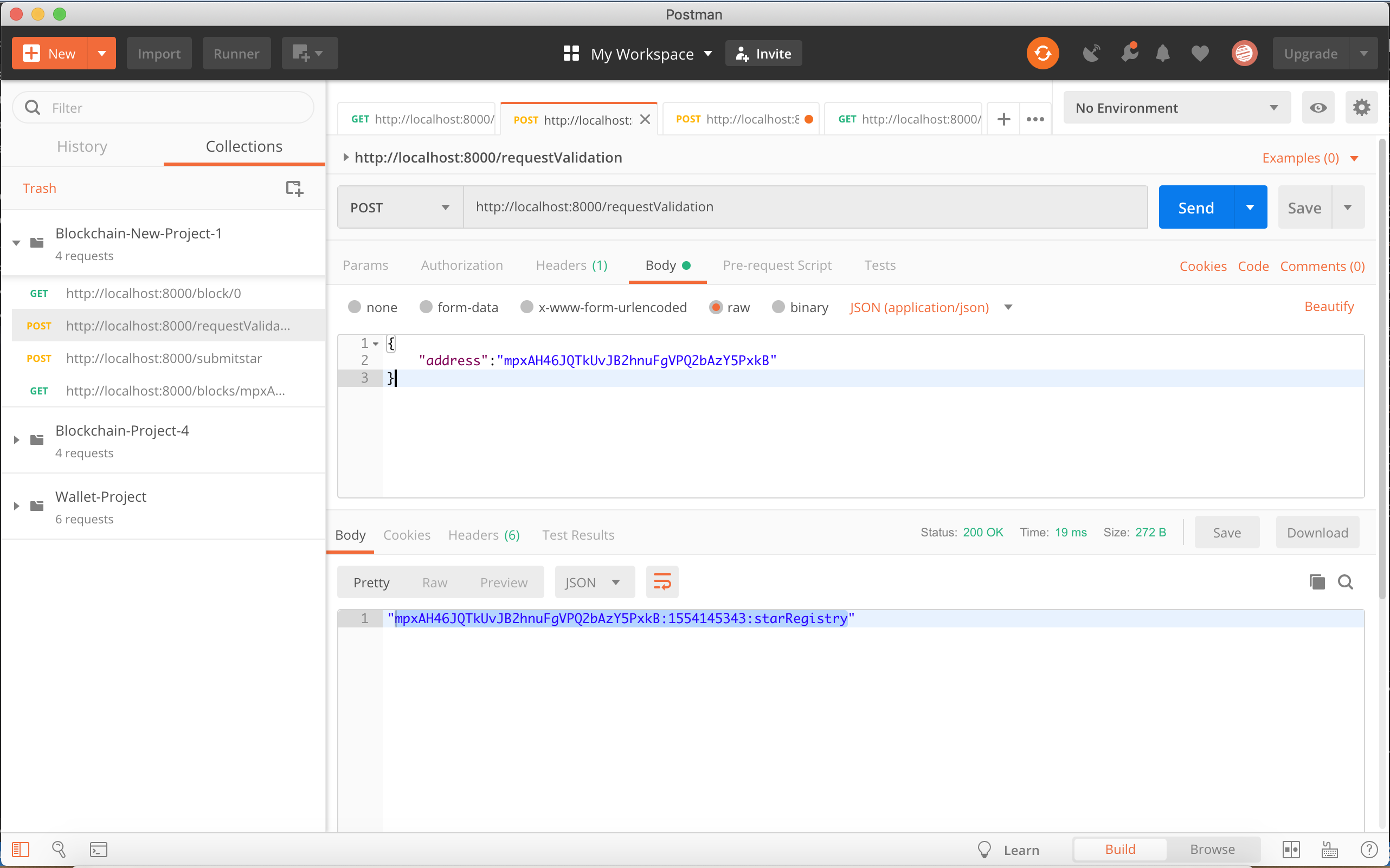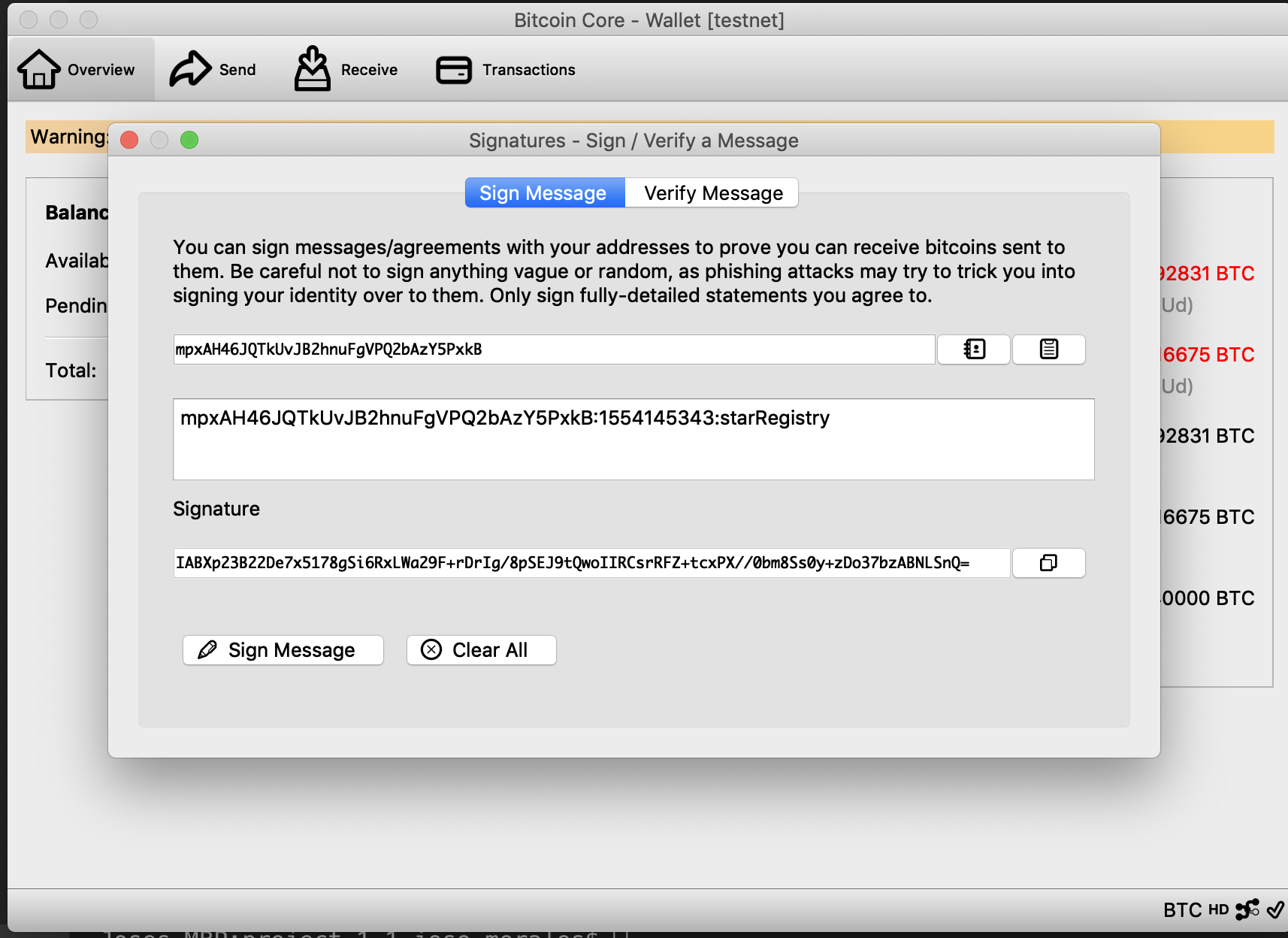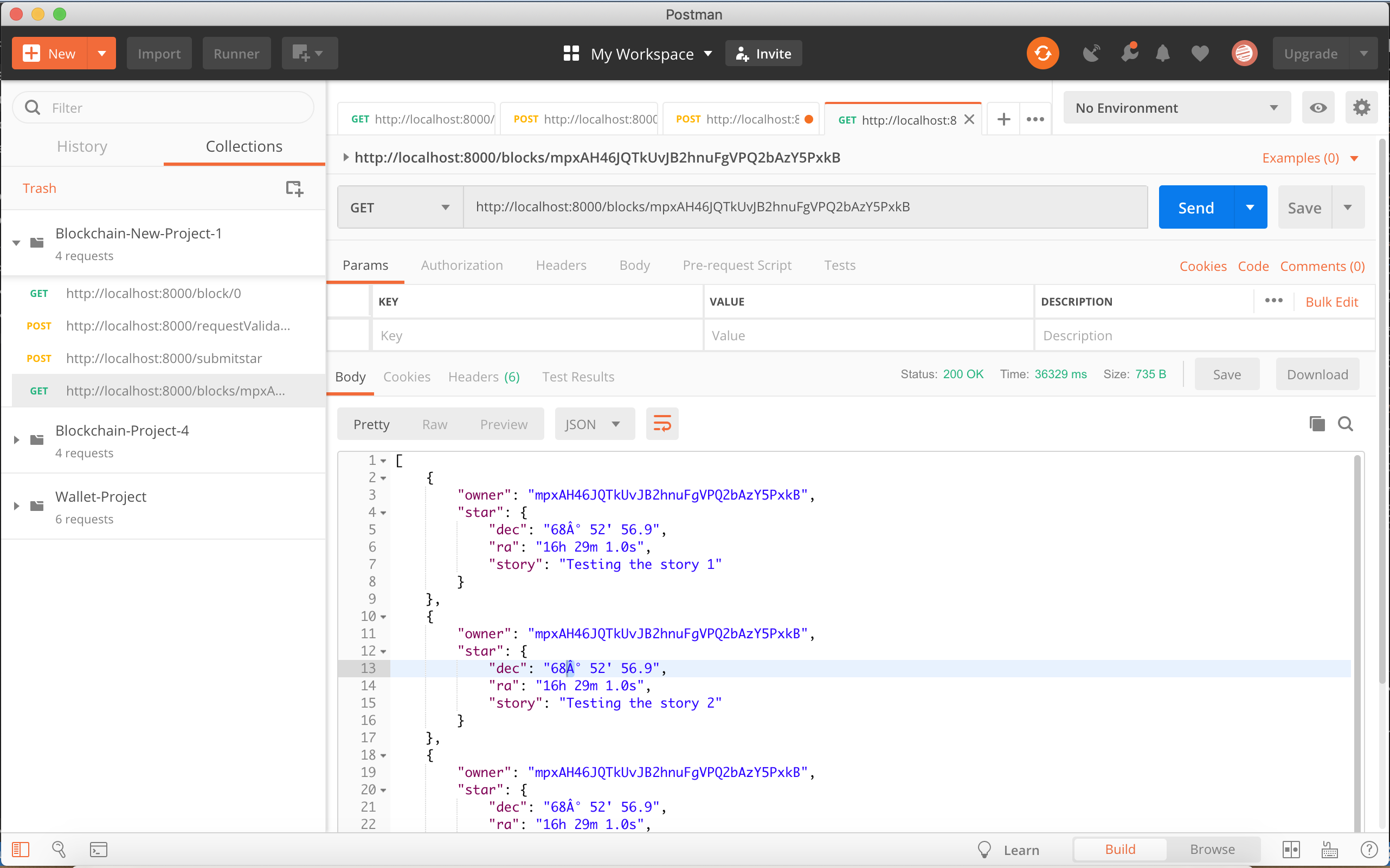This project allows you to demonstrate fundamentals concepts of a Blockchain platform like: - Block - Blockchain - Wallet - Blockchain Identity - Proof of Existance
Your employer is trying to make a test of concept on how a Blockchain application can be implemented in his company. He is an astronomy fans and he spend most of his free time on searching stars in the sky, that's why he would like to create a test application that will allows him to register stars, and also some others of his friends can register stars too but making sure the application know who owned each star.
- The application will create a Genesis Block when we run the application.
- The user will request the application to send a message to be signed using a Wallet and in this way verify the ownership over the wallet address. The message format will be:
<WALLET_ADRESS>:${new Date().getTime().toString().slice(0,-3)}:starRegistry; - Once the user have the message the user can use a Wallet to sign the message.
- The user will try to submit the Star object for that it will submit:
wallet address,message,signatureand thestarobject with the star information. The Start information will be formed in this format:"star": { "dec": "68° 52' 56.9", "ra": "16h 29m 1.0s", "story": "Testing the story 4" }
- The application will verify if the time elapsed from the request ownership (the time is contained in the message) and the time when you submit the star is less than 5 minutes.
- If everything is okay the star information will be stored in the block and added to the
chain - The application will allow us to retrieve the Star objects belong to an owner (wallet address).
- This application will be created using Node.js and Javascript programming language. The architecture will use ES6 classes because it will help us to organize the code and facilitate the maintnance of the code.
- The company suggest to use Visual Studio Code as an IDE to write your code because it will help you debug the code easily but you can choose the code editor you feel confortable with.
- Some of the libraries or npm modules you will use are:
- "bitcoinjs-lib": "^4.0.3",
- "bitcoinjs-message": "^2.0.0",
- "body-parser": "^1.18.3",
- "crypto-js": "^3.1.9-1",
- "express": "^4.16.4",
- "hex2ascii": "0.0.3",
- "morgan": "^1.9.1"
Remember if you need install any other library you will use
npm install <npm_module_name>
Libraries purpose:
bitcoinjs-libandbitcoinjs-message. Those libraries will help us to verify the wallet address ownership, we are going to use it to verify the signature.expressThe REST Api created for the purpose of this project it is being created using Express.js framework.body-parserthis library will be used as middleware module for Express and will help us to read the json data submitted in a POST request.crypto-jsThis module contain some of the most important cryotographic methods and will help us to create the block hash.hex2asciiThis library will help us to decode the data saved in the body of a Block.
To test your application I recommend you to use POSTMAN, this tool will help you to make the requests to the API. Always is useful to debug your code see what is happening in your algorithm, so I will let you this video for you to check on how to do it >https://www.youtube.com/watch?v=6cOsxaNC06c . Try always to debug your code to understand what you are doing.
- Run your application using the command
node app.jsYou should see in your terminal a message indicating that the server is listening in port 8000:
Server Listening for port: 8000