-
Notifications
You must be signed in to change notification settings - Fork 973
AltGr + Number opens up a new session tab #12956
Comments
|
+1 very annoying. Combination is ALT GR + 2 |
|
+1 really frustrating! Please change the shortcut to something else or let us disable it! |
|
+1 So annoying! Can we get a fix ASAP please? |
|
+2 from community https://community.brave.com/t/typing-in-brave-opens-a-new-tab/15067?u=eljuno One of reporter said s/he used Estonian keyboard. |
|
+1 Same for me. Issue started with 0.20.29. |
|
+1 Same for me. Issue also started with 0.20.29. |
|
+1 for the Estonian keyboard. version 0.20.30 |
|
+1 from Spanish (Spain) keyboard. Brave: 0.20.30 |
|
Thanks for bringing this up in Slack @srirambv! This should definitely get fixed ASAP as it's affecting a large % of the community as demonstrated by all the +1's above. |
|
+1 from me using Swedish keyboard, really annoying |
|
+1 from Swiss keyboard and german keyboard. It's a nightmare as it make my password manager entering password in the URL field and send to search engine ! |
|
+1 from Belgian Keyboard ... This is really a showstopper, i won't be using brave until this gets fixed |
|
@chrisvanderheyden we reverted PR that broke this one and new version should be out next week. Sorry for your trouble |
|
+1 from community: https://community.brave.com/t/altgr-registrers-as-ctrl-alt-in-brave/15691 |
|
+1 Just installed to day, eager to start using it - Now I'm forced to wait until a new version without the bug is released - I can't wait :) |
|
+1 Norwegian |

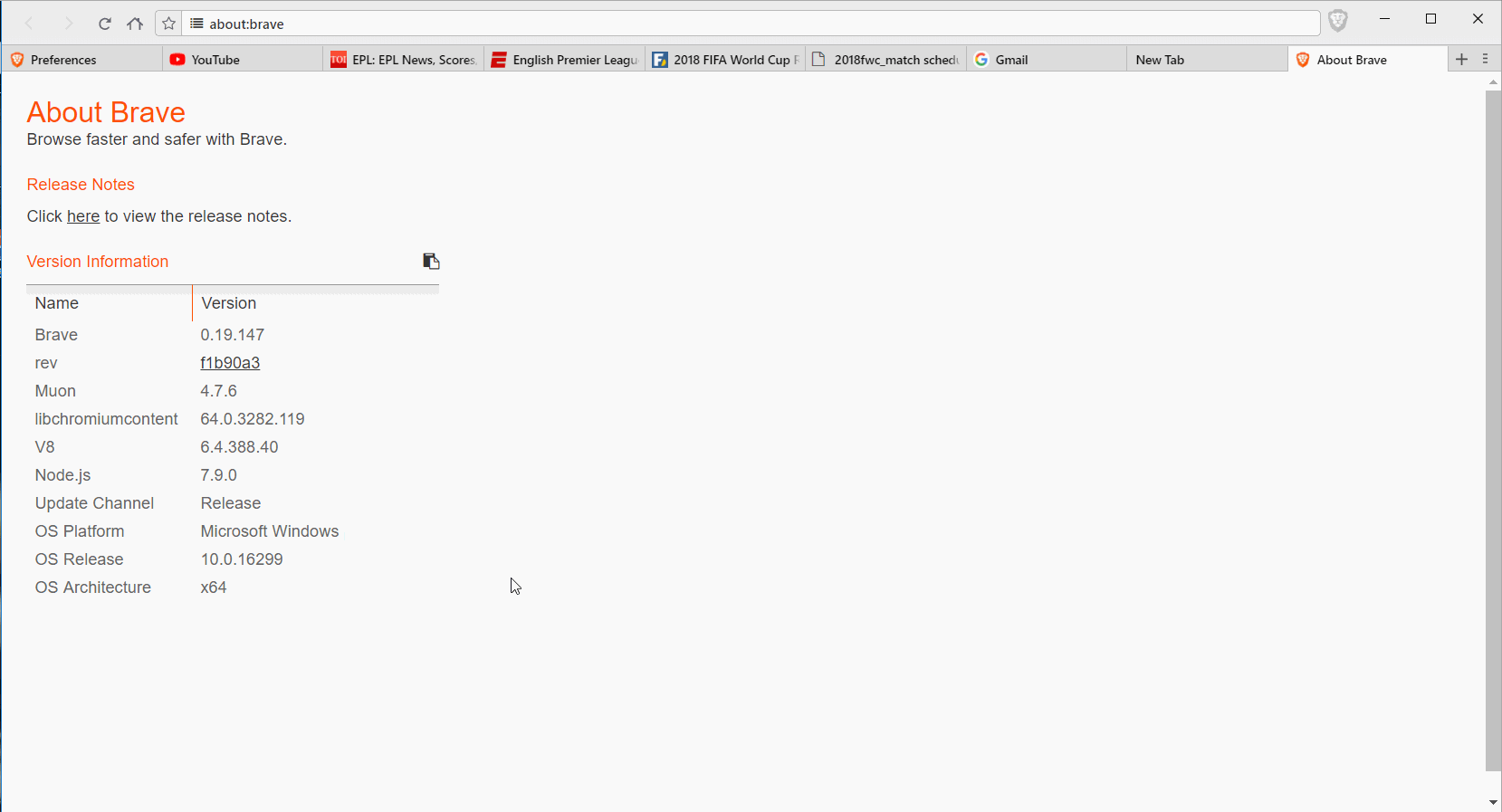
Test plan
#13042 (comment)
The shortcut for New Tab is the same as @ (at-sign) on Nordic keyboards. That's pretty annoying when typing in email addresses in web forms...
Just realized that when I type square brackets (as in the subject) I open new tabs as well...
So the result after this posting is 4 new tabs... 🐛
I can't find anywhere I can change it myself.
Are this option missing in the menues, or do I oversee something?
Thanks in advance,
Rasmus
The text was updated successfully, but these errors were encountered: