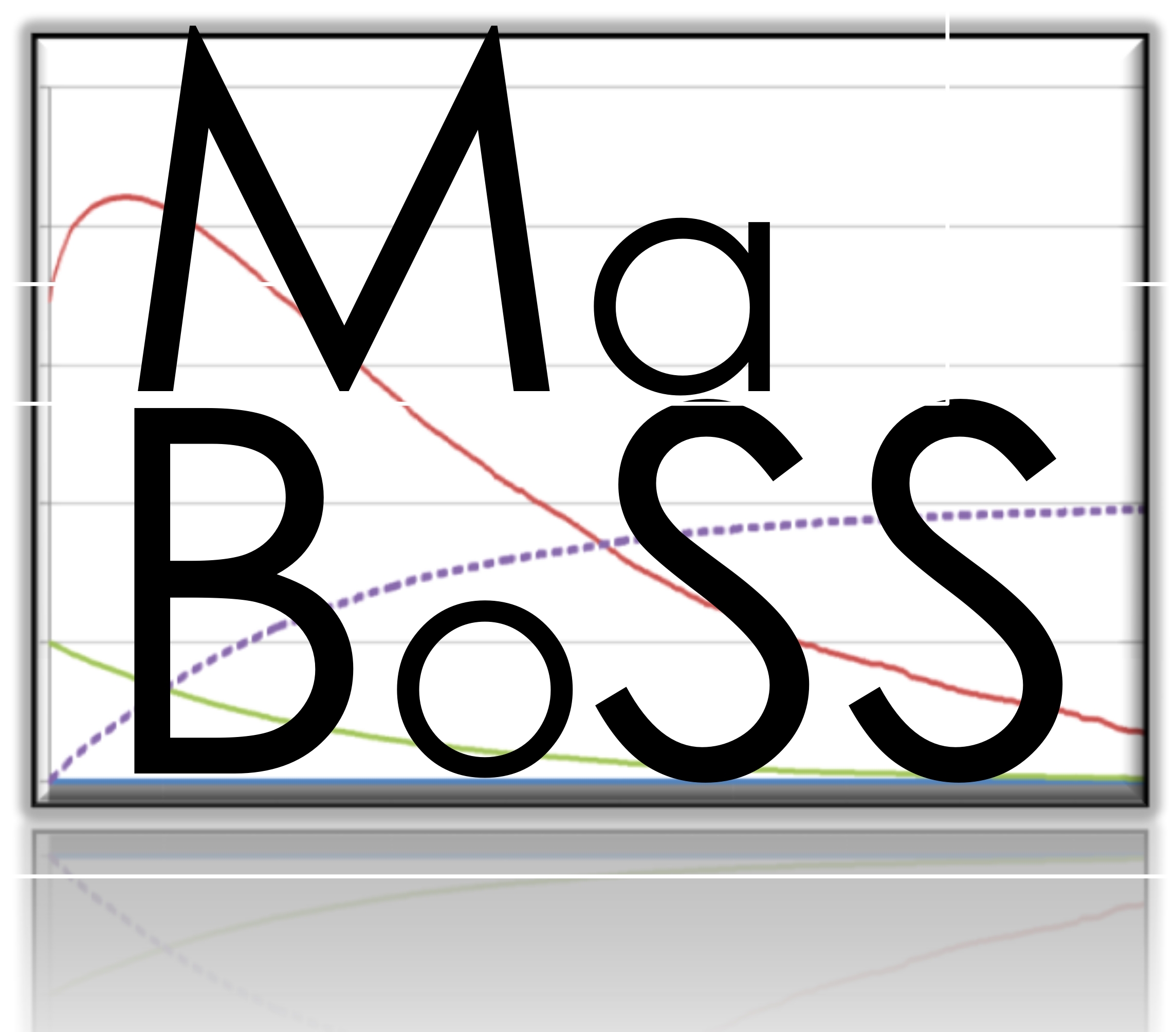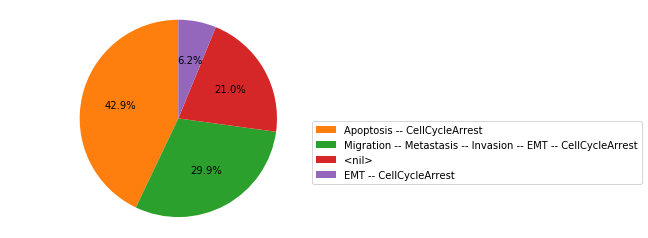pyMaBoSS is a python API for the MaBoSS software. It can be used inside the Colomoto docker. The API is loaded by running the following line in Python:
import maboss
Once loaded, it allows you to quickly load a MaBoSS model:
sim = maboss.load("metastasis.bnd", "metastasis.cfg")
And then to simulate the model and plot the simulation results:
res = sim.run() res.plot_piechart()
pyMaBoSS can be installed either via Conda, PyPi or GitHub.
This is the recommended option, as it also allows the simple installation of all the dependencies.
conda -c colomoto install pymaboss
This will install the library, which will already be ready to use.
This is not the recommended option as it cannot yet package the MaBoSS binaries, but if you already have then install you can just install pyMaBoSS using
pip install maboss
To download the MaBoSS binaries, if you have conda and if you are using linux or macosx, you can run :
python -m maboss_setup
If you are using Windows, or if the command above did not work, you can try to run :
python -m maboss_setup_experimental
Otherwise, you can download them using the following links, for Linux, MacOSX arm64, MacOSX X86_64 or Windows. Once downloaded, you need to extract them and make them accessible by putting them in a folder configured in your PATH.
Finally, you can also install pyMaBoSS directly from the official GitHub repository :
git clone https://github.com/colomoto/pyMaBoSS
cd pyMaBoSS
python setup.py install
Note that this also comes without the MaBoSS binaries, so to install them you'll have to follow the steps described above.