-
-
Notifications
You must be signed in to change notification settings - Fork 748
New issue
Have a question about this project? Sign up for a free GitHub account to open an issue and contact its maintainers and the community.
By clicking “Sign up for GitHub”, you agree to our terms of service and privacy statement. We’ll occasionally send you account related emails.
Already on GitHub? Sign in to your account
【懒人鼠标党的福利】能否给独立窗口增加鼠标自定义呼出? #366
Comments
|
你好,
|
|
浏览器默认不就是长按右键不显示的吗? |
|
Chrome 和 Firefox 均没有哦,这个应该是浏览器层面的实现? |
|
或者可以给 cent 团队提建议把手势结合到扩展快捷键中,设置快捷键时可以选择手势。 |
|
先去设置扩展快捷键,给 saladict 设置快捷键,要选全局,然后回来这里选择触发快捷键就可以啦。 |
|
很好,不知道你的是什么系统,如果是 Windows 可以参考使用说明,有人提供了浏览器外获取选词翻译的方式。 |
|
win10惹... |
|
WGestures 应该也可以实现,通过修饰键结合多个操作,先复制再弹出 Saladict ,同时设置 Saladict 快捷查词自动翻译粘贴板内容。 |
|
OCR 对于 Saladict 来说太花哨啦。 |
|
你如果能在 WGestures 实现浏览器外选词翻译的话,欢迎分享设置方式,我添加到使用说明上去。 |
|
不过似乎一不错了可以熊猫ocr后.. |
|
还要设置复制的操作然后用修饰键结合吧?我没有 Windows 暂时不能测试。 |
|
你可以设置手势关闭窗口,查完词就关掉。 |
|
什么是修饰按键... |
|
我看官网的说明,“修饰键:让一个手势变为多个” |
|
录制可以啊!你可以把动态桌面遮一下,每帧颜色变化少了会减小大小。 |
|
好的,谢谢,已添加到使用说明上。 |


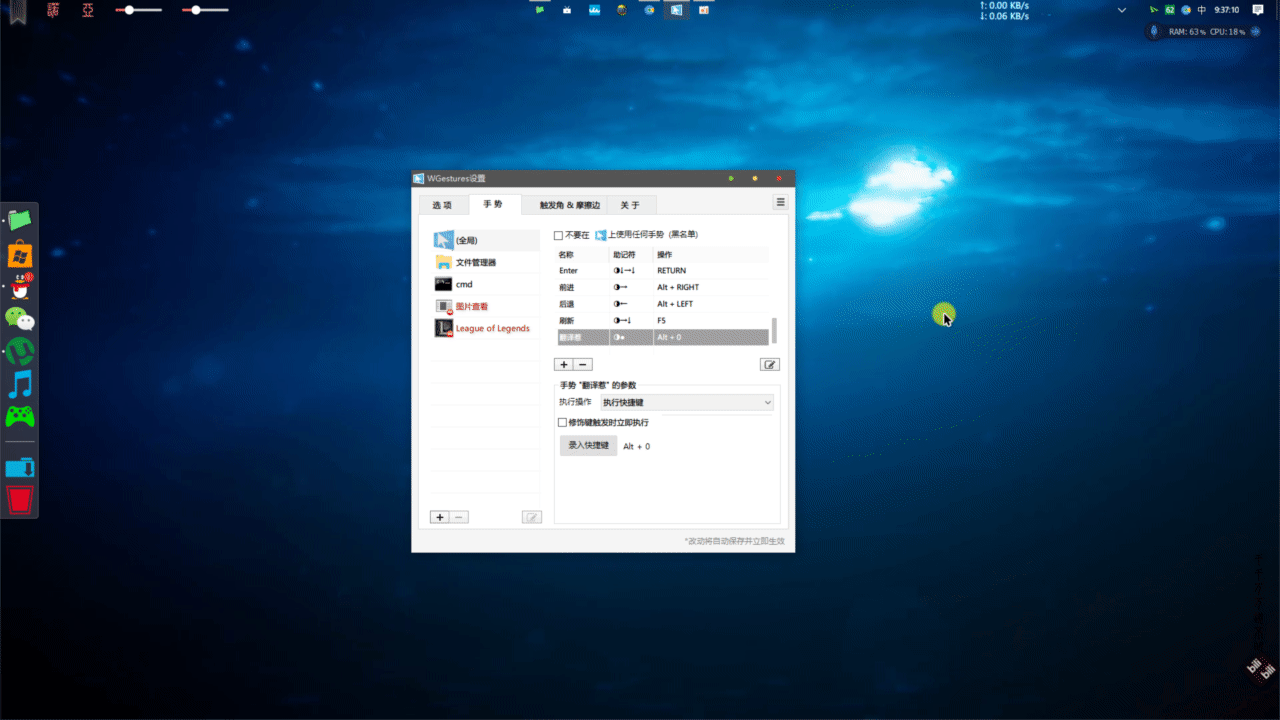
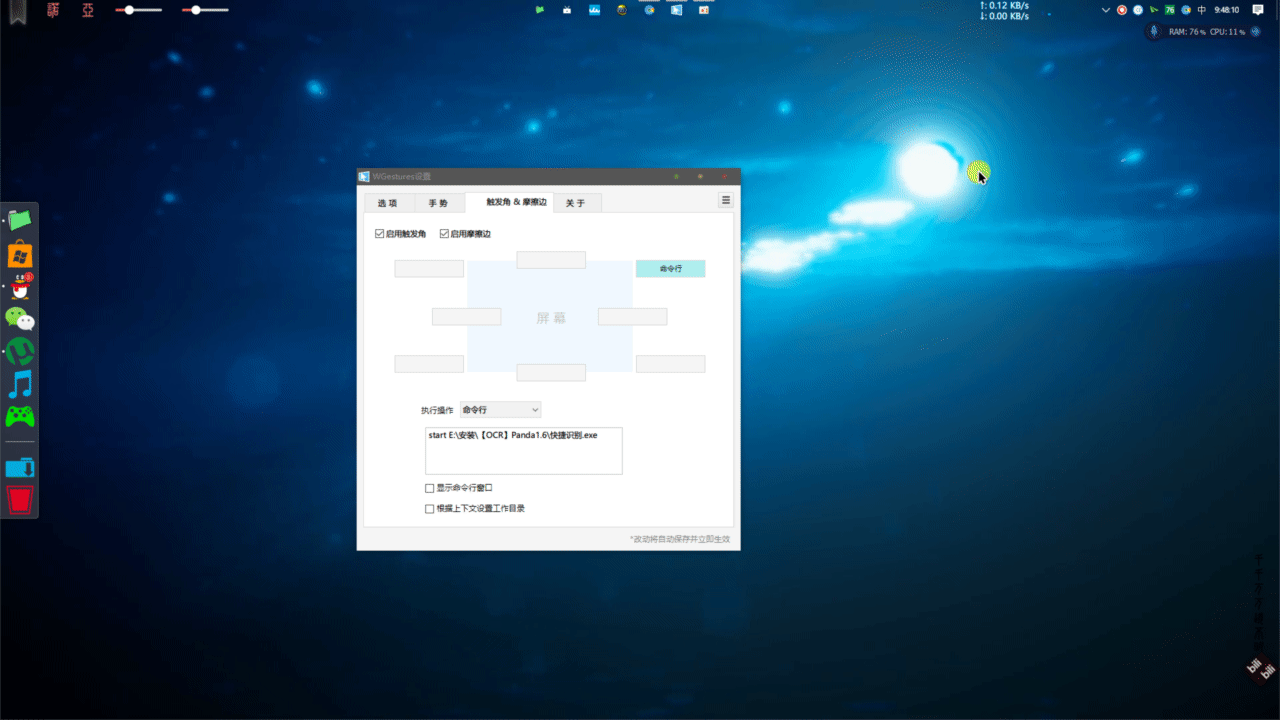
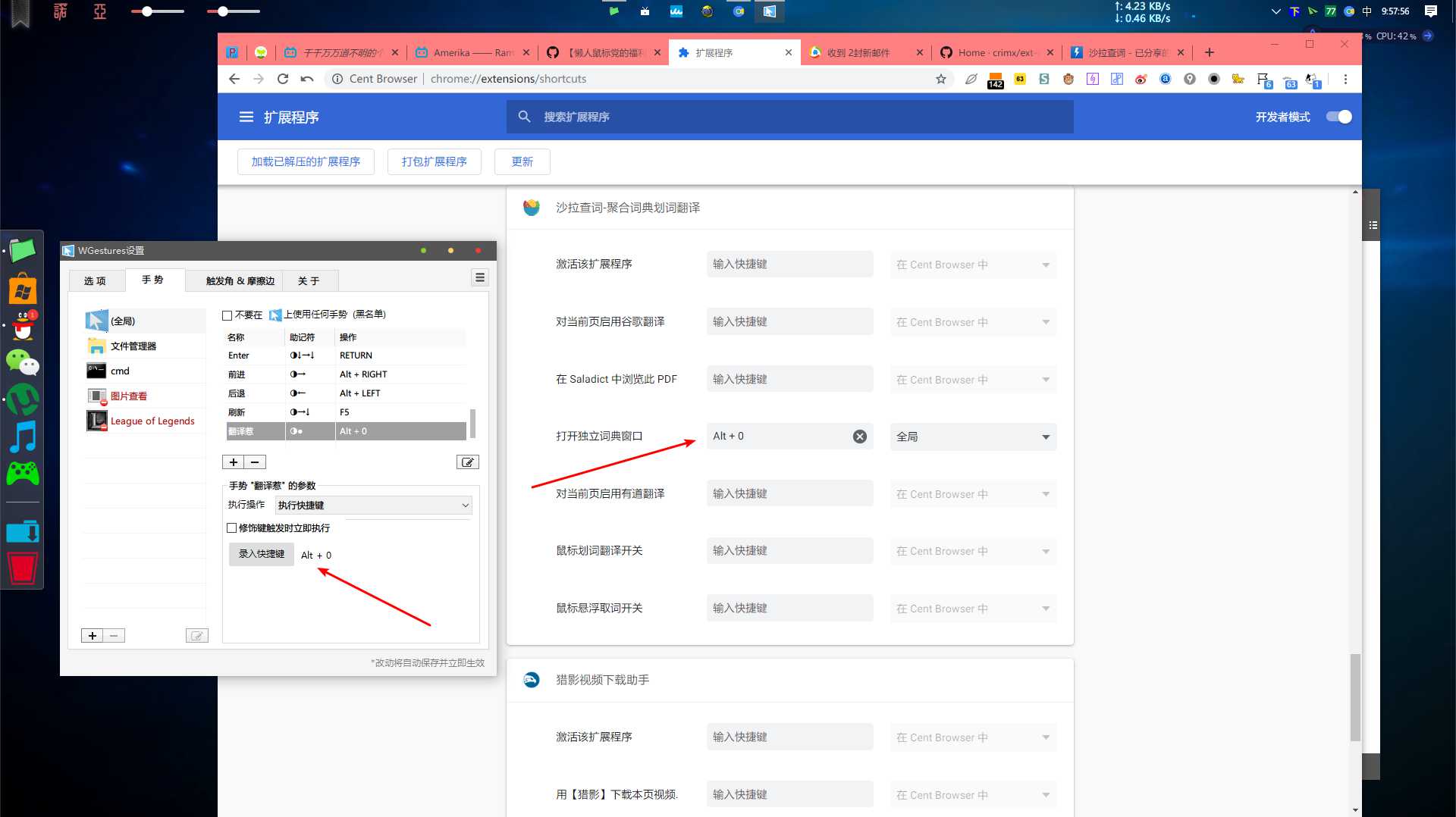

1丶
比如鼠标选中文字后....
直接按中键...
右键按住+中间...
右键按住+左键...
仔细想想之后不止是独立窗口可以更快捷....
最好给所有选择按键的地方都可以添加自定义鼠标...
2丶
还有截图ocr有计划添加了吗
The text was updated successfully, but these errors were encountered: