-
-
Notifications
You must be signed in to change notification settings - Fork 6k
New issue
Have a question about this project? Sign up for a free GitHub account to open an issue and contact its maintainers and the community.
By clicking “Sign up for GitHub”, you agree to our terms of service and privacy statement. We’ll occasionally send you account related emails.
Already on GitHub? Sign in to your account
how to change the color of text that displayed below the chart ios swift 3 #3288
Comments
|
please refer ChartsDemo or ask on stack overflow. |
|
Thank you i found out the solution
Thanks & Regards,
M.Mahalakshmi Sruthi (IOS) ,
Swaas System Private Limited.
…On Fri, Feb 23, 2018 at 6:23 AM, Xuan ***@***.***> wrote:
Closed #3288 <#3288>.
—
You are receiving this because you authored the thread.
Reply to this email directly, view it on GitHub
<#3288 (comment)>, or mute
the thread
<https://github.com/notifications/unsubscribe-auth/AdLLVihOwpACNwZnTHlkvpVHnQESA5OSks5tXgv_gaJpZM4SO80U>
.
|
|
Hey can you write the solution here please? |
|
|
@salvathor how can we change status color bottom |
Sign up for free
to join this conversation on GitHub.
Already have an account?
Sign in to comment
I just want to change the colour of the text displayed below to white
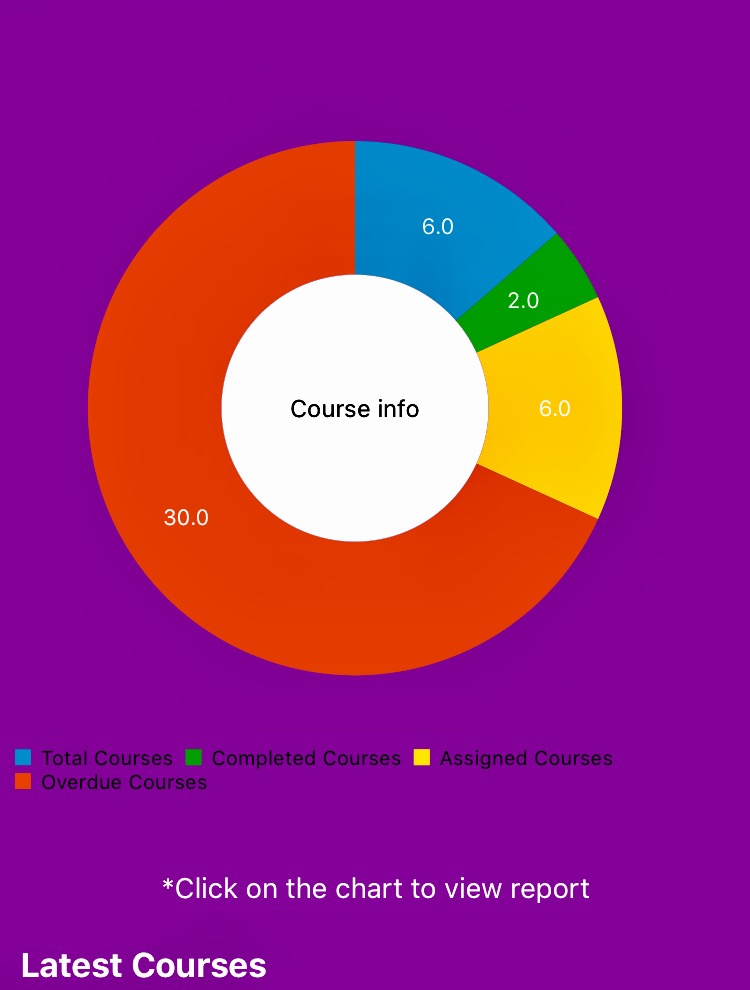
The text was updated successfully, but these errors were encountered: