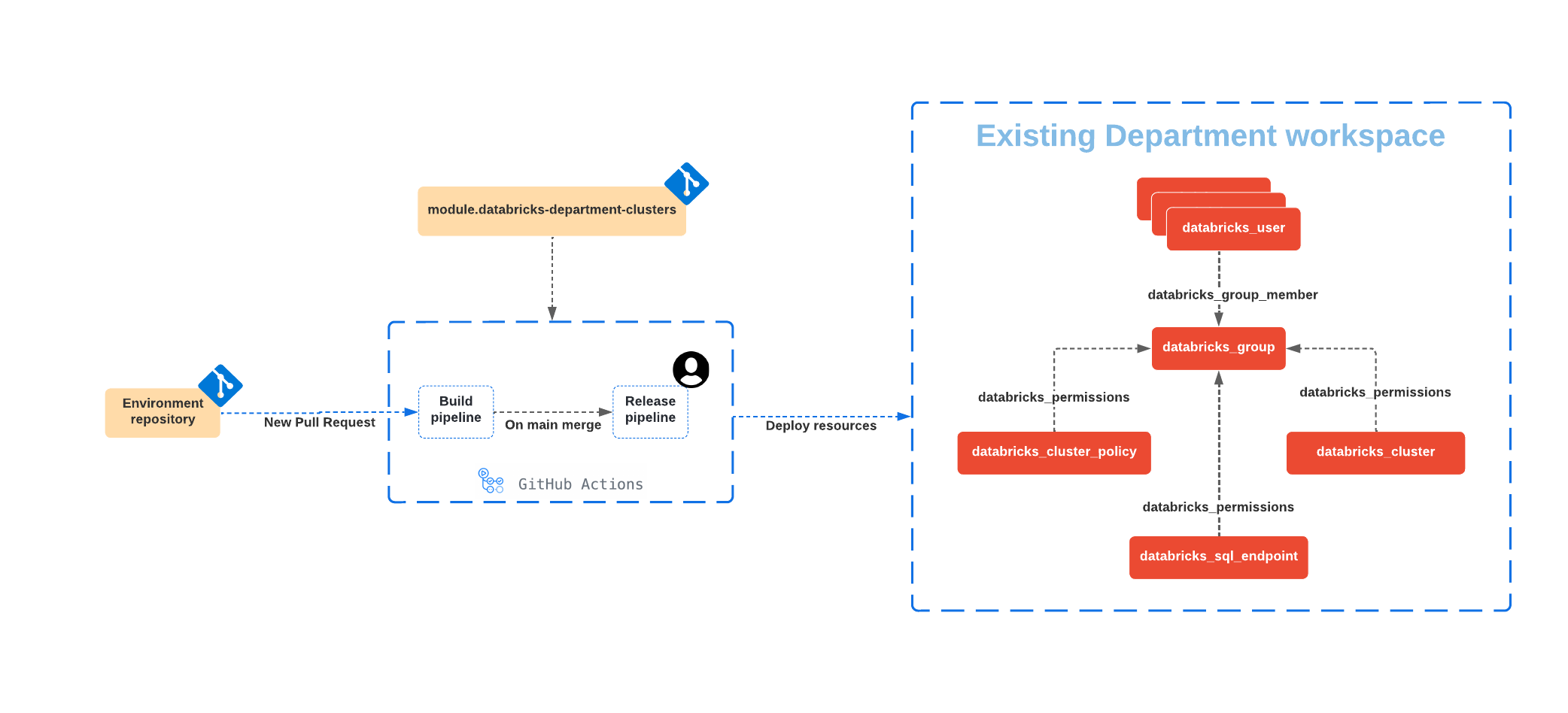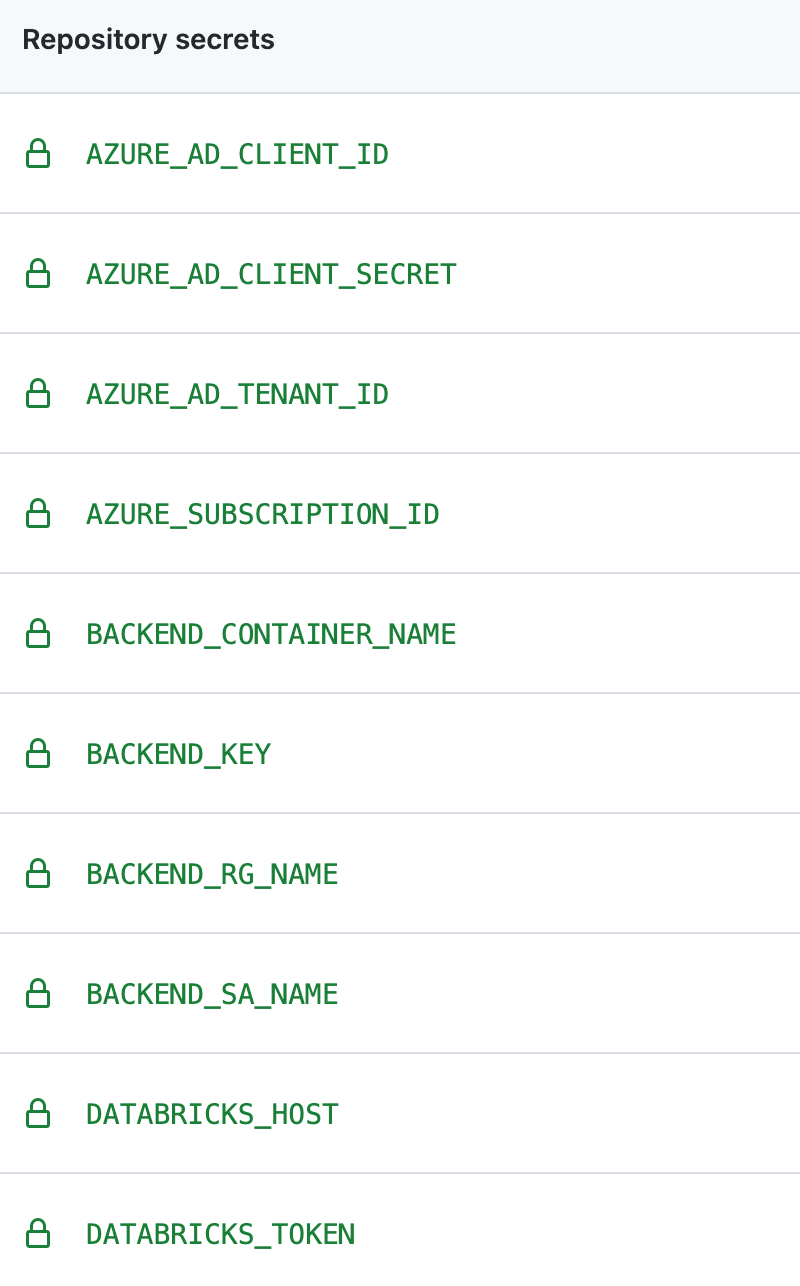This directory contains Terraform code that shows how to use databricks-department-clusters to create Databricks resources, together with CI/CD pipeline that demonstrate how to validate pull request changes before applying them & using approvals before deploying changes to production system. Please note that existing Terraform code is cross-platform and could be deployed to a Databricks workspace at any supported cloud.
The general workflow looks as following:
- Changes to code in this directory or in the module are made in a separate Git branch & when changes are ready, a pull request is opened
- Upon opening of the pull request, the build pipeline is triggered, and following operations are performed:
- Initializes Terraform using a remote backend to store a Terraform state.
- Perform check of the Terraform code for formatting consistence.
- Performs check of the Terraform code using terraform validate.
- Executes
terraform planto get the list changes that will be made.
- If build pipeline executed without errors, results of
terraform planand code could be reviewed by reviewer, and merged into themainbranch. - When code is merged into the
mainbranch, the release pipeline is triggered, and after a manual approval, changes are applied to the deployment using theterraform applycommand.
As result of the pipeline execution, following resources will be created:
- A user group for a department with specific users added to it
- A shared Databricks cluster that could be used by users of the group
- A Databricks SQL Endpoint
- A Databricks cluster policy that could be used by the user group
You can customize this project by modifying the terraform.tfvars file that defines following variables necessary for the databricks-department-clusters module:
cluster_name- Name of the shared cluster to createdepartment- Department namegroup_name|Name of the group to create|string||yes|user_names- List of users to create in the specified grouptags- Additional tags applied to all resources created
As described above, we need two jobs in the Github actions workflow:
- Build job is responsible for validation of changes in pull request. It is triggered by any new pull request event on the
mainbranch. - Release job is responsible for deploying the changes:
- It is triggered by any new merge event on the
mainbranch. - It requires a manual approval before deploying the changes. See Configuring the Github Actions release job for more details.
- It is triggered by any new merge event on the
In order to use this pipeline, we have two prerequisites:
- Create a Service Principale and grant it one of the following permissions:
- Contributor access to the Azure Databricks workspace and blob contributor access to the storage account used for the remote state.
- Contributor access to the resource group containing both the Azure Databricks workspace and the storage account.
- Store credentials for the Service Principale and the Databricks workspace where ressources will be deployed.
We need to define the following secrets:
DATABRICKS_HOST- URL of the Databricks workspace where resources will be deployed.DATABRICKS_TOKEN- personal access token for the Databricks workspace (follow documentation for instructions on how to obtain it).AZURE_AD_CLIENT_ID– ID of the Azure service principal.AZURE_AD_CLIENT_SECRET– Secret of the Azure Service Principal.AZURE_AD_TENANT_ID– Azure AD tenant ID to where the service principal was created.AZURE_SUBSCRIPTION_ID– Subscription ID of where you want to deploy the TerraformBACKEND_RG_NAME- name of resource group containing storage account.BACKEND_SA_NAME- name of the storage account.BACKEND_CONTAINER_NAME- name of the container inside the storage account.BACKEND_KEY- name of the blob (file) object that will be used to store Terraform state of our deployment.
In order to create a new Github Actions workflow, follow these steps:
- Create a .github/workflows directory in your repository on GitHub if this directory does not already exist.
- In the .github/workflows directory, create a file named terraform-databricks-demo.yml.
- Copy the github-actions.yml into the
terraform-databricks-demo.ymlfile. - Commit and push your changes to the
mainbranch. This will automatically create a new Github Actions workflow.
The release job requires a manual approval before deploying the changes. Once the reviewers approve the request, the release job will start deploying the changes. In order to configure the manual approval, follow these steps:
- On GitHub.com, navigate to the main page of the repository and click "Settings".
- In the left sidebar, click Environments and click "New environment".
- Name the environment
production. This name is used in the github-actions.yml file. - Specify people or teams that must approve release job.