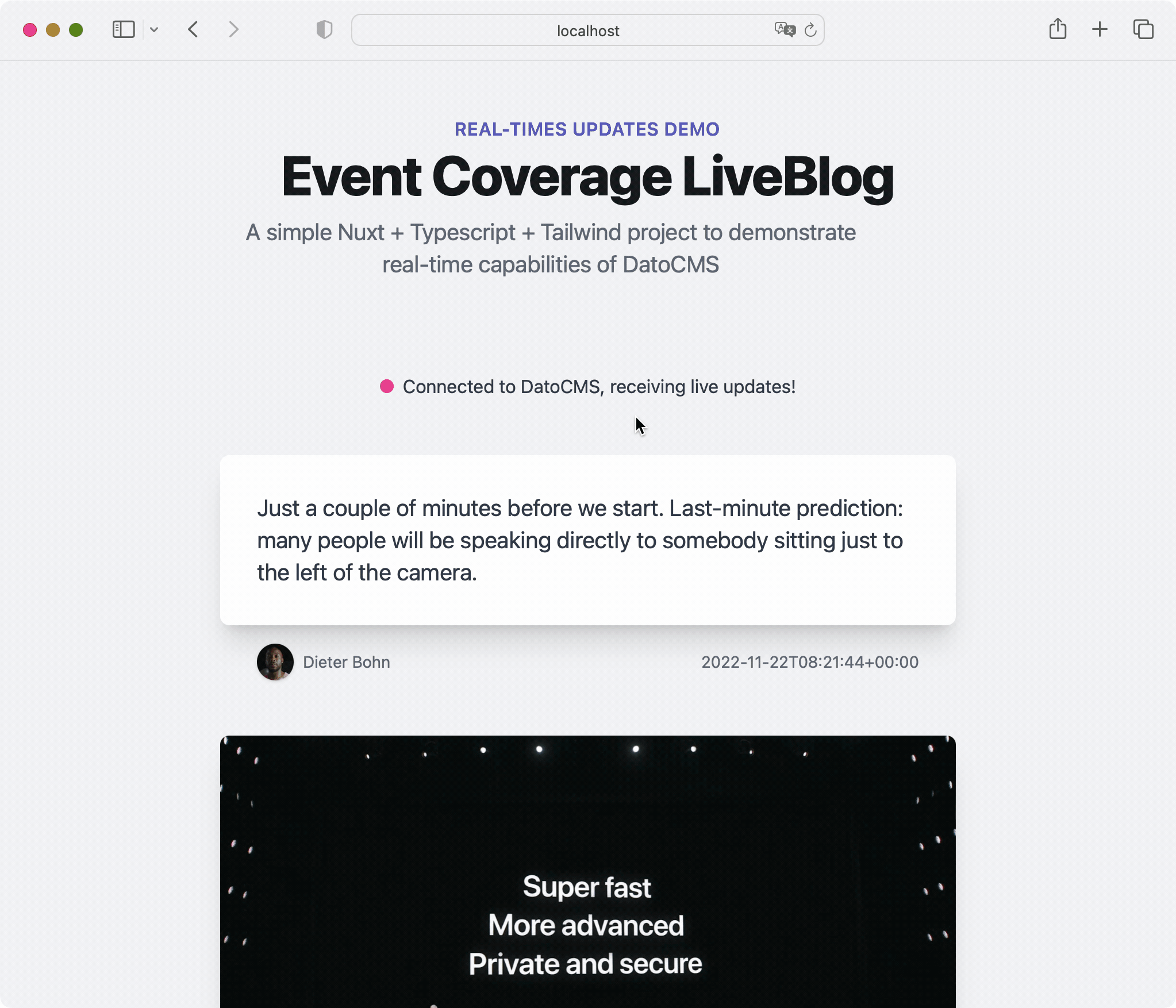👉 Visit the DatoCMS homepage or see What is DatoCMS?
This is a Nuxt project demonstrating the use of DatoCMS Real-time Updates API.
Demo here: https://nuxt-event-coverage-liveblog.vercel.app/
Click this button to test and deploy this demo project to Vercel, along with a fully configured DatoCMS project and a Github repo:
To learn more about how to integrate DatoCMS with your Nuxt project, take a look at the following resources:
- DatoCMS + Nuxt Integration Guide
- How to use DatoCMS Real-time updates API with Nuxt
- vue-datocms — A set of Vue components and composables that help you integrate DatoCMS with any Vue project
First, create a .env.local and put a NUXT_ENV_DATOCMS_API_TOKEN env variable containing the API token of your DatoCMS project:
echo NUXT_ENV_DATOCMS_API_TOKEN=<YOUR_API_TOKEN> > .env.localThen, run the development server:
npm run dev
# or
yarn devOpen http://localhost:3000 with your browser to see the result.
You can start editing the page by modifying app.vue. The page auto-updates as you edit the file.
DatoCMS is the REST & GraphQL Headless CMS for the modern web.
Trusted by over 25,000 enterprise businesses, agencies, and individuals across the world, DatoCMS users create online content at scale from a central hub and distribute it via API. We ❤️ our developers, content editors and marketers!
Why DatoCMS?
- API-First Architecture: Built for both REST and GraphQL, enabling flexible content delivery
- Just Enough Features: We believe in keeping things simple, and giving you the right feature-set tools to get the job done
- Developer Experience: First-class TypeScript support with powerful developer tools
Getting Started:
- ⚡️ Create Free Account - Get started with DatoCMS in minutes
- 🔖 Documentation - Comprehensive guides and API references
- ⚙️ Community Support - Get help from our team and community
- 🆕 Changelog - Latest features and improvements
Official Libraries:
- Content Delivery Client - TypeScript GraphQL client for content fetching
- REST API Clients - Node.js/Browser clients for content management
- CLI Tools - Command-line utilities for schema migrations (includes Contentful and WordPress importers)
Official Framework Integrations
Helpers to manage SEO, images, video and Structured Text coming from your DatoCMS projects:
Additional Resources:
- Plugin Examples - Example plugins we've made that extend the editor/admin dashboard
- Starter Projects - Example website implementations for popular frameworks
- All Public Repositories