You signed in with another tab or window. Reload to refresh your session.You signed out in another tab or window. Reload to refresh your session.You switched accounts on another tab or window. Reload to refresh your session.Dismiss alert
Hi there!
I'm encountering an issue with the ShowIf and HideIf attributes. It doesn't seem to be removing the spacing between properties. I'm not using any Space attribute, the spacings are just the default spacing value between a property and another
I kind of got around it by using [Space(negative int)] but it doesn't give pleasing results...
Any possibility to fix this??
PS: The variables are displayed in nested arrays.
The text was updated successfully, but these errors were encountered:
axelorca
changed the title
(bug) Excessive Spacing with the ShowIf/HideIf attributes
(bug) Excessive Spacing with the ShowIf/HideIf attributes in Nested Arrays
Aug 25, 2023
Basically, even when an element is hidden, Unity still draws the default height for a new element, so I solved it by just applying a negative height for the hidden elements.
Hi there!
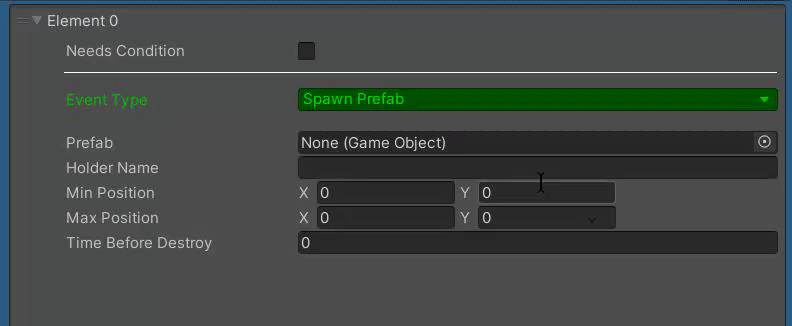
I'm encountering an issue with the ShowIf and HideIf attributes. It doesn't seem to be removing the spacing between properties. I'm not using any Space attribute, the spacings are just the default spacing value between a property and another
I kind of got around it by using [Space(negative int)] but it doesn't give pleasing results...
Any possibility to fix this??
PS: The variables are displayed in nested arrays.
The text was updated successfully, but these errors were encountered: