-
Notifications
You must be signed in to change notification settings - Fork 132
New issue
Have a question about this project? Sign up for a free GitHub account to open an issue and contact its maintainers and the community.
By clicking “Sign up for GitHub”, you agree to our terms of service and privacy statement. We’ll occasionally send you account related emails.
Already on GitHub? Sign in to your account
Menu appears at incorrect position #143
Comments
|
I cannot reproduce this behavior on the demo page using Chrome 52.0.2743.116. If the problem still persists, please let me know what version of Chrome you are using and also provide a self-contained minimal example that I can test with. |
|
It works fine on the demo, but this happens in this thing on Chrome, Firefox, IE11, and Edge. I've tried to replicate it but simple demo's work fine. I've tried to mutate the DOM and CSS on-site in chrome's inspector to see if I can get it to work properly but I've not been able to yet (almost like the geometry is stored at load or something)... Some examples, the menu appears (just like above, it is still doing the same thing) in the lower-right corner of some parent element (offset in by 32px up and 0px left). If I remove the element-styles for bottom and right on the popup div then it actually appears in the correct place, it gets auto-calculated values of 122px for bottom and 625.141px for right, so 'something' is telling it to be in the correct location but the element styles is overriding it with odd values like bottom:32px and right:0px. I look through chrome's css tree inspector to see everything that is assigning CSS and nothing else is explicitely setting bottom or right on it (although something is setting 'left:0px Keeping the element-assigned-styles for bottom/right makes it appear in the lower-right corner of the ... hold on, I fixed! It appears to be a bug in Material.Menu here in elm-mdl! Whoo! The parent div that holds the menu button and the menu div is currently unstyled (and unnamed, and un-everything, it is a plain div). It needs to have a style added it to of Sooo, found the bug, and a fix! On https://github.com/debois/elm-mdl/blob/v7/src/Material/Menu.elm#L544 it looks like it needs "position: relative" added as a style (and of course checked that it does not break anything anywhere, but from what I read it looks like that is what it should always be). :-) We have no way of specifying a style on that div since it is not exposed to us like we do for Tooltips (why do menu and tooltips follow two different patterns when they are both 'something' and a 'div' that follow immediately after), but adding it in elm-mdl itself still seems like the right thing to do from what I'm reading. Reference: google/material-design-lite#948 |
|
For note, they also thought about using fixed positioning like they do with tooltips. Here is where they (shortly) talked about fixing it: google/material-design-lite#952 |
|
And it is documented at: https://github.com/google/material-design-lite/blob/mdl-1.x/src/menu/README.md
|
|
Just to be sure I understand this: If the top-level Menu div gets I ask because we don't currently style it, so it should get that positioning by default? |
Precisely, as per the linked document it needs to be At the very least that unstyled outer div needs But yes, if the top-level Menu div gets |
|
@OvermindDL1 Great catch! However, wouldn't it suffice to set relative position on some parent? I am thinking about separating the menu from the button, so there would be no containing div anymore. |
|
@aforemny I tried that but it did not work, it seems like it has to be the immediate parent. But separating them out and following the Tooltip style will definitely fix it as I can then style the parent div myself. :-) Definitely add to the docs that the parent element/container needs to not be |
|
I made a temporary fix while we're waiting for a larger refactoring of menu. It'll be out shortly. |
|
@OvermindDL1: Thanks for the comprehensive bug-chase! |
As of elm-mdl version 7.0.0 the menus are not opening at the button that opened them, see image:
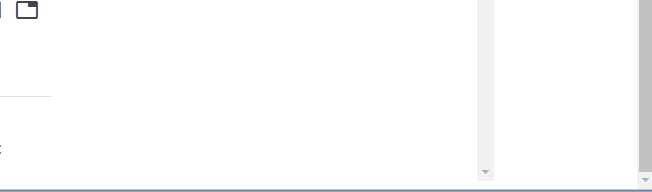
This is in the latest released Chrome that was updated yesterday.
The text was updated successfully, but these errors were encountered: