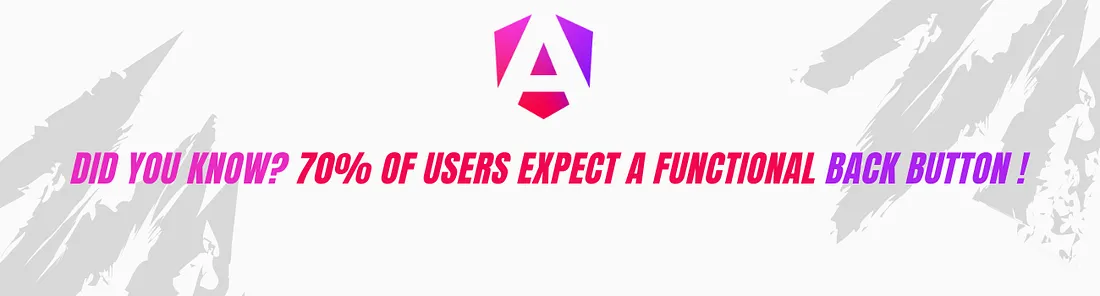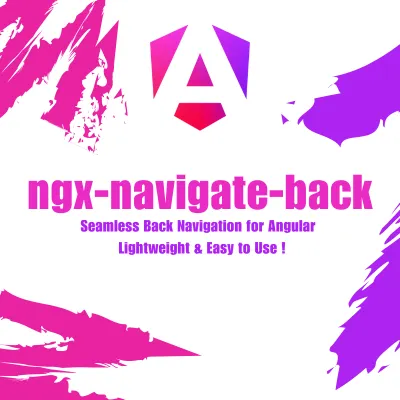ngx-navigate-back is a lightweight Angular library designed to simplify navigation management within Angular applications. With ngx-navigate-back, you can easily implement a "back" functionality similar to the browser's native back button, allowing users to navigate to the previous page within your Angular application.
- Simple Integration: Easy to integrate into your Angular application.
- Record Navigation History: Record the navigation history to enable smooth backward navigation.
- Retrieve Navigation History: Get the navigation history as an array.
- Navigate Back: Go back to the previous page with a simple function call.
- Get Last URL: Retrieve the last visited URL to display along with the back button or anywhere else in your application.
- recordUrlHistory(): Begins recording the navigation history.
- getHistory(): Retrieves the navigation history as an array.
- navigateBack(): Navigates back to the previous page.
- getLastUrl(): Returns the last visited URL, which can be used to display or reference the last URL in the app.
Install ngx-navigate-back via npm:
npm install ngx-navigate-back- Import
NgxNavigateBackServicein your Angular component:
import { NgxNavigateBackService } from 'ngx-navigate-back';- Inject
NgxNavigateBackServiceinto your component:
constructor(public navigation: NgxNavigateBackService) {
this.navigation.recordUrlHistory();
}- Use the
navigateBack()function to implement the "back" functionality, and usegetLastUrl()to display the last URL::
<button (click)="navigation.navigateBack()">Back to Previous Page {{ navigation.getLastUrl() }}</button>Click the image below to read the full article on medium:
This project is licensed under the MIT License - see the LICENSE file for details.