-
Notifications
You must be signed in to change notification settings - Fork 118
New issue
Have a question about this project? Sign up for a free GitHub account to open an issue and contact its maintainers and the community.
By clicking “Sign up for GitHub”, you agree to our terms of service and privacy statement. We’ll occasionally send you account related emails.
Already on GitHub? Sign in to your account
Energy Usage on OSX #4323
Comments
|
I see the exact same thing on my system. Consistently. No containers are running. |
|
The same |
|
I've had the same situation since last week, started suddenly |
|
Same on docker desktop 2.3.0.2(45183) with macOS 10.15.4 |
|
Same on Docker Desktop 2.3.0.3 (45519) with macOS 10.15.5 Please fix this. Thanks for the docker port |
|
Same here. Energy impact is around 440 (other apps peak around 25, normally around 2-3). |
|
I updated OS a couple of times (out off laptop now, can't check the version), it solved energy issues. |
|
Same situation. com.docker.hyperkit eats a lot of energy. |
|
same here |
|
Ditto. My energy impact is insane with docker running. My Laptop (while plugged in) can be at 100% with docker not running. When I start docker. I can watch the % just drop. in 2 hours time, it went from 100% to 71% (this is while still plugged in). I'm not sure what to do. I've tried new AC adapters and everything hoping this was just a mac problem, but it isn't. Just as soon as Docker is closed, I can watch my battery % go back up. Not sure what to do about this either =\ FWIW, I'm currently on v19.03.13. I've been updating it any time a new update comes in. This has been a problem since earlier this year I want to say. |
|
The other thing I have found is this.
I'm not sure if the Docker gods agree, but this seems to either be working as expected (depending on the CPUs setting) or Docker is taking WAY more resources than it actually needs simply because we've given it access to those things. Not sure which they'll go with, but I'm betting it's door number 1 Either way, this doesn't resolve the issue of the battery being drained. Even with CPU's set to 1 and lowering the energy impact to the 100's level, my battery continues to drain. Closing Docker though - results in battery being charged. =\ |
|
Same here, please fix this. |
|
Same problem for me :( |
|
They're never going to fix this. I have given up. I just load up docker, use it for what I need, then quit it immediately when my containers are done. Don't leave docker running -- you will have a bad time. |
|
It got even worsen on my mac after updating to big sur. |
|
Did anyone found a workaround yet? something to at least slow the discharge rate? I heavily rely on docker and this keeps me from working... |
|
There is no workaround. I mean - you could change the CPU value to 1 - but then you may (like me) find that your containers no longer work. The only option I personally have found is to do this:
I know the above sounds obvious... but unfortunately there seriously isn't much else you can do until they get this fixed. Again - the same issue was raised almost a month ago in this ticket and they closed it. The current ticket has been opened since Feb so that's good news at least. Both are related to the HIGH CPU usage & the HIGH ENERGY usage. |
|
FWIW I also recently discovered that the AC Adapter provided to me for my Macbook is a 61W where the needed one is a 87W min. While that solves the issues surrounding the battery being drained while docker is open, it doesn't resolve the fundamental issue with docker having a 240+ energy impact (which is roughly 20x+ more than the average application). not sure if there is anything that can even be done about it - but if it can, it should. |
|
Issues go stale after 90 days of inactivity. Prevent issues from auto-closing with an If this issue is safe to close now please do so. Send feedback to Docker Community Slack channels #docker-for-mac or #docker-for-windows. |
|
/remove-lifecycle stale |
|
I have same issue for months |
|
Same here... |
|
/remove-lifecycle stale |
1 similar comment
|
/remove-lifecycle stale |
|
It's so annoying ... is there anyone who's working on this issue ? I've heard they've been working on it but it's been at least a year for me now with this issue ... |
|
had to open activity monitor then select CPU tab and search docker then force quit related services, the docker will not show in Using significant Energy then. And i thought quit is enough. lol fyi: my os is macOS Big Sur v11.4 |
|
You know -- i have been in this thread for at least a year now. I just want to say that the state of programming in general is an absolute disgrace. So many crappy developers working for big companies like Docker. Let me say this loudly and clearly: THERE IS NO EXCUSE FOR AN IDLE APP TO USE EVEN 0.1% CPU, LET ALONE 20%!!!. You have extremely shoddy developers working for you, Docker. You suck. This is a disgrace. |
|
Still happening with latest docker and OSX versions to date. Incompetents |
|
Docker desktop keeps destroying my Macbook battery every single day :( |
|
I also suffer from this on a fresh 2019 MBP. IMO it has to do with the [linux] hyperkit VM running in the background where containers get scheduled. It would be very cool if we could suspend this VM if no containers are running. Or could toggle it from the status dropdown without having to close app. Outside of that, I've seen better battery behavior by disabling the gRPC FUSE feature for sharing files and using "legacy osx filesharing" instead. |
|
Are there any lighter alternatives to Docker? I just need to run images like MongoDB or Redis and it slows down my whole machine and drains my battery SO fast. |
|
With Docker intention to make money on Docker Desktop, it might be a good idea to fix these bugs first. |
|
Issues go stale after 90 days of inactivity. Prevent issues from auto-closing with an If this issue is safe to close now please do so. Send feedback to Docker Community Slack channels #docker-for-mac or #docker-for-windows. |
|
/lifecycle frozen |
|
Are there any updates or plans on the improvement / fixes tho? :( |
|
Not sure of the root cause for the battery killer state but after running |
|
Came here with the same issue. |
|
someone please fix this. i will buy you lunch. |
|
Same issue. 2+ years later. Is there really still no solution? |
|
same issue even with my charger plugged in docker takes more power then goes in - like others I have to quit docker desktop wait for 100% charge then re-open, its killing my productivity. Can this please be addressed as a matter of urgency ! |
|
I just noticed this as well. My 24hr energy impact metric for Docker desktop was 171 (!) even though I wasn't using it for anything. During that time frame, Firefox's energy impact was only 13 even though I was mainly web browsing. |
|
+1 At least now that we are entering winter months, i can use my mac as a space heater....dont even need to wear sweaters anymore.... |
|
Still no news on this, i suspect. |
|
I'm also having the same issue. Power consumption is sky high. |
|
any fix? |
|
Well, Somehow I succeed in lowering the energy impact of docker on my Mac 😌 I tried updating docker, but it could not even start after the update. then I completely removed docker from the Mac like this. (lost containers and images too 🤷🏻♂️) current docker version: Docker Desktop 4.20.1 (110738) then recreated containers. Before(usually) Now(usually) *above values are taken from activity monitor app My docker configs are below. 
 (Resources depend on your need)
(Resources depend on your need)

The device I'm using is: Macbook M1 Pro It might be helpful for you guys as well 😇❤️ |












Expected behavior
Running Docker Desktop with no running containers, and Running Docker Desktop/Kubernetes with no running applications, should not have such a high Energy Impact on OSX.
Actual behavior
The Energy Impact on OSX is quite high even with no containers running.
Information
Running just Docker Desktop
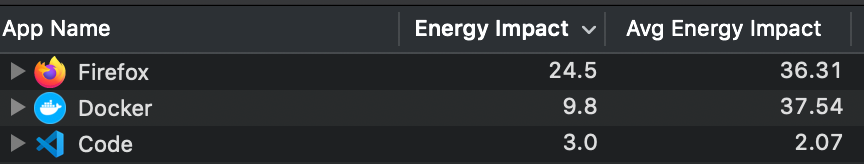
Running Docker Desktop and Kubernetes
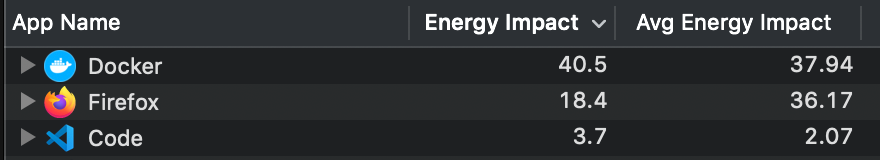
... in both cases, no containers are running
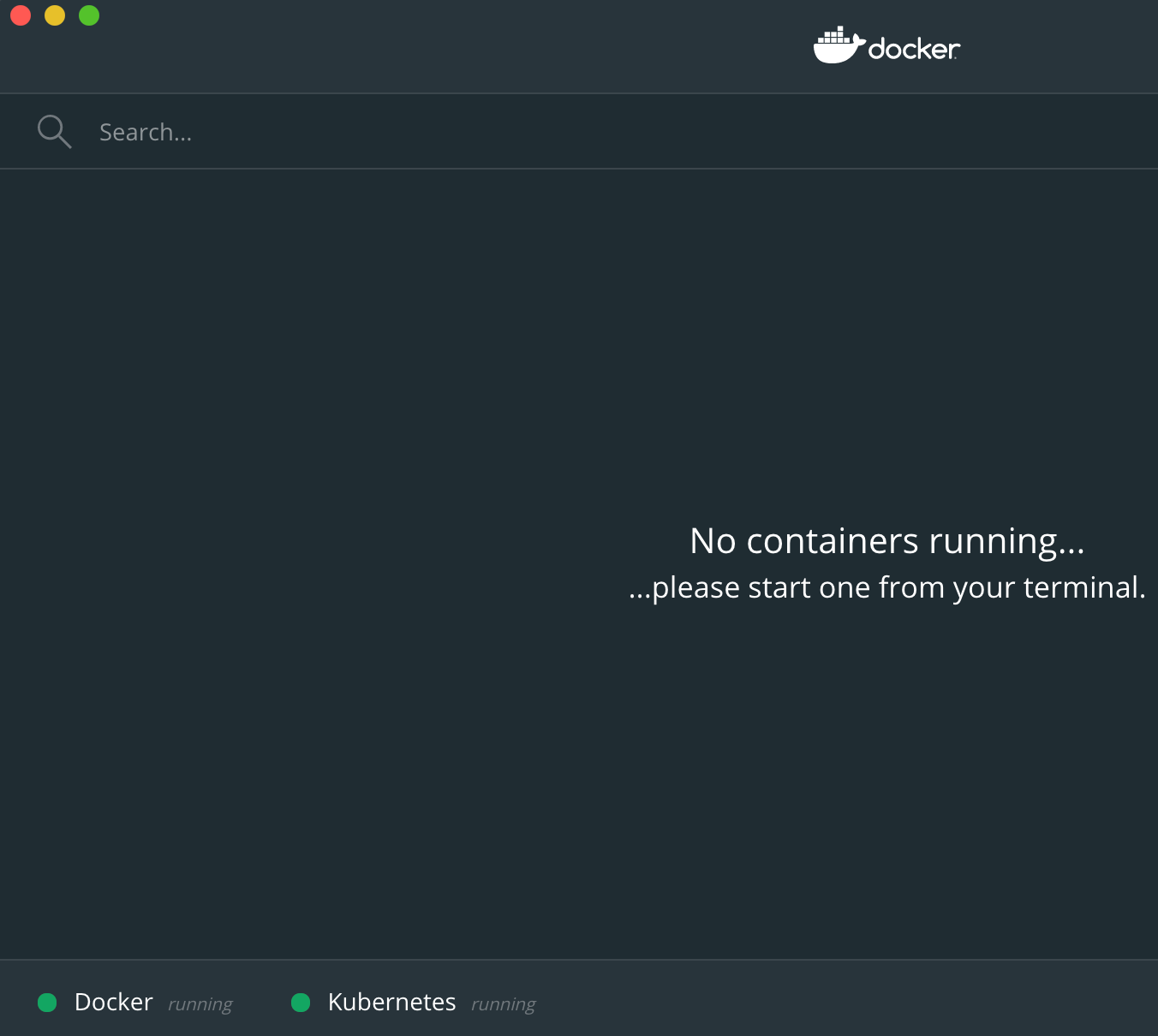
Diagnostic logs
Steps to reproduce the behavior
The text was updated successfully, but these errors were encountered: