-
Notifications
You must be signed in to change notification settings - Fork 907
New issue
Have a question about this project? Sign up for a free GitHub account to open an issue and contact its maintainers and the community.
By clicking “Sign up for GitHub”, you agree to our terms of service and privacy statement. We’ll occasionally send you account related emails.
Already on GitHub? Sign in to your account
[D3D9] - Tomb Raider: Legend (7000) - Low performance #1685
Comments
|
Can you enable In general, low performance is not a bug, but this seems fishy. |
|
I've added a screenshot with full HUD. |
|
Hm, nothing suspicious there either. You sure you don't have Vulkan validation layers enabled or compiled Mesa in debug mode or anything? |
|
Not to my knowledge, and most of my games perform well. I did test AMDGPU-PRO, which should perform better if it's something strictly to do with Mesa (but it doesn't). That does give me an idea to test DXVK on Windows to see if it's some issue on the Linux side of things, which I will try and get to a bit later. |
|
Looks like it's locking a POOL_DEFAULT | DYNAMIC texture every frame and needs to synchronize the GPU to do that. |
|
I tried it with DXVK on Windows and it works fine. What graphics settings are you using? Can you test if the PR linked above improves things? EDIT: turned the game to the lowest graphics settings and now it's running poorly. |
|
It's "Next Generation Content" that works around the issues; it's not recommended because it breaks water effects and the like, but presumably it changes the way rendering works such that it doesn't trigger the bug. The PR doesn't seem to be helping, but I'm pretty tired so I may have made a mistake. I'll test it again tomorrow with fresh eyes. |
|
Thanks, the new PR fixes the issue completely 👍. Game now hitting 155 fps, as opposed to 55fps before, so it's now running faster than WineD3D and approaches Windows performance. Not only that, it also fixes the issue with The Walking Dead, increasing the performance from 41 fps to >144fps (VSync enabled). |
@K0bin . I was having the same issue. Are you able to link a 64 bit build as that one comes at as x86 instead of x64. Thank you for your help good Sir 👍 👍 🥇 |
|
The changes will hopefully get merged soon. After that the build bot will give you a 64bit dll. |
|
@K0bin hi! I saw the merge test was cancelled. Any chance of getting the 64 bit build for me to test? Pretty please 🙏 |
|
I can't work out how to build the dll myself sorry |
|
Hi, Any chance of getting the 64 bit build with these fixes for me to test as i have the same issues on the same games. I saw the test was cancelled for pipeline # 1231 so the build bot didn't generate the 64bit dll's. I'm not tech savvy enough to build this myself. I'm happy to donate $10 to you via paypal for your time doing this ! Thank you |
|
FYI the game should be even faster now. |
|
Just tested the change, and looks to be quite a massive improvement. I have a new CPU and I couldn't find my old save game. And I tested Proton 5.0-9 compared to Proton Experimental (so there might have been other changes than the PR) so none of this is quite like-for-like, nevertheless: Both tests with a 5900x and 5700 XT, mesa-git, 5.9.15 kernel: So from 246 fps to 445 fps, an 80% performance improvement. |
|
The recent changes aren't even in Proton experimental. |
|
Interesting, I thought that at first but assumed the performance increase wouldn't have been so large without it. Will retest. EDIT: Presumably Proton 5.0 was still using a DXVK that still had the original bug, which would explain the difference. Weirdly, I can't even get Proton to honour any DXVK replacements I make, at least according to mangohud and DXVK_HUD. Will just test on Windows later I think. |







Okay, so another game with a performance issue compared to WineD3D. Possibly related to #1682.
Early on in the game, performance mostly reaches my refresh rate of 144hz, however about an hour in, fps drops significantly.
These screenshots are with RADV ACO and RadeonSI, although I also tested LLVM and AMDGPU-PRO with little difference in performance.
DXVK (52 fps):
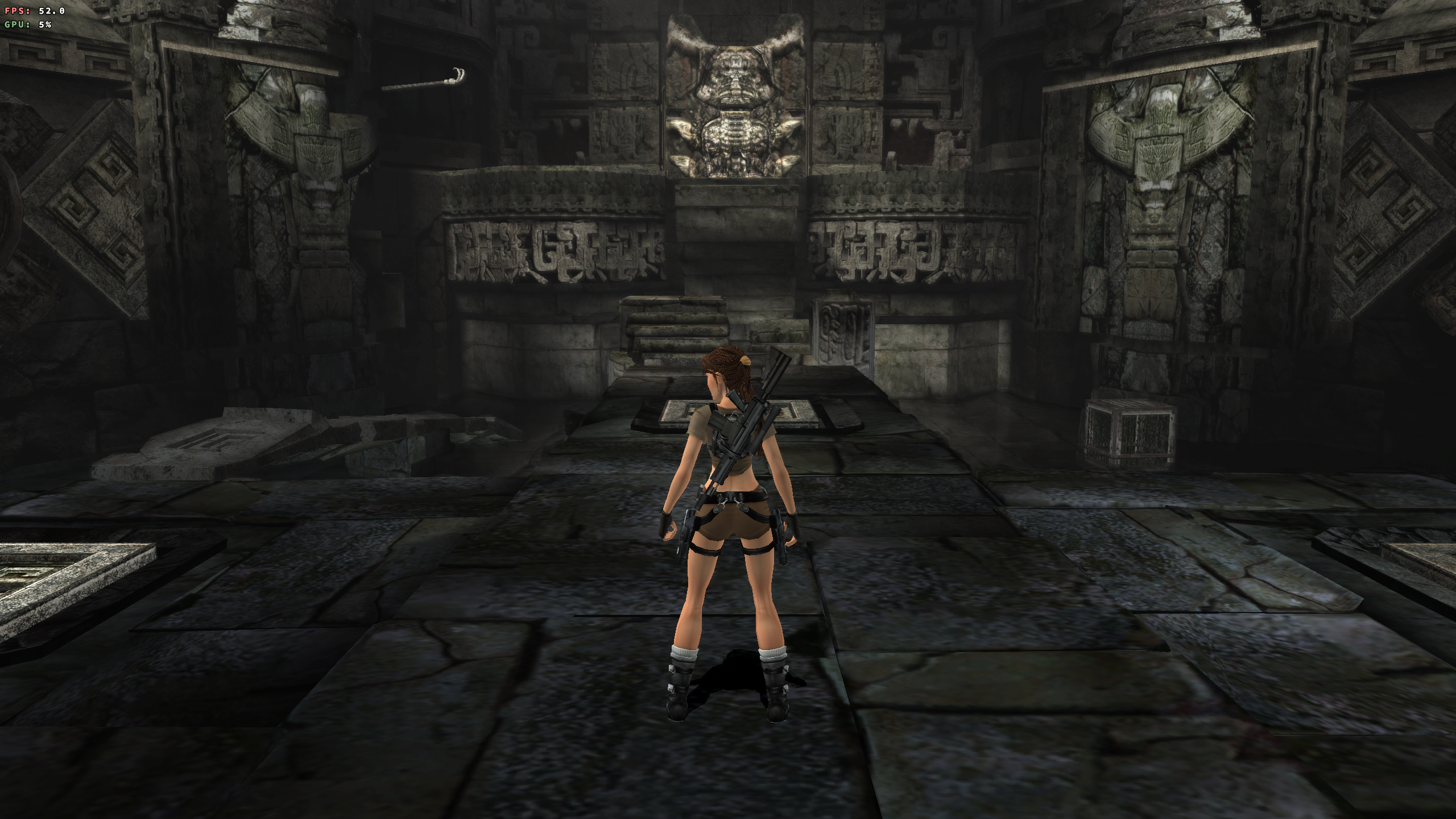
DXVK with full hud:
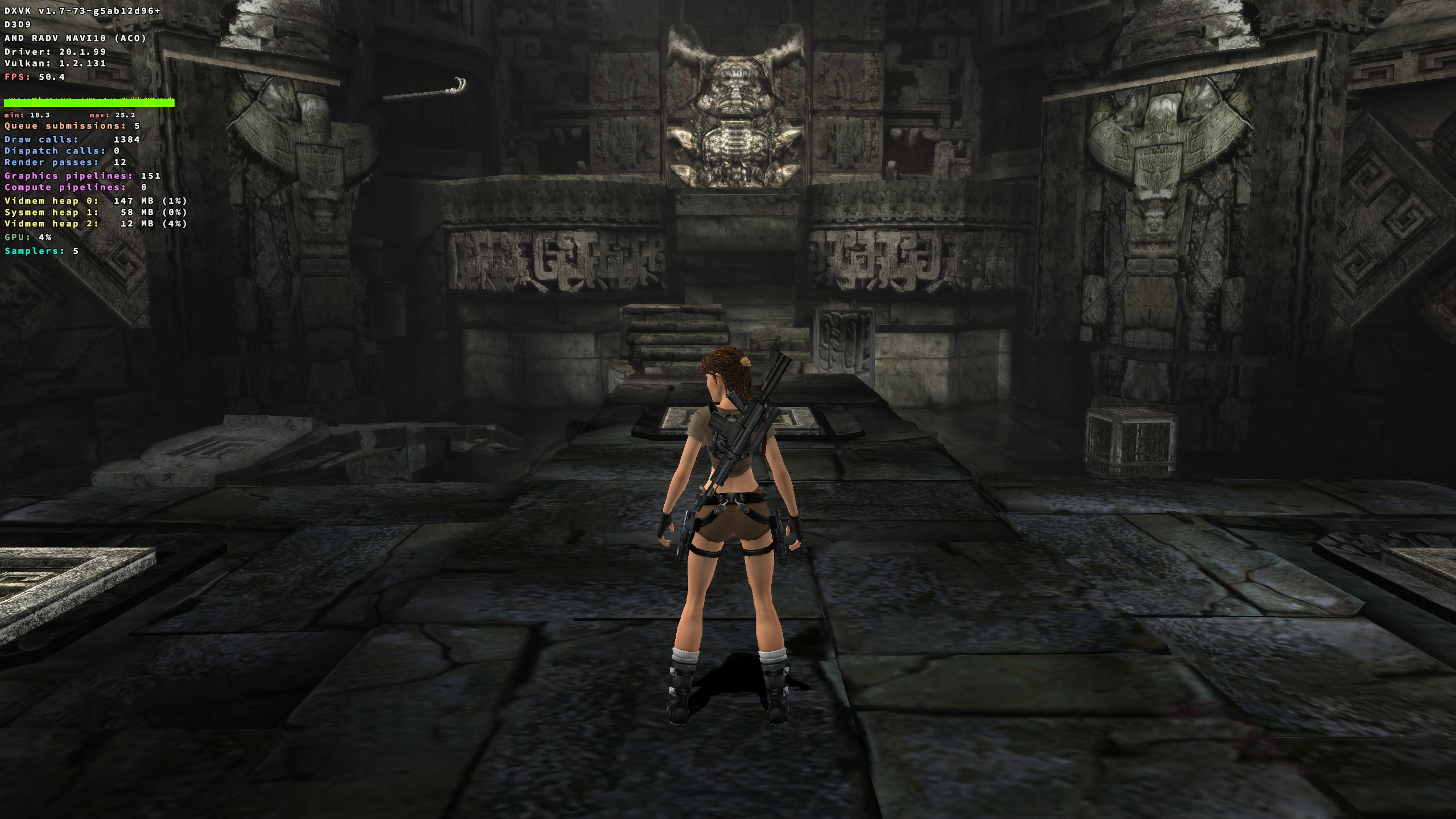
WineD3D (132 fps)

EDIT: I also tried dgVoodoo2 as a workaround like in #1675, but it didn't improve things in this case.
Software information
Tomb Raider: Legend (7000), 1440p, maximum settings except "next-gen effects" and "Anti-aliasing" were disabled.
System information
Apitrace file(s)
Log files
trl_d3d9.log
The text was updated successfully, but these errors were encountered: