DPTheme help you set default theme color for your app. Shorten the time of customization for UIControls with just one line of code.
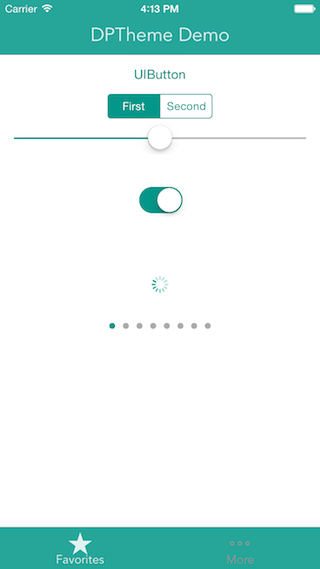-
Import "DPTheme.swift" into your project.
-
Just one simple line of code inside 'didFinishLaunchingWithOptions':
let mainColor: UIColor = DPTheme.color(0x009688, alpha: 1.0)
let secondColor: UIColor = DPTheme.color(0xE0F2F1, alpha: 1.0)
let fontName = "Avenir"
DPTheme.setupTheme(
mainColor,
secondaryColor: secondColor,
fontName: fontName,
lightStatusBar: true)-
(Optional) Go to your Info.plist file and set value for key 'View controller-based status bar appearance' is 'NO' for the status bar to be set to light content.
-
You can custom color for each controls, for example:
DPTheme.customizeButton(UIColor.redColor())Email: baophan94@icloud.com. Website: https://www.dphans.me.
