-
Notifications
You must be signed in to change notification settings - Fork 4
New issue
Have a question about this project? Sign up for a free GitHub account to open an issue and contact its maintainers and the community.
By clicking “Sign up for GitHub”, you agree to our terms of service and privacy statement. We’ll occasionally send you account related emails.
Already on GitHub? Sign in to your account
Getting Started with Angular Elements #137
Comments
Research Notes: What are Angular Elements?Blog posts and docs:Angular Docs on Elements Key Qualities:
Technical Definitions
|
Creative Brief: Getting Started with Angular ElementsPrimary Tech – Angular & Angular ElementsAngular Elements Logo Angular Logo Course link: Getting Started with Angular ElementsCourse description:One of the major innovations in Angular version 6 are Angular Elements. They allow us to develop Angular components just as we’re accustomed to, using their powerful API and then to compile them into browser native Custom Elements. Custom Elements are a web standard for defining new HTML elements in a framework-agnostic way. They extend the HTML by allowing us to define a tag whose content is created and controlled by JavaScript code. In this course, we’re going to take a look how we can leverage Angular Elements within our Angular apps to make them even more dynamic, a use case that’s commonly required in CMS like environments. But not only, we’ll also see how we can compile our Angular Elements into a standalone script file that can be included in any other web context and how we can pass data and register events on those Custom Elements. Previous Angular IllustrationsMain ConceptAngular Elements are reusable, easy-to-setup elements of code. They are dynamic, which means they allow web developers to create parts of a website/app that have complex functions such as a map embedded into a page, or live data pulled from a source that is constantly updating.Illustration should use the red Angular brand colour, and have the Angular "A" logo on it somewhere. Optional to use a little bit of the Angular Elements blue colour (but not required). Should communicate the idea of a dynamic, easy-to-setup, reusable tool or functional object. Key Qualities:
Keywords:Dynamic, updating, easy-to-use, reusable, automation, sets itself up, Ideas to Start With
|
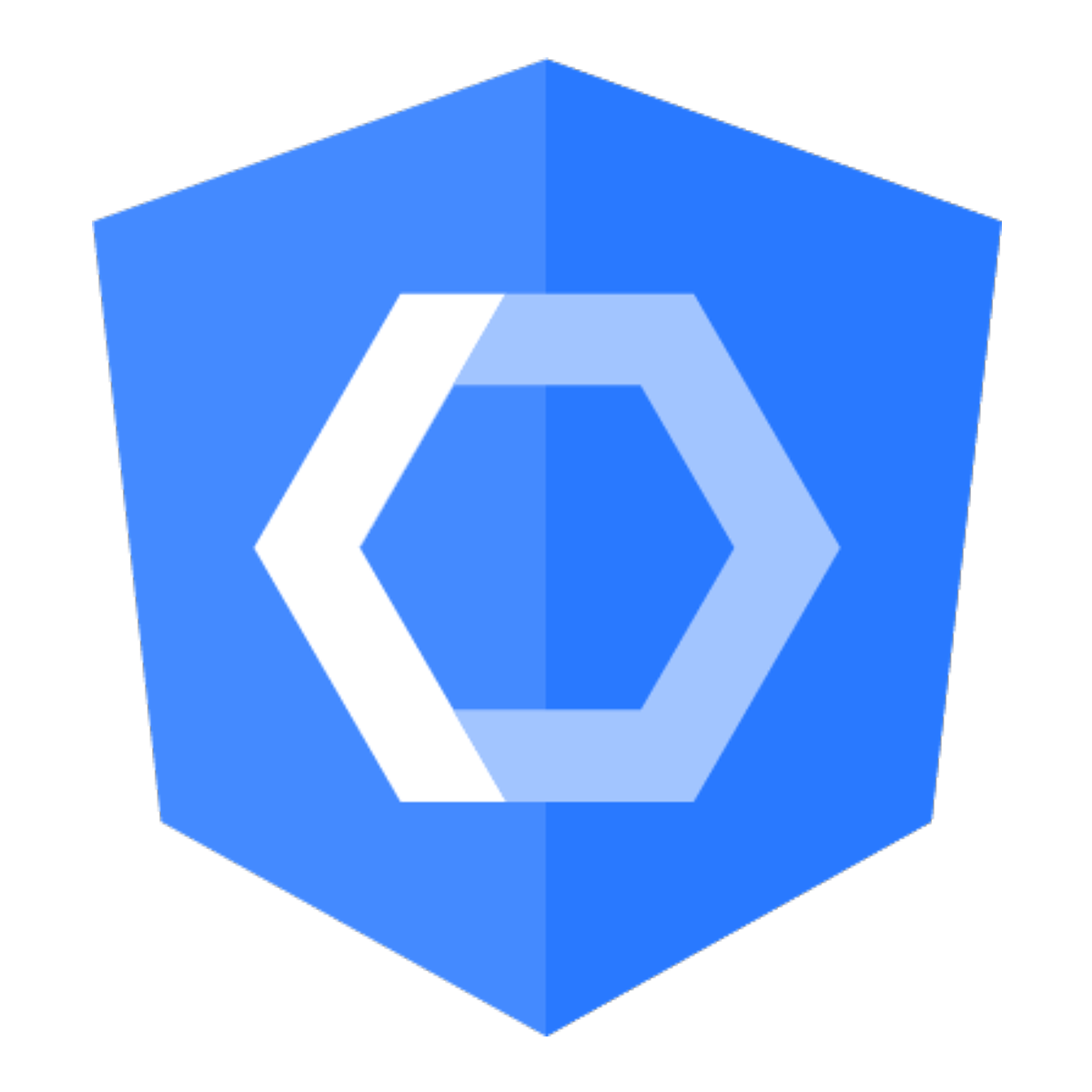




Primary tags
Angular
https://egghead.io/courses/getting-started-with-angular-elements
One of the major innovations in Angular version 6 are Angular Elements. They allow us to develop Angular components just as we’re accustomed to, using their powerful API and then to compile them into browser native Custom Elements. Custom Elements are a web standard for defining new HTML elements in a framework-agnostic way. They extend the HTML by allowing us to define a tag whose content is created and controlled by JavaScript code.
In this course, we’re going to take a look how we can leverage Angular Elements within our Angular apps to make them even more dynamic, a use case that’s commonly required in CMS like environments. But not only, we’ll also see how we can compile our Angular Elements into a standalone script file that can be included in any other web context and how we can pass data and register events on those Custom Elements.
The text was updated successfully, but these errors were encountered: