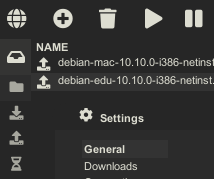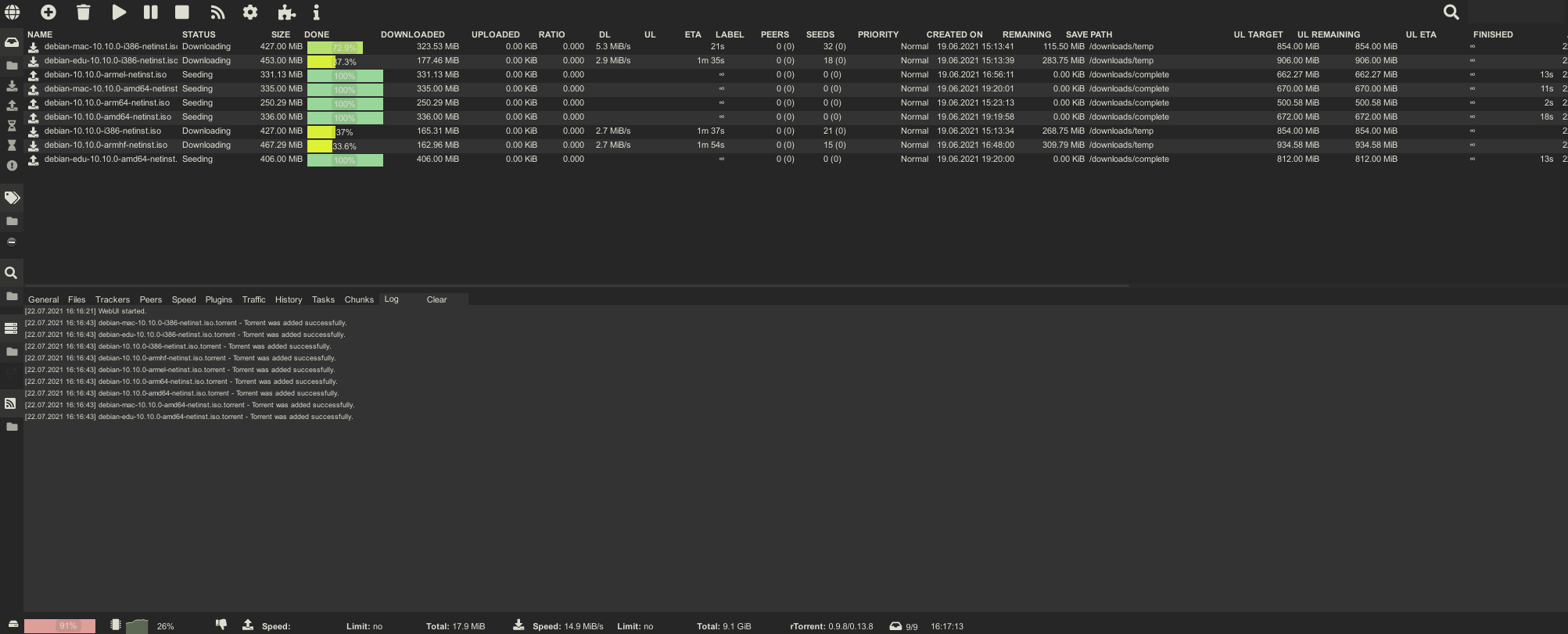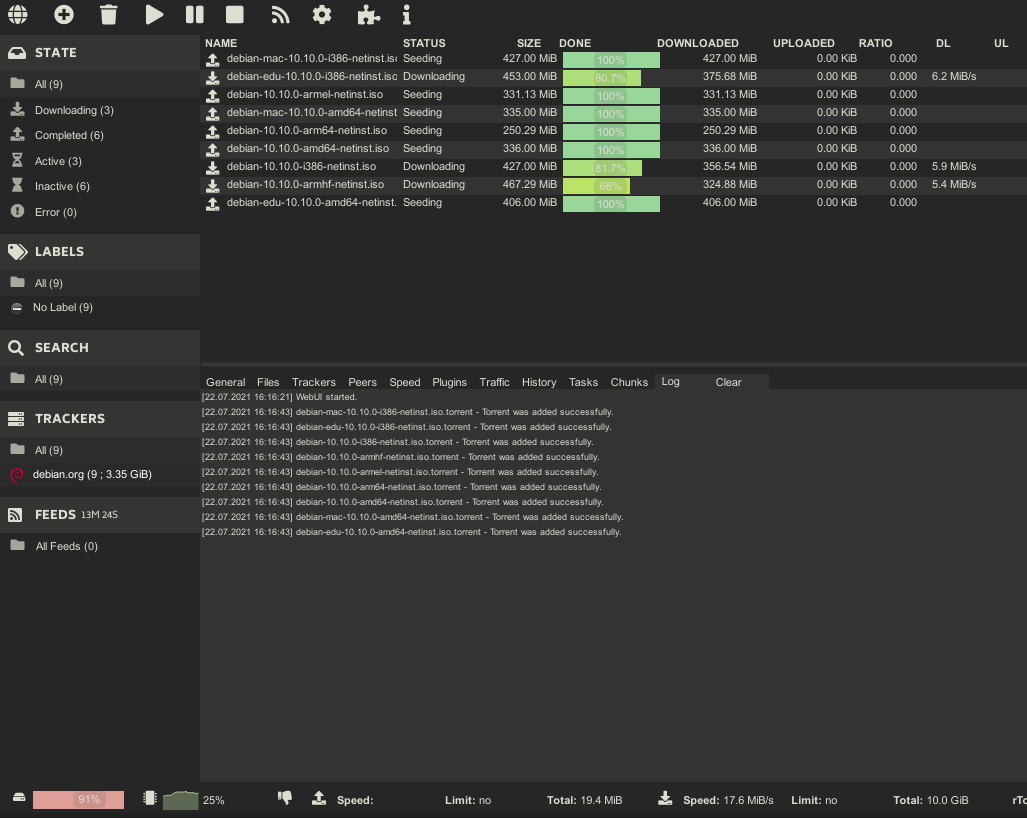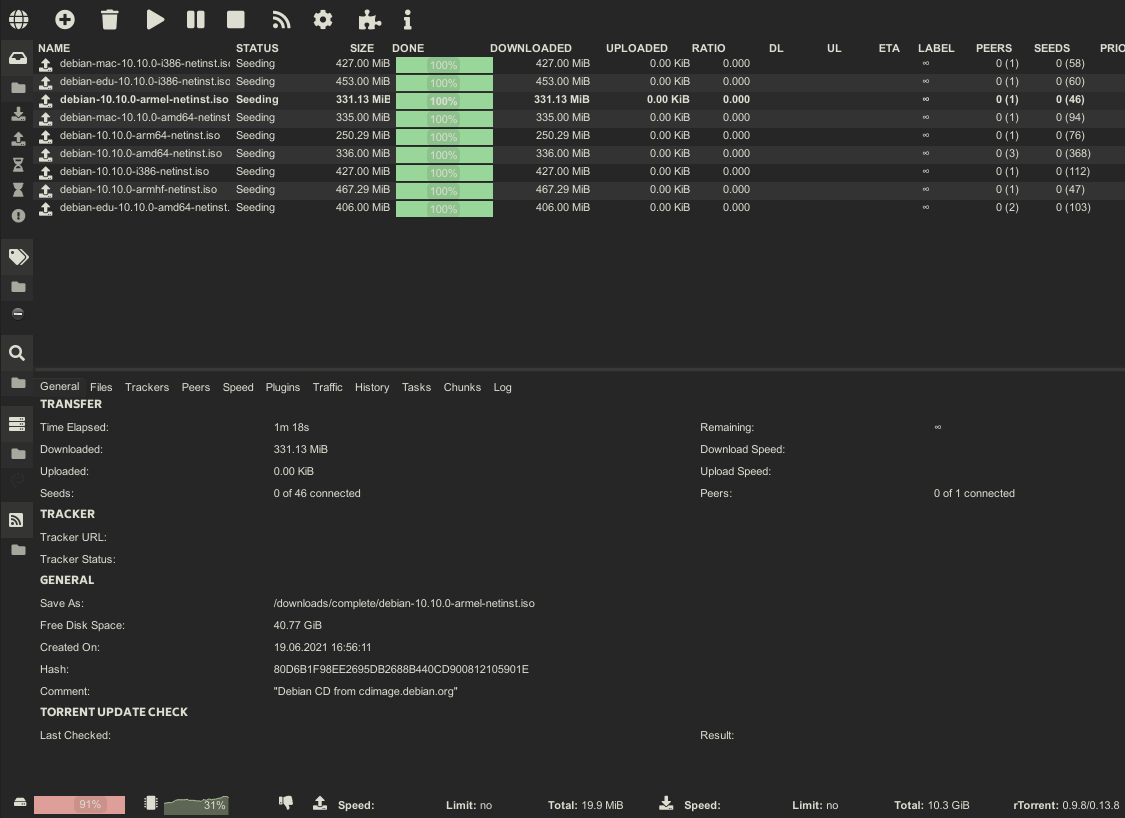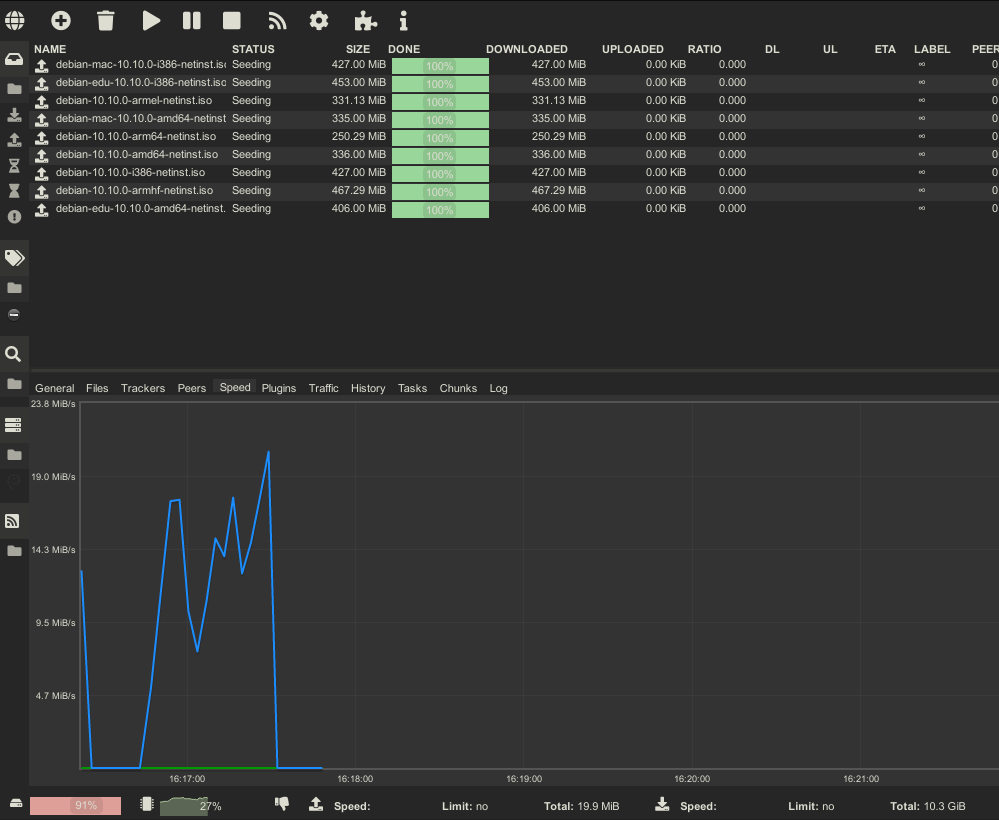• Wiki • Theme Screenshots • How to contribute •
Looking for a flat and awesome ruTorrent (rTorrent WebUI) theme?
FlatUI will give you:
- A Borderless design
- Flat icons
- Collapsed side-menu
- And other cool stuff, too...
This is the theme you’re looking for :-)!
Please note that FlatUI comes with more than a single color-theme. So this is just for people dropping my, to get the first impressions right. Check the wiki for all themes.
📸 Find all themes in the wiki 📸
Yep! That's right. See all screenshots in the wiki. |
See more...
Remember to visit the wiki for more screenshots... there's more than a single color-theme!
- Install the theme plugin.
- Copy the master of git, or clone it if you like.
- Add each "FlatUI_" folders to the “themes” folder, located in you’re ruTorrent installation under plugins > theme.
- Change theme in ruTorrent settings.
Navigate to the themes folder ({rutorrentdir}/plugins/theme/themes) before running the script!
Make sure curl and git is installed before running below command.
sh -c "$(curl -fsSL https://raw.githubusercontent.com/exetico/FlatUI/master/install.sh)"
The lazy-script will move all themes to the current location, and remove the folder called "FlatUI". The script won't work with fish shell, so if that's your thing, start bash before executing the lazy script.
Having issues with the current version? Please create a issue. Kindly remember to attach both screenshots and other detilas too. If the problem are related to a specific plugin, please remember to mention the name of the plugin in the issue-title, and attach a link to the plugin in the body, too. Thanks!
2nd of the lines, is colored at the screenshots. It's missing here?...
Please navigate to the ruTorrent options, and enable "Alternative list background colour"
- Need another color-version of FlatUI theme? Just make a report with the color scales, and i will try to fix it and add it to the repo.
- Need styling for a specific plugin to ruTorrent? Please let me know. Just create a new issue, and i will give it a look.
Other themes
- rTorrent and ruTorrent
- FontAwesome
- GoogleFonts