Replies: 7 comments 48 replies
-
|
What is the ISP you are trying to connect to? The IP ranges should not point to your local network, but to the network ranges of your IPTV provider. |
Beta Was this translation helpful? Give feedback.
-
|
Still doesn't work. Right now I have figured out why the light doesn't work. I have to change the Link Speed to Autonegotiation (default). After that the light start blinking. In topology I see the arris device but with ip: 192.168.2.57. I run the assistant using dpkg-reconfigure udm-iptv and set BTW |
Beta Was this translation helpful? Give feedback.
-
|
What I observed when I leave empty value in IP ranges from which the IPTV traffic originates and DHCP options to send when requesting an IP address I see logo of my IPTV with message please wait. After 2-3s white screen... |
Beta Was this translation helpful? Give feedback.
-
|
Hello @reinierjh @bvk007 again, root@ubnt:/# systemctl status udm-iptv Jan 25 23:58:19 ubnt systemd[1]: Started IPTV support for the UniFi Dream Machine. |
Beta Was this translation helpful? Give feedback.
-
|
Ok, i setup as in manual. Here is the result: Jan 26 15:02:24 ubnt systemd[1]: Started IPTV support for the UniFi Dream Machine. igmpproxy configuration for udm-iptvquickleave root@ubnt:/etc# cat igmpproxy.iptv.conf Example configuration for udmp-iptvInterface on which IPTV traffic enters the routerIPTV_WAN_INTERFACE="eth8" ID of VLAN which carries IPTV traffic (use 0 if no VLAN is used)IPTV_WAN_VLAN="505" Name of the IPTV VLAN interfaceIPTV_WAN_VLAN_INTERFACE="iptv" IP ranges from which the IPTV traffic originates (separated by spaces)IPTV_WAN_RANGES="0.0.0.0/0" DHCP options to send when requesting an IP addressIPTV_WAN_DHCP_OPTIONS="-O staticroutes -V IPTV_RG" LAN interfaces on which IPTV should be made availableIPTV_LAN_INTERFACES="br0" Disable quickleave for igmpproxyIPTV_IGMPPROXY_DISABLE_QUICKLEAVE="false" Enable debugging for igmpproxy |
Beta Was this translation helpful? Give feedback.
-
|
@bvk007 @reinierjh should I add some firewall rules? I Read this solution and wondering if this could be a problem. why igmpproxy configuration show all disabled? |
Beta Was this translation helpful? Give feedback.
-
|
when I remove WAN ranges and DHCP options (leave empty) I have this: |
Beta Was this translation helpful? Give feedback.














-
Hello guys!
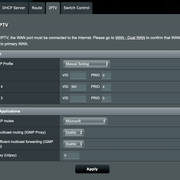
I would to ask you how should I configure my UDM(P) machine. I'm a new user therefore, be understanding with me :)
I don't have any modem to get Internet. Now I use old Asus Router and the ethernet cable is directly connected to router. Settings for IPTV below:
I have a static IP which I setup on UDM(P) + gateway, DNS etc. I created a VLAN with ID 505 for IPTV, enable IMGP Snooping . Then created a profile and assign it to LAN #1. I installed all necessary software and start configuring iptv proxy by assistant:
Port through which IPTV traffic enters the router:
WAN 1 (RJ45)
WAN 2 (SFP+)
Is IPTV traffic carried over a separate VLAN?
Yes
ID of VLAN which carries IPTV traffic:
505 is the same as I configured manually on UDM Pro
Name of the IPTV VLAN interface:
IPTV - the same as I configured manually on UDM Pro
IP ranges from which the IPTV traffic originates:
192.168.2.1/24 - the same as I configured manually on UDM Pro. For LAN I have 192.168.1.1
DHCP options to send when requesting an IP address:
i have no idea what should I put here...
LAN interfaces on which IPTV should be made available:
[*] LAN [IPv4: 192.168.1.1]
[ ] VLAN 505 [IPv4: 192.168.2.1]
Enable quickleave for igmpproxy?
Yes - I don't know what this option do
Enable igmpproxy debugging?
No
Can someone help me please? I observed when I connect Arris to UDM Pro I don't see the light blinking and Arris show on tv information:
Error 1: No network available. Please check that the cable is connected on the STB and gateway.
After restart or shutdown I have to manually run IPTV proxy once again or it will start automatically?
Beta Was this translation helpful? Give feedback.
All reactions