-
Notifications
You must be signed in to change notification settings - Fork 24.4k
New issue
Have a question about this project? Sign up for a free GitHub account to open an issue and contact its maintainers and the community.
By clicking “Sign up for GitHub”, you agree to our terms of service and privacy statement. We’ll occasionally send you account related emails.
Already on GitHub? Sign in to your account
[Android] not all images are shown #13600
Comments
|
That's a known bug for quit a long time |
|
Hi @nihgwu, thanks for the clarification. Do I get it right that the root cause of this issues is a memory problem? As of now, I've found a workaround that fixes the issue: add |
|
@sergey-akhalkov Thanks it worked for me |
|
@sergey-akhalkov I tried as your method, but it does not help |
|
I see |
|
@pepavesely that is right . before i set android:largeHeap="true" ,the image will not show when i get 50 records. but after i set it , i can only show 200 records. |
|
every renderItem has a different Image uri . |
|
For me, #10569 worked very well. I'm using ScrollViews and setting |
|
@pepavesely . very thank you. |
|
It's also worth mention that with the property |
|
This issue has been automatically marked as stale because it has not had recent activity. It will be closed if no further activity occurs. Maybe the issue has been fixed in a recent release, or perhaps it is not affecting a lot of people. If you think this issue should definitely remain open, please let us know why. Thank you for your contributions. |
|
I am having this issue, images are shown (local & remote) on iOS but not in Android |
|
I am facing this issue too, not all images render inside my FlatList. Is this related to memory issue? My images are large in size. |
|
@adielhercules @iamtekeste but on the IOS removeClippedSubviews={true} may cause problem.see 8607 |
|
@itneste totally correct, I am using the Thanks for the suggestion. I just realized that we can find these props in the react-native documentation. If it helps anyone else here is the link. And for further information, if you are wondering why these tree options in the |
|
Adding |
|
@sergey-akhalkov Problem solved! Thank you ;) |
|
|
|
removeClippedSubviews={true} works for me on android and ios, good !! |
|
I want to know what's the size of image cache ? can we set it manually ? |
|
Changing windowsize property of flatlist (VirtualizedList) to {5} worked for me. |
|
我在ios能够显示图片,安卓7.1版本以前能够显示,7.1之后版本大部分图片不能显示 |
|
I found the solution myself. and in rowRenderer: I've also answered this question here: |


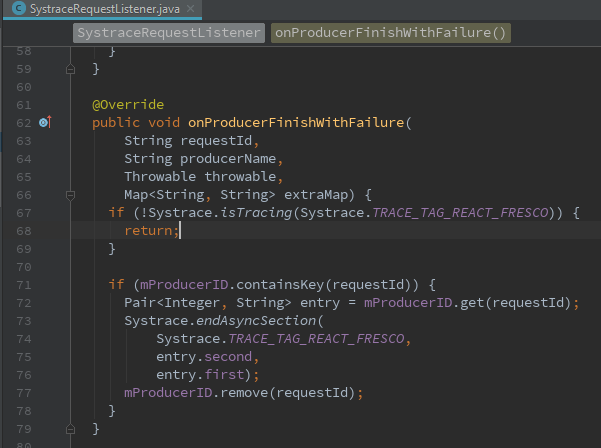
Hey guys,
Description
I've created sample app, that should show 100 images.
Actual: App randomly shows around 50% of the images. example1, example2
Expected: All 100 images should be shown.
Reproduction Steps and Sample Code
Download the app where the issues reproduces: rnapp.zip
Repro steps:
react-native init rnappcommand../imagesfolderindex.android.jsfile like this:Additional Information
The text was updated successfully, but these errors were encountered: