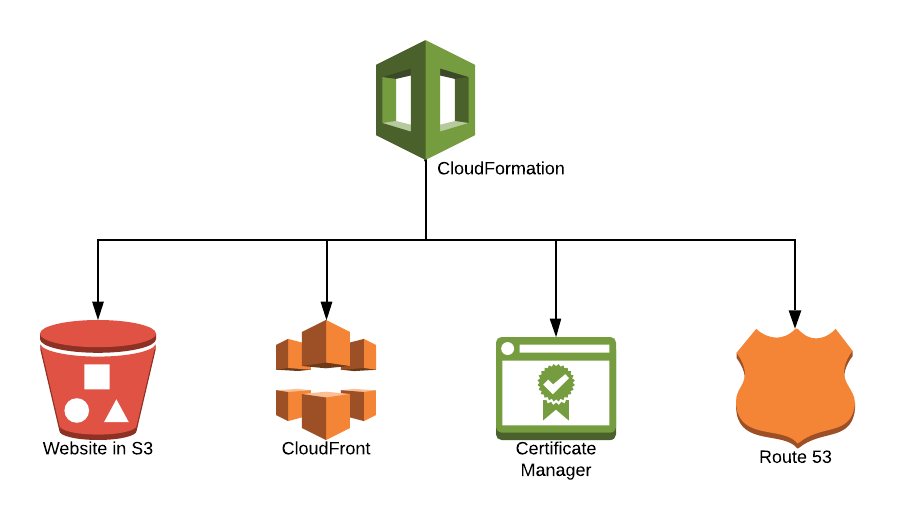- Introduction
- How It Works
- Installation
- Frequently Asked Questions
- Tutorials
- Bugs and Feedback
- LICENSE
Parima is a free, open source project that has been created to allow easy publishing of static web sites and JavaScript web applications (like Angular or React apps) using Amazon Web Services. It's ideal for designers and front-end developers who want to launch a new web site without having to worry about hosting outside of creating an AWS Account.
Parima creates a simple, serverless architecture for your web site, using Amazon S3 to store the markup, code, and asset files, and AWS CloudFront to distribute the site using HTTPS. It can be installed with or without a custom domain (for custom domain requires domain DNS to be using Route53).
-
An Amazon Web Services (AWS) Account: Parima requires you to have your own Amazon Web Services Virtual Private Cloud. AWS provides a generous Free Tier that includes all of the products used by Parima (aside from adding an optional custom domain in Route 53).
It is a good idea to have an AWS Budget with an alert set up before using AWS, to prevent any unexpected costs. (For personal and/or low-traffic sites, you should be able to keep costs well below $5 a month, so you could use that for the budget amount unless you expect an unusually large amount of traffic.)
-
AWS Command Line Interface is a tool provided by AWS to manage your AWS services. Using the AWS CLI, make it easy to deploy Parima and to sync your local website with AWS.
Parima installs into your AWS Account using CloudFormation (through the Console or AWS CLI).
CloudFormation sets up an S3 bucket to hold the artifacts of the website, as well as CloudFront to host the website in Amazon's content delivery network (CDN). Optionally, if a Domain/Hosted Zone is specified, a Certificate and Route 53 DNS entries are created for your custom domain.
Download Parima from the Releases. Once downloaded an unzip downloaded you can following the Install document for instructions on how to install Parima.
Parima is a framework to help you set up S3 and CloudFront with one-click, and also includes Custom Domains as part of that simple process.
As Parima is free to use, the total cost would be based only on AWS usage and Amazon Route53 DNS. We estimate that most low-to-medium traffic static sites could be run for USD$1.50-4.00 per month.
Step 1: Deploy website to a new version:
aws s3 sync . s3://parima-s3bucket-XXXXXXXXX/v2Step 2: Update Parima to deployment to use this new version:
aws cloudformation deploy --template-file parima.yml --stack-name <stack_name> \
—--parameter-overrides WebsiteVersion=v2 --capabilities CAPABILITY_IAM \
--region <aws_region>
By creating a new version (v2), the previous version (v1) is still available, in case you want to switch back.
NOTE: For small tweaks, you can update your current, active version by running aws s3 sync on the currently deployed version, rather than running a full deploy. (CloudFront may take up to five minutes to refresh your files using this method.)
You can run the Parima installation multiple times and create as many environments as you like, and can either create subdomains for other environments, e.g., dev.mydomain.com, or use the automatic CloudFront URLs, e.g., https://abcdefg99.cloudfront.net
5. What’s the advantage of Parima vs using another CloudFormation template or Terraform’s static site module?
The main advantage is simplicity. You can have a static site with a custom domain setup in less than 5 minutes.
All other CloudFormation templates have two problems:
- You only can deploy them in us-east-1 because CloudFront requires certificates to be created there. Parima can be run in any region.
- CloudFormation cannot validate a certificate automatically. You either need to do it manually or run a custom script.
Terraform modules have similar issues.
The idea we are going for with Parima is to provide a simpler process than Amplify, one that only creates the resources required for static site / spa framework hosting.
It's also one-click, so is well-suited to devs who aren't looking to learn the feature set of Amplify at this point.
Parima is focused on launching static sites and JavaScript frameworks such as Angular, React, and Vue. However, we are looking into adding optional back-end features, such as handling web forms.
For developers who are interested in adding a back-end API of their own for their Parima-launched site to consume, Amazon provides an excellent tool, AWS SAM CLI.
We are looking at creating Tutorials to help developers use Parima along with an API created with SAM CLI, but for now, you can find more information in the AWS Serverless Application Model Developer Guide.
- How To Transfer Your Existing Website to Amazon Web Services powered by S3 and CloudFront, using Parima
- How To Build an Angular 10 and Tailwind CSS Application and Deploy to AWS, Using Parima
- How To Generate a Static Website with Hugo framework and Tailwind CSS, and Deploy to AWS Using Parima
(more tutorials to be added)
For bugs, questions and discussions please use the GitHub Issues.
Copyright 2020 FormKiQ, Inc.
Licensed under the Apache License, Version 2.0 (the "License"); you may not use this file except in compliance with the License. You may obtain a copy of the License at:
http://www.apache.org/licenses/LICENSE-2.0
Unless required by applicable law or agreed to in writing, software distributed under the License is distributed on an "AS IS" BASIS, WITHOUT WARRANTIES OR CONDITIONS OF ANY KIND, either express or implied. See the License for the specific language governing permissions and limitations under the License.