-
Notifications
You must be signed in to change notification settings - Fork 158
New issue
Have a question about this project? Sign up for a free GitHub account to open an issue and contact its maintainers and the community.
By clicking “Sign up for GitHub”, you agree to our terms of service and privacy statement. We’ll occasionally send you account related emails.
Already on GitHub? Sign in to your account
Include images in documentation in generated content #928
Comments
|
If you want text to be interpreted as markdown you need to use (** … *) comments. See the docs about literate scripts for reference. https://fsprojects.github.io/FSharp.Formatting/literate.html If it’s not inside a (** *) comment it’s not parsed as markdown. (** Pi is the ratio of circle's circumference to its diameter.
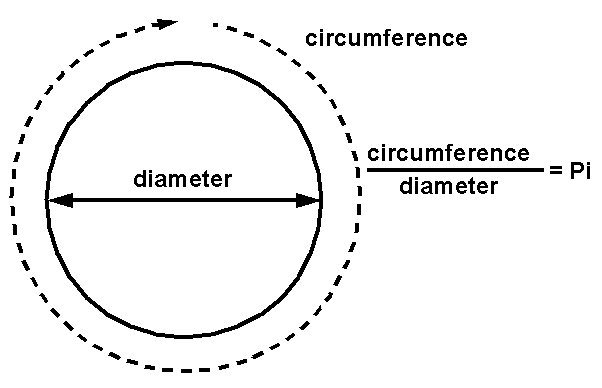
 *)
let pi = 3.14159
then just fsdocs build, no special options needed. |
|
Does this work for |
|
No, docs files must be .fsx, .md, or .ipynb. |
|
Did you try using relative paths for your Markdown image? That might work in xml doc comment. |
Yeah, good point that may be possible. For this use I think you’d probably need to turn on “use markdown comments”. See https://fsprojects.github.io/FSharp.Formatting/apidocs.html#Markdown-Comments |
|
Hm, ok. Thanks for the tips, I will try those. |
|
So the The image also ends up in the index page for the namespace, which is probably not desirable in most cases. |
|
I'm not sure if those expectations are realistic. I would not expect fsdocs-tool to be that clever and copy things without them being part of the |
|
Oh, I thought the If Granted, I think this only works with images for which the path starts with |
|
Hmm, I'm not sure that code is hit when documentation is generated. |
|
With hindsight, I think that was @nhirschey 's point; that the indicated path is only followed for literate scripts. So, I think this amounts to a feature request for supporting images in documentation comments for project source files. Is a PR welcome in that direction or is there an RFC process? I looked through the |
|
We don't have a formal RFC process, but I need more details about your project before committing. Could you provide a rough outline of your project? |
Sure. I work in R&D for an electrical engineering company. We use F# when we need a .NET language to interface with desktop CAD/BIM applications. Our approach is heavily reliant on DSLs that can be understood by our domain experts to automate the design of complex building systems. There are some simple examples in a demo we gave last year. However, our domain experts' work is heavily reliant on visual workflows. E.g. printing a PDF from a CAD application, drawing over the building plans, making wiring diagrams, etc. So, the named concepts in the DSLs that we create are typically deeply related to this visual media. This is why it would be very helpful to be able to embed images in the documentation to bridge the communication gap between engineers thinking visually, and programmers building tools textually.
I suppose it's technically possible but it seems quite difficult. Unless there is some kind of script-based plugin system to FSharp.Formatting of which I'm not aware. So please let me know if that's the case. In order to achieve what I'm thinking of, I think we would basically need to:
|
|
One issue with putting it in XML comments: if you put an image in the XML comment, what do you envision appearing in the ionide and visual studio tooltips when they parse it? I ask because I expect an error unless the visual studio and ionide teams also adopt img tags. The “spec” for fsharp XML comments is in the fsharp repo here. Currently I believe we’re following that spec. One thought: if you write your literate comments in .fs files using the (** *) syntax then you should be able to make a build script that reads the .fs file, adds #r references, and write the output as a (mostly) duplicated .fsx file. This does not require modifying the spec of fsharp XML comments. You’d have normal literate comments (which is what you actually seem to want, just in the implementation file, not a separate .fsx script). See https://fsprojects.github.io/FSharp.Formatting/literate.html#Processing-literate-files-programatically, which hopefully helps communicate what I’m thinking. Broadly, I appreciate wanting documentation to reside in the implementation itself. But I’m thinking the above suggested workflow is the most seamless way to do it. It would also give you the full power of literate scripts (hiding certain code, etc) which you don’t get by adding Idea: maybe we add a way to make fsdocs do this to a .fs file automatically. Perhaps with a comment at the top of the file |
VSCode supports both HTML and Markdown images, but only for publicly accessible URLs: Markdown demo (credit to @TheAngryByrd) So, in the case that the image is publicly-hosted, it should "just work". But, for local paths, I would expect a broken image to render right now. There's an open issue in vscode about supporting local paths. It would be nice for the tooltips and the documentation to work the same, but since this project supports
Ok, I will look into this approach; thank you for the suggestion! Without trying it, my intuition is that this would be quite confusing to have to look in a script file for a visual reference that is related to the API documentation though. I believe it also has the drawback that the tooltips will not work in the implementation files as the |
|
Hi, We discussed this with the maintainers yesterday, but we're still a bit confused about some aspects. We understand that you want to use images in XML comments, but we're not clear on why you can't use relative paths and place the images in the content folder. Could you clarify why you need the copy functionality? Regarding It would be helpful if you could create a sample repository that highlights the issues you're facing. We appreciate your patience with this conversation. |
|
Ok, I will try to find some time next week to set up a demo repository. Thank you again for thinking through it! One quick note, XML vs. Markdown formatting is not a concern for me. Just the support for getting images into generated documentation pages in a way that is readable and clarifies the documentation. |

Hello,
I have been trying to include visual content in library documentation. My use case is that I am working on a project that interfaces heavily with CAD workflows. So, it would be very valuable to be able to save snapshots of diagrams/drawings and include them in documentation that is then built into the static content by
fsdocs.I first asked on the fsharp slack for advice on the topic.
For example:
Would result in an HTML tag like
<img src="{root}content/img/pi.png" />(or some other path in theoutputdirectory) in the documentation for that value.It would be nice to be able to support embedded HTML, especially for resizing images. But I think supporting markdown images would be a good start if it is not already supported.
I have tried running
fsdocs build --saveimages=allflag, but it seems to have no effect. This is possibly due to #683.Looking through the markdown parser, it seems that this syntax should be supported to include an image:
FSharp.Formatting/src/FSharp.Formatting.Markdown/MarkdownParser.fs
Lines 479 to 498 in 2efb355
And looking through the
BuildCommand, it seems that remote and local images should be supported:FSharp.Formatting/src/fsdocs-tool/BuildCommand.fs
Lines 49 to 71 in 2efb355
Though, the
imageSaverOptvalue inprocessFileseems to only ever be passed into theLiteratemethods, which is what I assume the linked issue is in reference to.The text was updated successfully, but these errors were encountered: