-
Notifications
You must be signed in to change notification settings - Fork 486
New issue
Have a question about this project? Sign up for a free GitHub account to open an issue and contact its maintainers and the community.
By clicking “Sign up for GitHub”, you agree to our terms of service and privacy statement. We’ll occasionally send you account related emails.
Already on GitHub? Sign in to your account
Rendering 1/4 of Scene with qt5 on macOS 10.12 (Sierra) #2070
Comments
|
Original comment by Denys Kotelovych (Bitbucket: ilidar).
|
|
Original comment by Steve Peters (Bitbucket: Steven Peters, GitHub: scpeters). Out of curiosity, how did you build qt for Sierra? Did you use the tapped formula: I don't have a Sierra install, so I don't have a way to reproduce this yet. |
|
Original comment by Steve Peters (Bitbucket: Steven Peters, GitHub: scpeters).
|
|
Original comment by Steve Peters (Bitbucket: Steven Peters, GitHub: scpeters). Did you use the qt5 branch of gazebo? |
|
Original comment by Denys Kotelovych (Bitbucket: ilidar). Exactly. I've switched to Sierra recently and now suffering from consequences :-(. |
|
Original comment by Denys Kotelovych (Bitbucket: ilidar). Strange thing is that if I use external display it's working like a charm, perfectly. But when using just a laptop ( MacBook Pro (Retina, 15-inch, Late 2013) ) then above screenshot is happens :-(, I think it's because of Retina display. |
|
Original comment by Steve Peters (Bitbucket: Steven Peters, GitHub: scpeters). I haven't been able to get even that far on Yosemite with the |
|
Original comment by Steve Peters (Bitbucket: Steven Peters, GitHub: scpeters). What happens if you adjust the scaling of your display? |
|
Original comment by Steve Peters (Bitbucket: Steven Peters, GitHub: scpeters).
|
|
Original comment by Steve Peters (Bitbucket: Steven Peters, GitHub: scpeters). Also, are you using the default ogre formula (1.7.4) or have you used one of the more recent alternates (1.8 or 1.9)? |
|
Original comment by Denys Kotelovych (Bitbucket: ilidar). I've tried some of 1.8/1.9, but couldn't compile them, so I've stopped in this direction. |
|
Original comment by Denys Kotelovych (Bitbucket: ilidar). Also, UPD |
|
Original comment by Steve Peters (Bitbucket: Steven Peters, GitHub: scpeters). here's an updated qwt formula: |
|
Original comment by Steve Peters (Bitbucket: Steven Peters, GitHub: scpeters). I've been able to reproduce the 1/4 screen issue after fixing the recurring seg-fault I was seeing (see pull request #2475). We will continue to investigate this. |
|
Original comment by Denys Kotelovych (Bitbucket: ilidar). Good, would be nice to know what's wrong ;-(. |
|
Original comment by Ian Chen (Bitbucket: Ian Chen, GitHub: iche033). I did some digging into this and found that it's due to qt5's high dpi support, i.e. a problem on retina devices. Everything is scaled by 2x. Ogre 1.9's OSX Cocoa window class added some support for this, namely the A not-so-ideal workaround is to scale the ogre window by 2x but we'll probably need to make sure all qt mouse input pos (for mouse picking) are converted correctly to the ogre viewport coordinates within the scaled window. |
Original report (archived issue) by Denys Kotelovych (Bitbucket: ilidar).
Having this kind of issue on macOS Sierra. Looks like something wrong going on with ogre.
[Link Text](Link URL)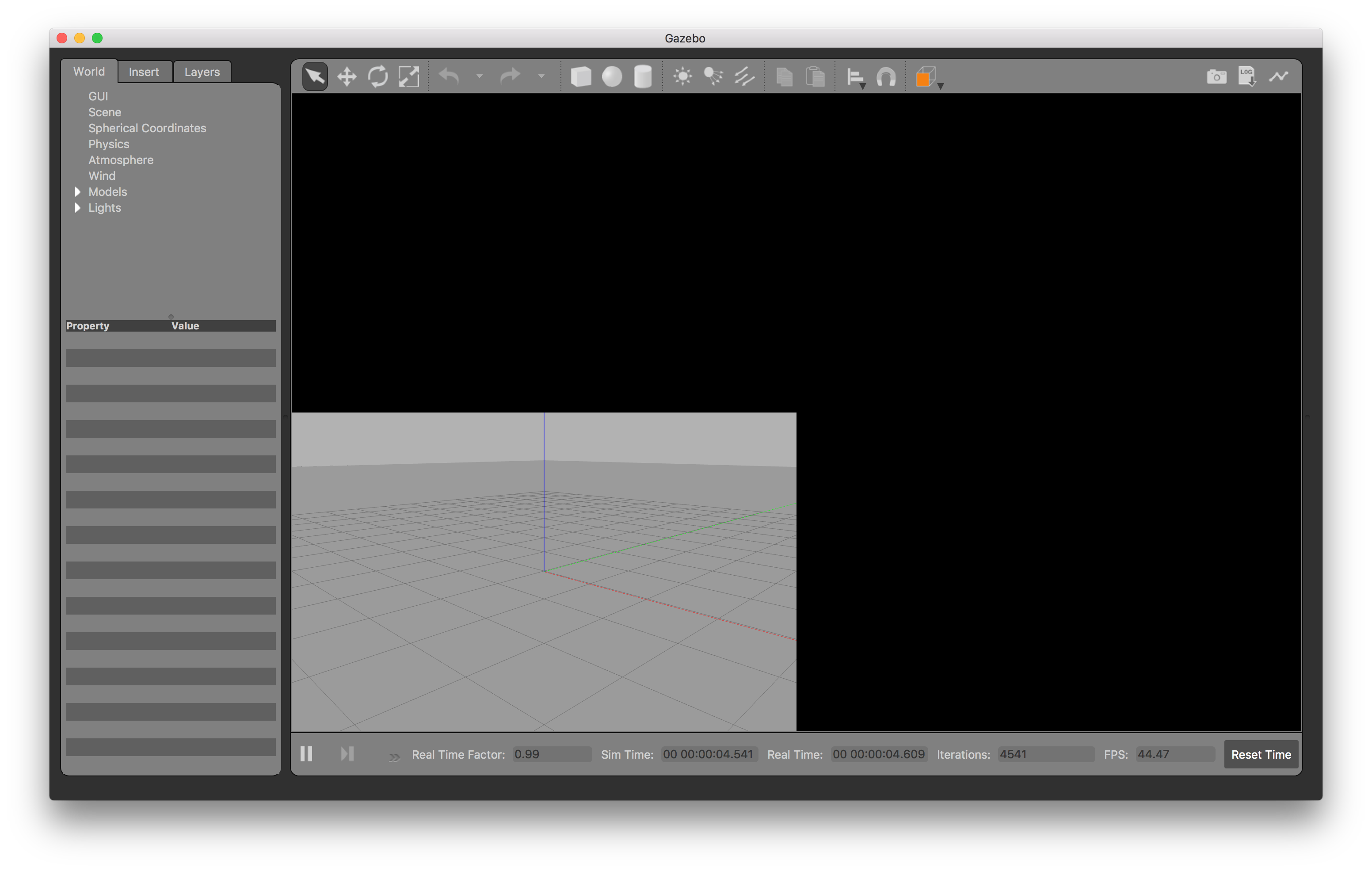
The text was updated successfully, but these errors were encountered: