-
Notifications
You must be signed in to change notification settings - Fork 22
Data Analysis
QC / analysis mode is the default RINEX-Cli mode.
When no operation is specified, RINEX-Cli we generate the QC report on the provided context. RINEX-Cli will not erase a previous analysis: if the exact same command line is forwarded, the analysis does not run.
Like any other mode, QC and other analysis will adapt to the provided data:
rinex-cli \
-f ./test_resources/CRNX/V3/ESBC00DNK_R_20201770000_01D_30S_MO.crx.gzQC Analysis is requested with qc, but it can be omitted because we consider
the analysis mode as the "default" mode. When specified, we simply force the analysis,
and whether the report was previously generated or not, it will be automatically generated again.
rinex-cli \
-f ./test_resources/CRNX/V3/ESBC00DNK_R_20201770000_01D_30S_MO.crx.gz \
qcThe generated report is a simple index HTML page, to comply with network architectures,
and we use the web browser to visualize the results.
This mode is the basis of any other post processing operations.
When performing other operations like precise navigation, we will simply extend
the previous report with extra pages.
There are a few differences people who are very familiar with teqc must
take into account when using our command line interface.
We share similarities with teqc which will prove convenient
to advanced "teqc" users. Among them:
- Quick GNSS filters (
-G,-R, ...) still exist - Similar navigation analysis including sampling report
- Similar signals analysis and reporting
- Like TEQC we evaluate some markers that emphasize what the input context is compatible with and capable of, but we go beyond that with slightly finer definitions
Unlike teqc:
- We are not limited to RINEX V2, V3. V4 RINEX is fully supported.
- We have no means to support proprietary formats like BINEX
- We integrate a complete position solver (similar to RTKLib) so you can kind of get the best of teqc and rtklib at once
- We do not limit ourselves to the analysis of GPS and Glonass constellations or L1 and L2 signals. For example, other combinations will be analyzed. When working with military signals, as long as your RINEX input is correct, we support all signals in theory and you should be able to analyze your observations.
- We have no means to detect data duplicates as of today
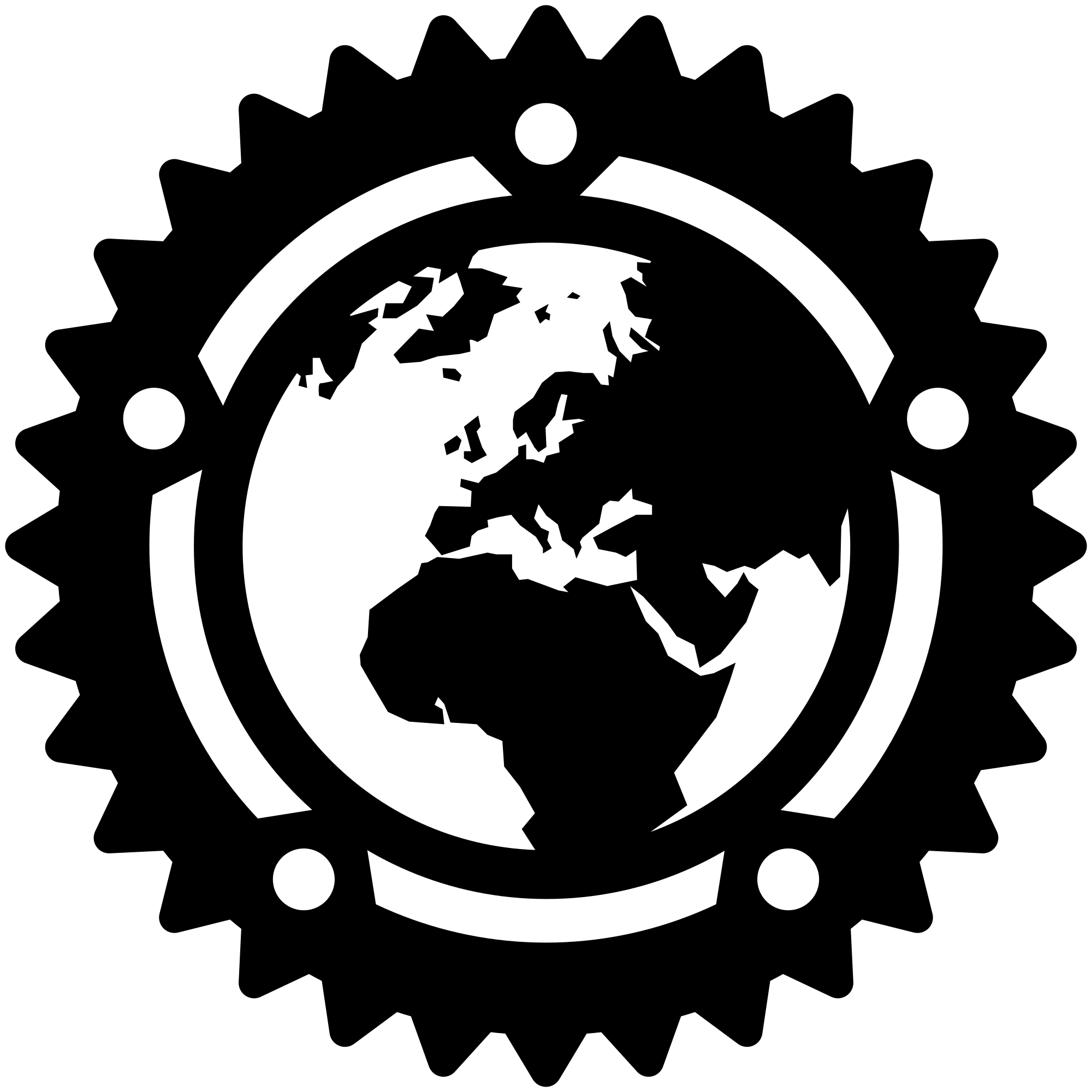
- Wiki
- RINEX Data
- Getting Started
- Filter Designer (Preprocessor)
- QC/Analysis mode
- File operations
- Post Processed Positioning (ppp)