You signed in with another tab or window. Reload to refresh your session.You signed out in another tab or window. Reload to refresh your session.You switched accounts on another tab or window. Reload to refresh your session.Dismiss alert
[error] silencer-plugin was enabled but @silent annotation was not found on classpath - have you added silencer-lib as a library dependency?
It turns out my issue was the % Provided in there. Remove that, and everything works. I don't know exactly what part of my build configuration is the issue, but that solved it.
I'm suspect my issue was related to this image:
In fact, replacing % Provided with % Compile seems to work. I imagine that's potentially better than removing the specifier entirely?
The text was updated successfully, but these errors were encountered:
I think % Compile is the same thing as no specifier at all. Provided was used because silencer is a compile-time only dependency. It's weird that it wasn't on compile classpath - Provided dependencies should definitely be there.
I have also noticed this issue, especially when running tests. The most recent time I have seen this, I have closed the project, removed the IntelliJ project files (.idea and .bsp) and re-imported the project, and then it worked. So at least sometimes this is due to an IntelliJ caching issue.
The docs say to add this to
build.sbt:This didn't work for me. I kept getting this:
It turns out my issue was the
% Providedin there. Remove that, and everything works. I don't know exactly what part of my build configuration is the issue, but that solved it.I'm suspect my issue was related to this image: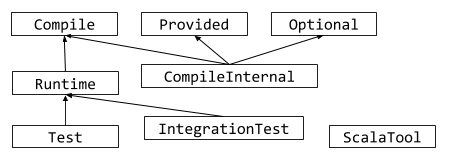
In fact, replacing
% Providedwith% Compileseems to work. I imagine that's potentially better than removing the specifier entirely?The text was updated successfully, but these errors were encountered: