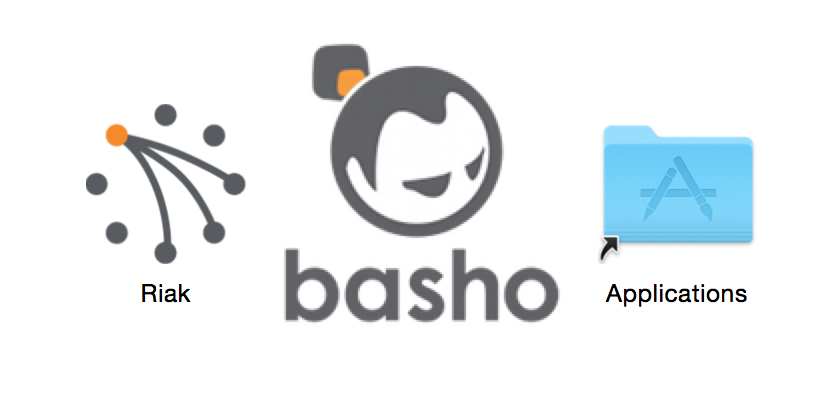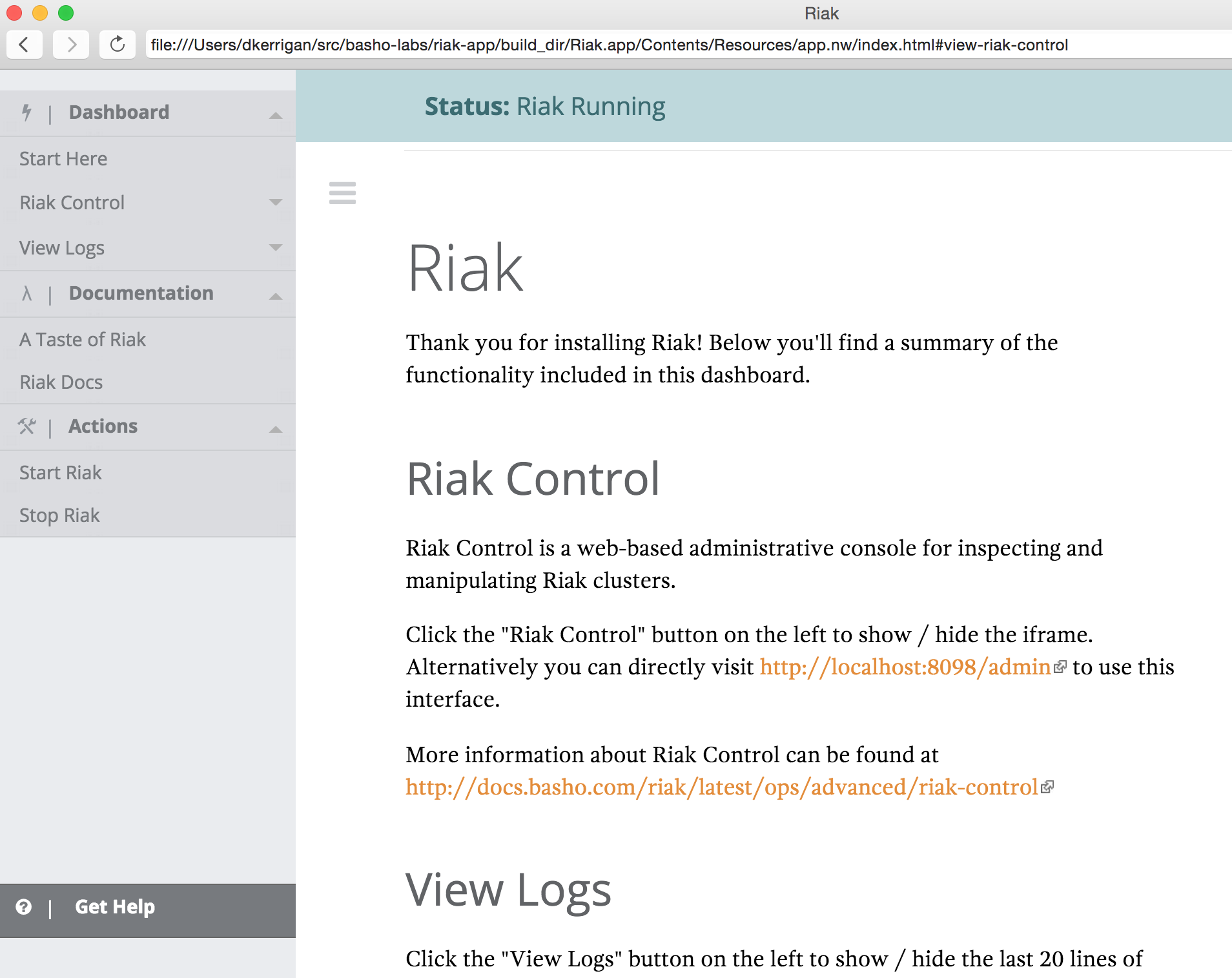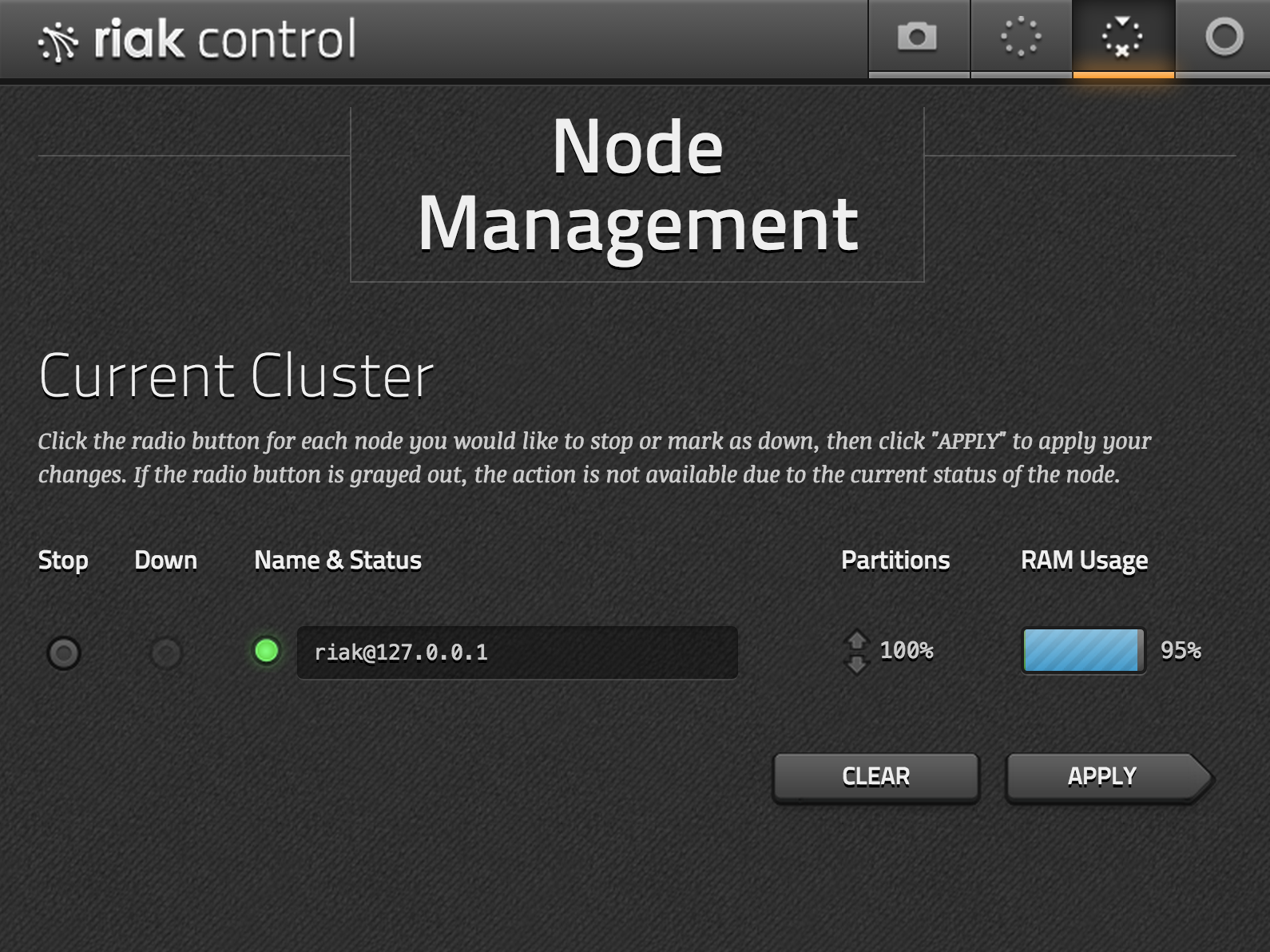Riak.app is a simple GUI wrapper for Riak on Mac OSX. Download the dmg file below to get started.
https://basho.s3.amazonaws.com/Riak211.dmg
- Double click Riak211.dmg
- Click and drag Riak into your Applications folder
After opening Riak.app, it will:
- Start 1 Riak instance
- Create a menu bar icon with buttons to show/hide the window
Once Riak is running, a few tasks can be performed from the left navigation drawer in the app interface:
- View the Riak Control dashboard
- View recent entries from console.log
- Start / Stop Riak
The current status of Riak (Running or Stopped) can be found in the status bar at the top of the app interface.
Riak can be stopped using either of these methods:
- Click the menu bar icon and select quit
- Click Actions -> Stop Riak from the left navigation drawer
git clone https://github.com/basho-labs/riak-app
./build.sh
After downloading dependencies, Riak.app will be built in ./build_dir
- Modify
RIAK_PACKAGE_URL,RIAK_PACKAGE,RIAK_DIR, andRIAK_DMGinbuild.sh - Run the following:
./clean.sh
./build.sh
./deploy.sh # AWS credentials required