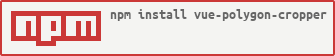Vue polygon cropper lets you to crop image with any numbers of points with redo and undo functionality.
npm install --save vue-polygon-cropperor with yarn
yarn add vue-polygon-cropperCheckout here gobeam.github.io/vue-polygon-cropper/
Full Example with implementation here Example
// Global
import Vue from 'vue';
import VuePolygonCropper from 'vue-polygon-cropper';
Vue.component(VuePolygonCropper);
// Local
import VueCropper from 'vue-polygon-cropper';
export default {
components: { VueCropper}
}
...
<template>
<div id="app">
<polygon-crop :imageSource="'/demo.png'" ref="canvas"></polygon-crop>
<button @click.prevent="crop">Crop</button>
<button @click.prevent="undo">Undo</button>
<button @click.prevent="redo">Redo</button>
<button @click.prevent="reset">Reset</button>
</div>
</template>
<script>
export default {
name: 'App',
methods: {
crop: function () {
this.$refs.canvas.crop();
},
undo: function () {
this.$refs.canvas.undo();
},
redo: function () {
this.$refs.canvas.redo();
},
reset: function () {
this.$refs.canvas.reset();
}
}
};
</script>
...| Name | Type | Required | Description |
|---|---|---|---|
| imageSource | String | required | Image url or base64 to load on canvas. |
| canvasClass | String | optional | Pass class to canvas to load your custom style. |
| wrapperClass | String | optional | Pass class to div wrapper of canvas to load your custom style. |
| pointerClass | String | optional | Pass class to pointer to load your custom style and customize it. |
| showCanvas | Boolean | optional | Default true but pass false in order to hide image canvas. |
| showPointer | Boolean | optional | Default true but pass false in order to hide pointers. |
| width | Number | optional | Pass width to canvas. |
| height | Number | optional | Pass height to canvas. |
Pull requests are welcome. For major changes, please open an issue first to discuss what you would like to change.
Please make sure to update tests as appropriate.
Released under the MIT License - see LICENSE.txt for details.