-
-
Notifications
You must be signed in to change notification settings - Fork 21.3k
New issue
Have a question about this project? Sign up for a free GitHub account to open an issue and contact its maintainers and the community.
By clicking “Sign up for GitHub”, you agree to our terms of service and privacy statement. We’ll occasionally send you account related emails.
Already on GitHub? Sign in to your account
Blend Shapes imported through glTF are broken #32757
Comments
|
Please try 3.2 alpha 2. It should be better there. I'll post a few exports in a few moments. |
|
@fire I am not able to get the same result as yours, neither on alpha 2 nor on current master. Did you do something special in order to achieve this result? |
|
I spun the camera around. To make the material show for any angle, you can also turn "culling" to be disabled. Aka double sided materials. I haven't checked if this is as specified in the glb file. Will reply in the next post. |
|
I opened the glb in blender and export as gltf. There is no materials array so: https://github.com/KhronosGroup/glTF/tree/master/specification/2.0#double-sided is not active. Therefore, the correct behaviour of one side-ness is correct. |
The mesh displayed in Godot appears weird on my side (see my screenshot, it is all "exploded"), even with a Material set to all MeshInstances with Culling disabled, and turning the camera around does not change anything about that. |
|
Do you know if it’s related to #32766 ?
On Oct 12, 2019, at 1:33 PM, Julian Murgia ***@***.***> wrote:
I spun the camera around.
To make the material show for any angle, you can also turn "culling" to be disabled. Aka double sided materials.
The mesh displayed in Godot appears weird on my side (see my screenshot), even with a Material set to all MeshInstances with Culling disabled, and turning the camera around does not change anything about that.
—
You are receiving this because you were mentioned.
Reply to this email directly, view it on GitHub, or unsubscribe.
|
|
Due to no reply in 2 weeks and we believe #32766 fixes the issue. Closing. Thanks for your report! |
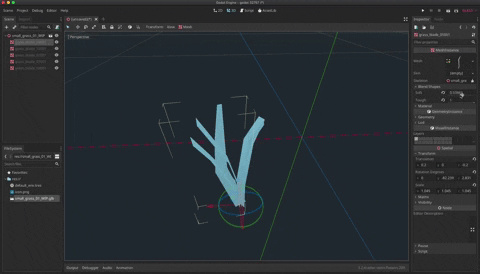

Godot version: 3.1.1.stable.official
OS/device including version: 5.2.0-2-amd64 #1 SMP Debian 5.2.9-2 Sid
Issue description:
I have made a small grass blades pack with Shape Keys in Blender. I have exported the result in glTF and everything is fine. I can check that the values are registered in the glTF file, as I can tweak and change the values in another glTF viewer, like https://gltf-viewer.donmccurdy.com/
On that website, I have for each blade my two Shape Keys, called Morph targets.
When I import the glTF file in Godot, the resulting mesh is broken. (I show you there just one of the grass blades, for simplicity)
The Blend Shapes are imported but it seems that it has doubled the vertices and forget to adress the Blend Shapes correctly to some of them. If I put the Blend Shapes values to 0, eveything is fine, but if I try to rise them above 0, the mesh is broken, all faces become deconnected.
Steps to reproduce:
Minimal reproduction project: I enclose my small glTF file here for testing purpose :
grass_pack.zip
The text was updated successfully, but these errors were encountered: