-
-
Notifications
You must be signed in to change notification settings - Fork 21.5k
New issue
Have a question about this project? Sign up for a free GitHub account to open an issue and contact its maintainers and the community.
By clicking “Sign up for GitHub”, you agree to our terms of service and privacy statement. We’ll occasionally send you account related emails.
Already on GitHub? Sign in to your account
SpringArm Node Bug: Spring Arm ignores collision when 'spring_length' is being updated #48990
Comments
|
@Riftwalkerparanoia, please provide a minimal reproduction project as per the issue template. |
Sorry about that, The zip is now at the top of the original post |
|
I can confirm that the same issue is going on in my project using the latest build as of now. Dynamically updating the length of the SpringArm seems to cause the issue |
Which exact Godot version are you using? "latest" is a moving target 🙂 |
|
That would be 49ac055 for me too. |
|
Has this issue been resolved yet? |
|
@Vivraan It's open, so no. And plz don't spam identical comments on related issues |
|
I am concerned as there is a similar issue I am facing while working with spring arm 3D where it clips through geometry still. |
|
Still happening for me too without adjusting the length of the arm. |
|
I have this issue with Godot 4.2.1, spring arm doesn't collide with wall if character is too close to the wall |
SpringArm Node Bug: Spring Arm ignores collision when spring_length is being updated
Godot version:
Godot Engine v3.3.stable.offical
OS/device including version:
W10 64bit // i7-4770k @ 3.50GHz // 8gig DDR3 ram // RTX 3060ti
Godot Files:
Springarm Issue.zip
Issue wright up:
I am having an issue with the Spring Arm Node when trying to use it as a 3D camera arm.
My camera is set up to be able to lerp between two, technically three, positions during gameplay;
Distant free view and Over the shoulder view. I'm taking inspiration form MGSV if that can give you an idea. The problem is when I update the arm length, it ignores the collision of any object it collides with.
Node order:
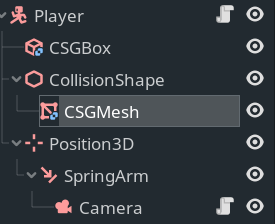
Footage: Please excuse the jittery video, the source doesn't have this problem but viewing it on WEB is weird
0001-0462.mp4
When you see the spring arm working, i.e. not going through the floor, it's because spring_length is not being updated
but when it is going through the floor, the arm is interpolating between positions
Here's the Code:
Edits made for better formatting.
The text was updated successfully, but these errors were encountered: