-
Notifications
You must be signed in to change notification settings - Fork 5
Settings
DeadRisingEx has a number of customizable settings that control what tweaks are applied to the game when running. Some of these tweaks can fix game breaking bugs, change game behavior, or enable debugging info to help troubleshoot problems with DeadRisingEx or the game itself. To change which settings are applied click the "Settings" button in the DeadRisingEx Launcher application.
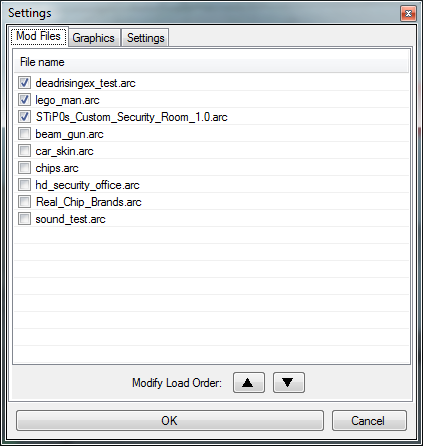
The mods tab shows all the mod files that were found in the Mods folder. Here you can configure which mods you want loaded and in what order they should be loaded. To install new mods simply copy the arc files for them into the Dead Rising\nativeWin64\Mods folder and reopen the settings window, they should be auto detected and listed in the mods list.
The mod file list is in descending order, so the first mod selected will be loaded first, and then the next, and so on. This can be used to configure the load order when two mod files override the same game file and a custom load order is desired.
Any mods with a check mark next to them will be loaded when the game starts. To disable a mod just uncheck the box and the mod will no longer be loaded.
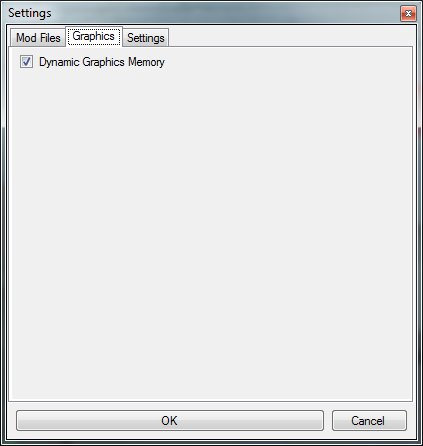
The graphics tab has settings that change how the game renders and can be used to enable tweaks to increase graphics memory or enable fixes for graphics bugs in the vanilla version of the game.
Removes VRAM limits and increases rendering command memory to improve game stability when drawing too many things at once. This tweak fixes the "directx assert" crash the vanilla game has:
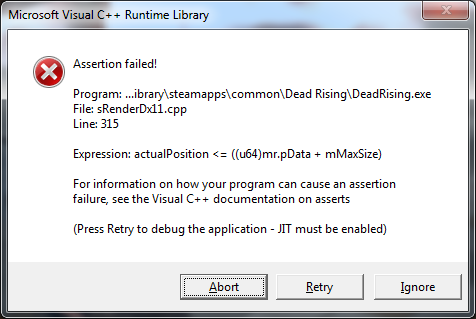
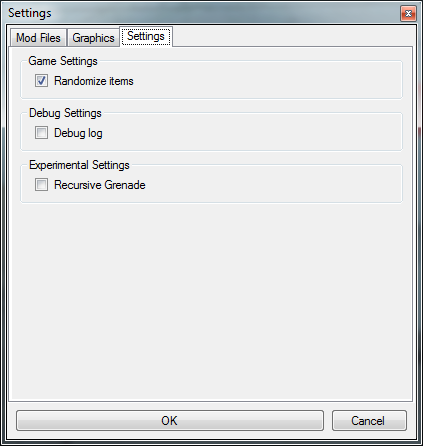
The settings tab has miscellaneous and debug settings.
Enables logging debug output to a log file. The debug log will contain information on every arc file that the game loads and can be used when troubleshooting issues with mods loading or helping me diagnose issues you might have with DeadRisingEx. It is recommended to ONLY use this setting when needed as it can affect game performance, substantially increase loading times on HDDs, and create large log files that consume disk space.
This is a sample mod I made that utilizes some features of the LibMtFramework SDK that DeadRisingEx is built on. When throwing a zucchini at a zombie it will spawn a grenade if it hits the zombie. When the grenade explodes it will spawn more grenades, and those grenades will spawn more grenades, and so on and so forth, up to 4 iterations of spawning. Because this mod causes a lot of explosions to be rendered on screen at once you must enable the "Dynamic graphics memory" setting or else this mod has a high chance of crashing the game due to a rendering bug. The zucchini can be spawned by using the "spawn_item 145" command in the developer console.