-
Notifications
You must be signed in to change notification settings - Fork 69
Docker
Start a Discussion or join our Discord for support and to help out.
As Machinaris is a pure-Docker solution for running the Chia™ the following general guidelines for Docker's run command are generally applicable across OSes. However, we have platform-specific guides for Windows, Linux, MacOS, Unraid, Portainer, and others.
The following guide covers a standalone install on a single machine. Once launched, you'll just browse to http://localhost:8926.
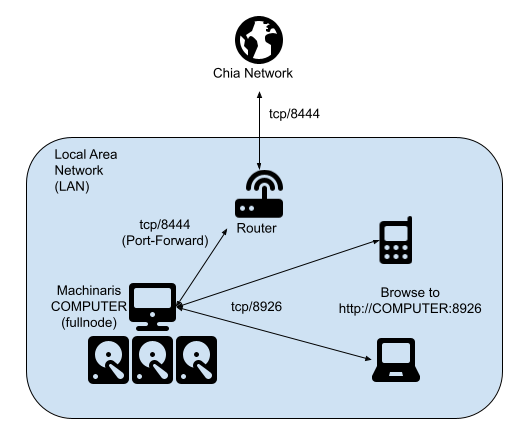
Machinaris also supports monitoring and controlling multiple workers on your local-area-network.
You'll need a recent Docker installed.
Most users will want to run a full-node with all services started and full-functionality available. Use the Launch Wizard to create a Docker Run or Docker Compose command for your system.
A Machinaris plotter is a remotely-controlled worker. Please see the Workers page for details on launching a plotter, a harvester, a harvester+plotter instead.
Once you have launched Machinaris, be sure to do the following, regardless of which platform you are using. For fullnode (default) and farmer modes, you'll need to either import a key or generate a new one as described below. Plotter and harvester modes DO NOT require key import or generation (see steps above).
Just browse to http://localhost:8926 where you can either import an existing key or generate a new one:
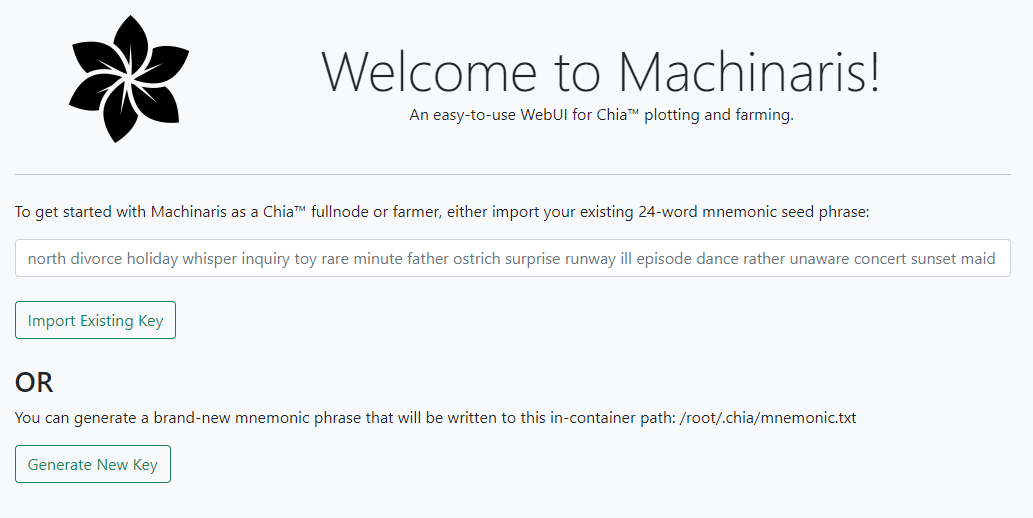
For your full-node, you should port-forward your router back to your Docker container on port tcp/8444. This is required to stay synced and thus participating in farming challenges.
Here's an example port-forward config from my Unifi-router:
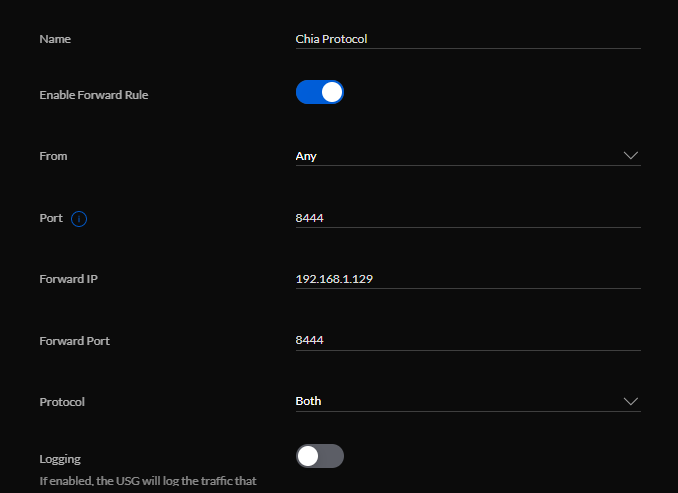
First, be sure you are done plotting as updating/restarting the container will kill any running plotting jobs. When ready, do this:
docker-compose pull
docker-compose up -d --force-recreate
This will stop the Machinaris container and remove the old Machinaris image. It should NOT delete/touch any files in your .machinaris folder, including your mnemonic.txt file. When you execute your docker run again, it will pull the latest release and start up for you. Then browse to http://localhost:8926 or similar.
CHIA NETWORK INC, CHIA™, the CHIA BLOCKCHAIN™, the CHIA PROTOCOL™, CHIALISP™ and the “leaf Logo” (including the leaf logo alone when it refers to or indicates Chia), are trademarks or registered trademarks of Chia Network, Inc., a Delaware corporation. There is no affiliation between the Machinaris project and the main Chia Network project.