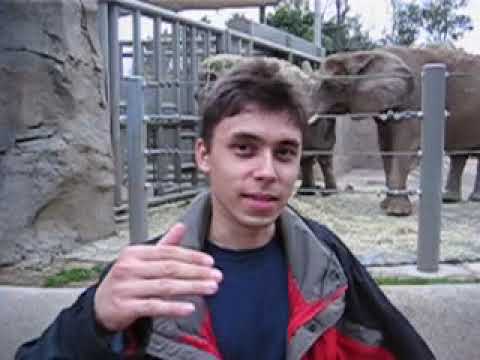| marp | theme | class | size | style | header | footer |
|---|---|---|---|---|---|---|
true |
default |
invert |
58140 |
img {background-color: transparent!important;}
a:hover, a:active, a:focus {text-decoration: none;}
header a {color: #ffffff !important; font-size: 30px;}
footer {color: #148ec8;}
|
[◇](#1 " ") |
Slides by [Chris](http://www.christopherhahne.de) |
.. with some text below
- a bullet point is initiated by single hyphen
-
-
page numbers on the lower right are globally activated using
<!-- paginate: true --> -
page breaks are caused by triple hyphen
---
a leading underscore _ in directives applies them locally such that
<!-- _paginate: false -->
results in page number suppression on this slide only
-
there are alternative themes such as
<!-- theme: gaia --><!-- theme: uncover --> -
with classes
<!-- class: invert -->for color theme inversion<!-- class: lead -->for central alignment in gaia -
the aspect ratio of slides is set via
size: 16:9orsize: 4:3
the global page layout in these slides was set via
header: '[◇](#1 " ")'
footer: 'Slides by [Chris](http://www.christopherhahne.de)'
- install node.js from https://nodejs.org/en/download/ and verify it was successful
which node
node --version
- install marp-cli
npm install --save-dev @marp-team/marp-cli
- convert file
npx @marp-team/marp-cli your.md --pdf
npx @marp-team/marp-cli your.md --html
npx @marp-team/marp-cli your.md --pptx
inline math delimiters $ as used in $\alpha = \arcsin\left({s}\right)$ will render within a sentence as $$ delimiters and yields
JSON
{
"firstName": "John",
"lastName": "Smith",
"age": 25
}Python
for x in "banana":
print(x)| Tables | Are | Cool |
|----------|:-------------:|------:|
| col 1 is | left-aligned | $1600 |
| col 2 is | centered | $12 |
| col 3 is | right-aligned | $1 |
| Tables | Are | Cool |
|---|---|---|
| col 1 is | left-aligned | $1600 |
| col 2 is | centered | $12 |
| col 3 is | right-aligned | $1 |
from https://www.tablesgenerator.com/markdown_tables
<!-- backgroundColor: pink --> selects the background
<!-- color: white --> selects the font color
backgrounds may be customized using the following directive
<!-- backgroundImage: "linear-gradient(to bottom, #67b8e3, #F288d1)" -->
graphics may be defined as
 
with horizontal spacings from as many as required
videos are linked via
[](url link "description")
and require a media player or stable internet connection at the presentation location
...from`...`as surrounded backticks- italic from
*italic* - bold from
**bold** strikethroughfrom~~strikethrough~~-
blockquote from
> - source link from
[source link](http://www.website.com) - and some fancy emojis 💩 from
:shit:using words surrounded by colons
an emoji compilation for markdown is found below
https://gist.github.com/rxaviers/7360908
for outline entries you may use x. [section](#page_num) as in
Links for further reading:
https://marpit.marp.app/directives
https://github.com/marp-team/marp-core
https://github.com/marp-team/marp-core/tree/master/themes